- Home
- Acrobat
- Discussions
- Re: Excel hyperlinks not working after convert to ...
- Re: Excel hyperlinks not working after convert to ...
Copy link to clipboard
Copied
I am using your Acrobat Pro XII trial version, I am running Excel 2016 for PC. I have hyperlinks in my excel form and when I convert it to PDF they do not transfer over. I have tried "Save as" a PDF and also "Print", save as PDF, convert the Excel file to PDF using Adobe PDF maker. none will work.
Please help.
Copy link to clipboard
Copied
The problem is that you've created your links via a macro - for the link to work, Excel needs to execute the HYPERLINK macro, and get it's target from a different cell. No macros in an Excel document are getting converted to JavaScript in the PDF file. If you create your links as true links (Insert>Hyperlink), then the link will survive the conversion to PDF. You have two options: You can either convert your links in the Excel documents to true (and static) links, or you can add your links manually in Acrobat using the link tool.
Copy link to clipboard
Copied
I had this same problem with Excel 2016. What worked for me was knowing where to find where I can add this adobe pdf extension.
So: go to Insert > Add-ins > Store > Type 'Adobe' > then 'Add' Adobe Document Cloud for 365 > then Log in to Adobe account in order to extension (may have to purchase if you aren't an Adobe member). Once the Adobe extension is added, click on the extension and make PDF then download.
Copy link to clipboard
Copied
Thank you. That really works!
Copy link to clipboard
Copied
Both options you've used ("Print to PDF" and "Save as PDF") will not bring over the links to the PDF document. When you look at the combination of Acrobat and MS Word, you have at least three different ways to convert to PDF: Word comes with it's own PDF generator that is available even when Acrobat is not installed. Once you install Acrobat, you have two more methods: You can print to the "Adobe PDF" printer, and you can use the "PDF Maker" macro that installs a toolbar or a ribbon in your MS Office application. Printing to PDF will always strip out any interactive content (and more), only the PDF Maker will give you a high quality PDF file. Follow Tariq's instructions to verify that the setting is correctly selected, and then use the "Create PDF" on the Acrobat toolbar to actually generate the PDF output file.
Copy link to clipboard
Copied
FYI - Per one of my company's IT contract people, this is a known issue with Excel 2016/365 and is most likely Microsoft's problem to fix. (He tested for this problem on other PDF maker software and found the same problem.)
Unfortunately, I was also told that Microsoft is NOT ACCEPTING BUG REPORTS for Excel 2016/365 at this time, so we are stuck trying to work around it.
For me, this results in me still using Excel 2007 when I need hyperlinks, which to be honest SUCKS...but it's not Adobe's issue.
If anyone has further information it would be great to hear it here at some point.
Copy link to clipboard
Copied
Thanks for the reply and the workaround. That helps !
Copy link to clipboard
Copied
Just had a reaction from Adobe
Could you try converting excel to pdf using a web browser at this link: https://cloud.acrobat.com/convertpdf and check if internal links work fine.
That works! So it seems that it is not an Excel problem.
Copy link to clipboard
Copied
Uploading my excel workbook did NOT fix my broken links. Every solution presented here did not fix the broken links. I have one link working out of the 30 on my TOC page. They were all created manually using insert hyperklink, and they all work in the excel document. Definitely an ADOBE issue.
Copy link to clipboard
Copied
I had this issue and it took forever to figure out a workaround but this worked for me:
- Export the Excel file as PDF/XPF document and save it without changing the features
- Print the PDF/XPF file as your PDF document
The links will work using this method.
Copy link to clipboard
Copied
This did not work for me. I havd one working link and that broke after this process. Aslo, what if you only want some of the worksheets and not all.?
Copy link to clipboard
Copied
Hi, have the same problem like reported yet by several peoples here.
Adobe is very bold: NO solution! Issue caused by ADOBE is shown: working on old Version of Acrobat DC pro 2015.016.20045 - NOT working on current Version 2018.011.2005. In both cases identical versions of Excel and identical input xls-file have been used.
Adobde SUPPORT chat was CANCLED without offering any solution by Adobe!
Citation in German:
"Christoph:
Es liegt nicht in meiner Absicht Sie zu verärgern. Ich kann Ihnen hierbei allerdings keine Lösung anbieten, da die Quelle der PDF Excel ist. Excel gehört zu Microsoft und kann daher auch nur von Microsoft supportet werden. Da wir uns hier leider im Kreis drehen, werde ich den Chat jetzt beenden. Ich bitte um Ihr Verständnis und wünsche Ihnen noch einen angenehmen Tag.
STRANGE and outrageous reaction by ADOBE
Copy link to clipboard
Copied
Hello Wolfgangw,
I am incredibly sorry for the inconvenience you had and the experience with the chat support. The issue is already reported to the development team and they are working on a solution/workaround, however, the delay is due to the dependency we have on Microsoft.
Would you mind sharing few details so that we can assist you in a better manner:
- Dot version of Adobe Acrobat installed, to identify refer to Identify the product and its version for Acrobat and Reader DC
- The version of Microsoft Suite installed and MS-Excel.
- The version of the OS installed.
- A sample Excel file with the internal links and the converted PDF. To share the sample files, please use Adobe Send feature, login to https://cloud.acrobat.com/send using your Adobe ID(email) and password, upload the file, share the link to files via private message only, How Do I Send Private Message
Thanks for your time and patience thus far.
Thanks,
Anand Sri.
Copy link to clipboard
Copied
Hello Anand,
is there a official process are working instruction how to tackle this problem? I have a large document with about 80 tabs which are linked to an index with hyperlinks. Once I export this to Adobe Pro 8 it doesn't work.
I could share a test document with only one tab which is edited in MS Excel 365.
Would you be able to assist me on that?
Regards
Copy link to clipboard
Copied
Same question here... external hyperlinks work fine, internal document navigation doesn't works.
Tried the work around with export to xps/pdf but didn't worked...
Copy link to clipboard
Copied
We found a solution / workaround here. UNchecking this box fixed the issue of no internal links working after an MS Office Update. Now our spreadsheets link again to the pages/tabs.
Copy link to clipboard
Copied
Dear Leonard,
Could you please share your solution once more? It seems that I can't open the .PNG file.
Looking forward to your answer.
Copy link to clipboard
Copied
In Acrobat PDFmaker settings, uncheck the box under Application Settings, that says Enable Accessibility and Reflow with tagged Adobe PDF.
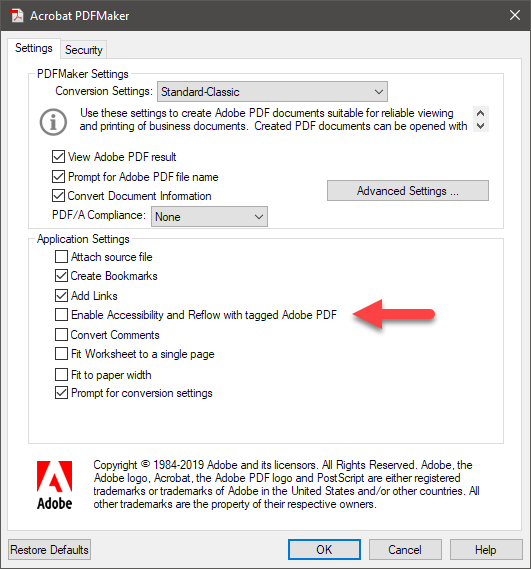
Copy link to clipboard
Copied
This did not work.
Copy link to clipboard
Copied
Thank you Leonard, this worked for me!
Copy link to clipboard
Copied
FYI - I wanted to say that this solution also worked for me (unchecking the "Enable Accessibility and Reflow with tagged Adobe PDF" box in the Acrobat Preferences tab in excel). One thing that I did figure out additionally that I thought may prove helpful for some others: if you have used "Insert Links" to create your links in excel, and they are linking to a specific cell in excel, make sure the cell you are linking to falls within the Print Area of your Page Layout.
In my case, I found that my link wasn't working simply because it was linking to cell "A1" of another worksheet, but I did not have cell "A1" of that sheet in my print area. It was out of my own sheer curiosity that I tried expanding the print area, and voila! The link began working.
So long story short: make sure your in-workbook links are linking to cells that also fall within the print area that will be captured when converting to PDF.
Hope this helps!
Copy link to clipboard
Copied
Hi everyone,
All great ideas, but none worked for me - and i tried them all to date. My links (websites and documents) are brought in using the hyperlink function. All the actual URLs live on one tab and are brought in onto another sheet via formulas. I have various sheets with different parameters that lookup (index) the multiple lists of URLs. The links in excel work perfectly. However, to PDF, all links go away. Help please!
Copy link to clipboard
Copied
If you are lucky enough to be using Excel on a Mac not a PC, then the chances are you have the (free) spreadsheet program Numbers too, if not download from the App Store.
Apple know that you probably want links to work when you export a PDF, Numbers can also open Excel files, so steps are as follows:
- open your Excel file in Numbers
- export as a PDF, the links just work.
- there is no 3, its that easy.
Sorry, I know that is of no help to Windows users, I'm unfortunate enough to have to use Windows for most of my work, but if you've got a Mac, its easy this way!
Copy link to clipboard
Copied
Hi. Im hoping someone can assist. I am trying to create a hyperlink in an excel document. When creating the link by inserting a hyperlink, I do not have the option of choosing any PDF documents for some reason. I can view all other file types but the PDF documents dont even show in the folder. Any advice?
Copy link to clipboard
Copied
I created my hyperlinks using =Hyperlink(,). I did this because I want the hyperlink to have text that can be pulled from a column and link that can be pulled from another column. This will allow the updating of the names and links from a master sheet routinely without need to go into all of the sheets that pull the same data. I can't get (Insert > Hyperlink) to pull the data from my existing columns. Am I missing something? Is there a way to use (Insert>Hyperlink) to pull from existing columns?
Copy link to clipboard
Copied
Hi Karl,
it has been 4 years since this issue first arose. It continues to be a problem. People using the hyperlink function and then converting excel sheets to pdf lose their hyperlinks. is there a solution being worked on, or an efficient work-around?
I have over 100 sheets with one tab as the source to a huge list of URLs that the sheets populate from in accordance to specific parameters. Once converted to pdf, not one single link on the sheets stick.
There has to be a better way than to manually add them all back in Acrobat using the link tool.
Copy link to clipboard
Copied
I had a similar problem. I wanted to make a Phone Directory for work which was loaded up to Microsoft TEAMS. I searched everywhere. I was stuck with uploading an Excel file. It worked but I wasn't happy with it.
Then through a lot of trial and error I found in Excel I go to "Page Layout" and select "Print Area". I then save the document and select Copy. The go to Word and Paste it. From there I can adjust the Custom page size to fit and I even changed the Paper colour to match the Original Excel file so I don't see the white areas at the bottom. It now looks and operates just like an APP, so good. Now to use the Phone directory the other staff only need to click on the name and the dialer opens up on their phone and they're on their way! I'm now making a contact list for all the other departments.
So to summerise, Excel- copy your work- paste to word, then save as a PDF.
Find more inspiration, events, and resources on the new Adobe Community
Explore Now
