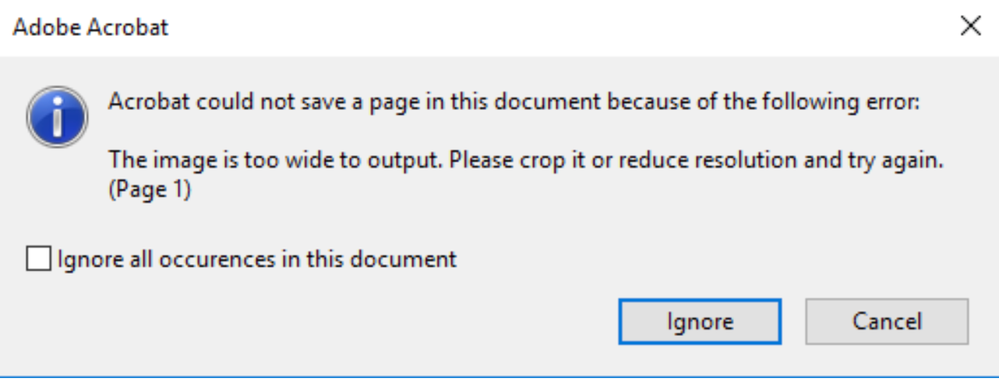Copy link to clipboard
Copied
I am wanting to export a large pdf file to png but getting this error message:
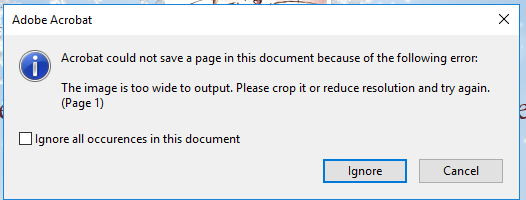
Is there any way around it? Cheers, Vicki
Copy link to clipboard
Copied
Hi Vicki,
As error message says, "The image is too wide to output. Please crop it or reduce resolution and try again" seems this must be causing issue with a specific PDF which has a pdf page with the large content.
I don't think so there would be a workaround to fix that specific page. But we suggest you to read this help article The Image is too wide to output. Please crop it or reduce resolution and try again (Print Production... where similar issue has been addressed and resolved.
Let us know how it goes.
Thanks,
Akanchha
Copy link to clipboard
Copied
Hi Vicki,
As error message says, "The image is too wide to output. Please crop it or reduce resolution and try again" seems this must be causing issue with a specific PDF which has a pdf page with the large content.
I don't think so there would be a workaround to fix that specific page. But we suggest you to read this help article The Image is too wide to output. Please crop it or reduce resolution and try again (Print Production... where similar issue has been addressed and resolved.
Let us know how it goes.
Thanks,
Akanchha
Copy link to clipboard
Copied
Hey, it's really cool that I have to go to Photoshop and pull in the PDF to export it as PNG or JPEG.
Acrobat says the file is too wide to export to PNG/JPEG, however the PDF exports JUST FINE if done through ANYTHING BUT acrobat
Copy link to clipboard
Copied
This supposed fix has a link that is broken, resulting in a 404 Not Found error.
As others have stated, it is ridiculous that someone needs ANOTHER program to save as a jpeg, especially when it is offered as an option.
Copy link to clipboard
Copied
This seems to be yet another way in which Adobe presents the user with limitations rather than empowering us. Why limit the size of output files? This is an obstacle to professionals; allow us to work with large files, please.
Copy link to clipboard
Copied
What he/she said!
Copy link to clipboard
Copied
I had this today. I first cropped it in the obvious response, didn't work. Then I had an inspiration to compress the PDF, and it worked -- I was able to export it.
Copy link to clipboard
Copied
"Is there any way around it?"
Photoshop : File menu : Open
Acrobate du PDF, InDesigner et Photoshopographe
Copy link to clipboard
Copied
Open PDF with a graphics program like Gimp, Photoshop, or Illustrator, and re-export (save as) a graphic filetype of choice.
Crop, resize, or reduce filesize will sacrifice resolution.
This shouldn't need to be a workaround for Acrobat, but there's no native solution in Pro DC as of now (10/2021)
Copy link to clipboard
Copied
Thanks a lot, this works perfect. However, as you correctly said: this shouldn't be required...
Copy link to clipboard
Copied
Using Photoshop worked for me. THANKS!
Copy link to clipboard
Copied
I'm getting the same issue, but I don't have a graphics program like photoshop, and the link that's listed as the correct answer shows a 404 error.
Is there a way to identify the actual problem and fix it, or some other way to re-size the document? I'm using Adobe Acrobat pro. Thank you.
Copy link to clipboard
Copied
Does your error look like this? if so, you could use a preflight profile to re-size your pdf, so it won't exceed the maximum size, (Tools> Print Production> Preflight) or you could try to optimize your pdf to downsample (reduce the resolution) of the images (File> Save as other> Optimized pdf.
Copy link to clipboard
Copied
The right answer if you're on a Mac is to promply give up with Adobe and open it in Preview where it exports as a JPG, PNG, etc effortlessly.
Copy link to clipboard
Copied
I have a Dell Laptop with Windows 10 OS. I received the same error. When I Saved the PDF (Menu_Save As Other_Optimized PDF...) and then opened the new document up, export as Image worked. But agree with other users here: there ought to be a simpler way for the software to behave when confronted with a document that "doesn't meet" the correct whatever.
Copy link to clipboard
Copied
Heyo this is the first workaround that actually worked for me, thanks!!
Copy link to clipboard
Copied
I do Cntrl+P - in print dialoge - print option we had PDF - and give a new file name. This new printed PDF file will not have the above mentioned issue.
Copy link to clipboard
Copied
I was able to export as JPEG after printing first to pdf.
There is an option within the print screen for size adjustment. Print that, then re-open and export or save as jpeg.
Hope that helps.
Copy link to clipboard
Copied
Copy link to clipboard
Copied
I agree with everyone that this should not be an issue. I tried Compressing the PDF, but it did not work and was below 300pi, so I don't know what the issue was. I ended up converting it to a jpg using the online version of Adobe instead of my desktop app. I didn't even need to use the compressed version. Hope this helps someone else who didn't want to download Photoshop.
Find more inspiration, events, and resources on the new Adobe Community
Explore Now