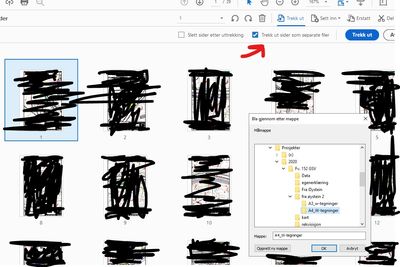- Home
- Acrobat
- Discussions
- Betreff: Extracting pages and then renaming the ex...
- Betreff: Extracting pages and then renaming the ex...
Copy link to clipboard
Copied
When extracting a PDF page from a PDF document, i don't have any option to name the new page. It only gives me the folder name to specify. The new file then gets the same name as the original file.
Is there a simple way to name the file when extracting?
I saw a thread online (pre creative cloud of course) where they suggested extracting and deleting the page from the original, which then makes the new PDF open, and then saving (ctrl+s). I want to do this in one operation.
Copy link to clipboard
Copied
Disable this option.
Copy link to clipboard
Copied
Bernd is correct. Selecting that option causes the extracted page to be automatically saved with a generated name. Unselect it and you'll be able to save it with a new name.
If this is something that you do regularly, then the process can be automated with an Action, or a Script. This might save you some time.
Use the Acrobat JavaScript Reference early and often
Copy link to clipboard
Copied
What version of Adobe Acrobat? How does you extract the page?
Copy link to clipboard
Copied
Hello thanks for answering! Adobe acrobat Pro DC on windows 10, i got the newest update.
I use the "organize page" to access the extract functionality. Then i check one of the boxes to prevent my original document from being edited (dont delete from original). Then i press extract and the window for output file pops up, here i cannot specify file-name, only folder name. I wish to give it a new name asap to keep order of the many new files.
Copy link to clipboard
Copied
After extracting the page use File > Save
Copy link to clipboard
Copied
Thank you for the answer. I guess i have to open each new pdf-file and rename it manually for each then.
Copy link to clipboard
Copied
Copy link to clipboard
Copied
The actions you describe do not match what should be happening in Acrobat DC. For example, there is no "Don't delete from original" option. And the new extracted page is not automatically saved, it's open in a new tab, unsaved.
Can you post a screen shot of the "Extract" toolbar options you are seeing?
Use the Acrobat JavaScript Reference early and often
Copy link to clipboard
Copied
Hello, thanks for answering, and sorry for the long reply time. I have posted a printscreen below, with a red marker at the option for creating new file (not deleting from original). The file explorer window that is open in the picture is target folder. I never get the option to save it by any name, nor do the new file open in a new tab. I manually rename them after in the target folder.
Copy link to clipboard
Copied
Disable this option.
Copy link to clipboard
Copied
Bernd is correct. Selecting that option causes the extracted page to be automatically saved with a generated name. Unselect it and you'll be able to save it with a new name.
If this is something that you do regularly, then the process can be automated with an Action, or a Script. This might save you some time.
Use the Acrobat JavaScript Reference early and often
Copy link to clipboard
Copied
Thanks, Thom! Very clarifying.
Copy link to clipboard
Copied
You're welcome!
Use the Acrobat JavaScript Reference early and often
Copy link to clipboard
Copied
Thom,
Thanks for the response.
But; seriously, is this the best, easiest, most streamlined process contemplated for capturing and renaming one or more pages from within one locally opened PDF? Is this the very best Adobe can do with a $17.00/ subscription charge?
Copy link to clipboard
Copied
It can be done using a script.
Copy link to clipboard
Copied
You want a complex action, that's what the scripting model is for.
Use the Acrobat JavaScript Reference early and often
Copy link to clipboard
Copied
You mentioned a complex action, using the Scripting Model. Might be what I need, and hoping you can advise\confirm.
I have a couple of PDF's, one with 1,220 pages, another with 539 pages. Most of the pages are labeled to match the numbering system of the original source data that were scanned and imported into the PDF. I would like to extract all pages into individual PDF's, and name each PDF using the page label value. Is this possible? Appreciate your advice.
Copy link to clipboard
Copied
Yes, this can be achieved with a (not too complex) script.
If you're interested in hiring a professional to create such a script for you, feel free to contact me privately (click my username and then on Send a Message) to discuss it further.
Copy link to clipboard
Copied
Copy link to clipboard
Copied
ahahah
Copy link to clipboard
Copied
I have exactly the same problem. Extracting and saving with a unique filename was possible up to the previous update. So, I don't think it's that complex. It was easy as can be until just recently. Adobe has made it more difficult. I'm not happy about it.
Copy link to clipboard
Copied
Hi there
Have you tried the steps shared in the correct answer above, I have tried it with the latest version 23.08.20555 and its working fine and I am able to save the extracted page with a different name.
Make sure you have the recent version 23.08.20555 installed. Go to Help > Check for updates and reboot the computer once.
~Amal
Copy link to clipboard
Copied
I guess Adobe broke this with the new version of Acrobat. Request: Please restore the ability to rename the page upon using the Extract Page command. This current version adds a lot of clicks to my workflow.
Copy link to clipboard
Copied
You can specify the name when you save the extracted page.
Copy link to clipboard
Copied
I can't seem to see such an option. The dialog box first gives me the choice of deleting the extracted page or extract the page to a seperate file. I choose the latter and hit extract and the dialog box only gives me a destination for the extracted page. EDIT: Oh! now I see that if you don't select either option and hit Extract you can rename the page. Okay, that works. Somewhat non-intutive, but it works. Thanks
Copy link to clipboard
Copied
Hi there
++ Adding to the discussion
To know more about extracting the page from the PDF, please go through the help page https://adobe.ly/41TISAK and see if that works.
~Amal
Find more inspiration, events, and resources on the new Adobe Community
Explore Now