- Home
- Acrobat
- Discussions
- Re: Feature Request - Fonts to Curves
- Re: Feature Request - Fonts to Curves
Copy link to clipboard
Copied
Apart from the UI issues of Acrobat DC, one feature I would like to see added is a button that converts fonts to curves.
The watermark / flattener preview method is unacceptable and clunky in 2015.
Copy link to clipboard
Copied
There is a single fixup in Acrobat DC Preflight under the Document category entitled “Convert fonts to outlines” that will do exactly what you want. No reason to request a feature that is already there! ![]()
That having been said, there are very few good reasons to convert text to outlines other than for very specialized artistic effects and you wouldn't be doing those in Acrobat anyway.
We are aware of various “print service providers” who are under the distinct wrong impression that converting text to outlines is somehow more reliable that leaving text as text realized by fonts. Other than some dicey, prehistoric RIPs based on non-Adobe technology going back over fifteen years or more, we are not aware of any problem during the RIP process due to fonts. If the font is embedded in the PDF and view correctly in Adobe Acrobat, it should RIP! If you have a “bad font,” you won't be able to view the PDF file in Acrobat nor will converting text to outlines even work.
There are also many downsides to this Luddite practice. You lose the hinting of the font and often end up with overly bold printed output, especially with fine detailed serif fonts at text sizes. The PDF files become very bloated. RIP and even display performance suffers terribly.
Adobe specifically advises end users to avoid print service providers who demand/require PDF files with so-called “outlined text!”
- Dov
Copy link to clipboard
Copied
There is a single fixup in Acrobat DC Preflight under the Document category entitled “Convert fonts to outlines” that will do exactly what you want. No reason to request a feature that is already there! ![]()
That having been said, there are very few good reasons to convert text to outlines other than for very specialized artistic effects and you wouldn't be doing those in Acrobat anyway.
We are aware of various “print service providers” who are under the distinct wrong impression that converting text to outlines is somehow more reliable that leaving text as text realized by fonts. Other than some dicey, prehistoric RIPs based on non-Adobe technology going back over fifteen years or more, we are not aware of any problem during the RIP process due to fonts. If the font is embedded in the PDF and view correctly in Adobe Acrobat, it should RIP! If you have a “bad font,” you won't be able to view the PDF file in Acrobat nor will converting text to outlines even work.
There are also many downsides to this Luddite practice. You lose the hinting of the font and often end up with overly bold printed output, especially with fine detailed serif fonts at text sizes. The PDF files become very bloated. RIP and even display performance suffers terribly.
Adobe specifically advises end users to avoid print service providers who demand/require PDF files with so-called “outlined text!”
- Dov
Copy link to clipboard
Copied
Thank you for the reply Dov, I was unaware of the preflight "convert fonts to outlines" option. Appreciate your assistance. ![]()
Copy link to clipboard
Copied
Hello Dov,
I just found your tip how to outline font in Acrobat Pro DC. Great!
One question. My client have MS Word (Office 365) text documents which I have been adding some layout to, he insists that all stays in Word. (I would prefer to do it in InDesign, etc.)
However he wants this documents to be 100% edit proof as the docs are contracts handed out and signed by sales people.
What I did was to print the Word docs to PDF, open the PDF in Acrobat Pro and do the Outline fonts procedure as you describe above, save a new copy of the document.
But... when I open the document copy in Acrobat Pro, click the Edit document box... it starts to convert the outlined text in to text again and I am able to change text.
Do you have a tip how to disable this "step back" procedure and make the text "non editable" for ever?
(The client do not trust any certs, passwords, etc – he just want the pdf files to have no editable text what so ever, only outlines.)
Best regards, Martin
Copy link to clipboard
Copied
Apparently, Acrobat's Edit function has some limited capability of recognizing vectorized text.
The only way to truly make the PDF file non-editable is to password protect the file against any changes. Even if Acrobat didn't have the capability of recognizing the text in the edit function, unless you protect the file, users could use any number of other techniques to replace outlines or raster with new live text.
Sorry, but that's why we have the protection mechanism.
- Dov
Copy link to clipboard
Copied
I'm having the same problem, I used to have the ability to use Convert Fonts to Outlines and a bunch of other things that now seem to have disappeared from the preflight menu.
Copy link to clipboard
Copied
You don't say what version of Acrobat you are using, but the Convert fonts to outlines function of Preflight was included with Acrobat DC and was never removed: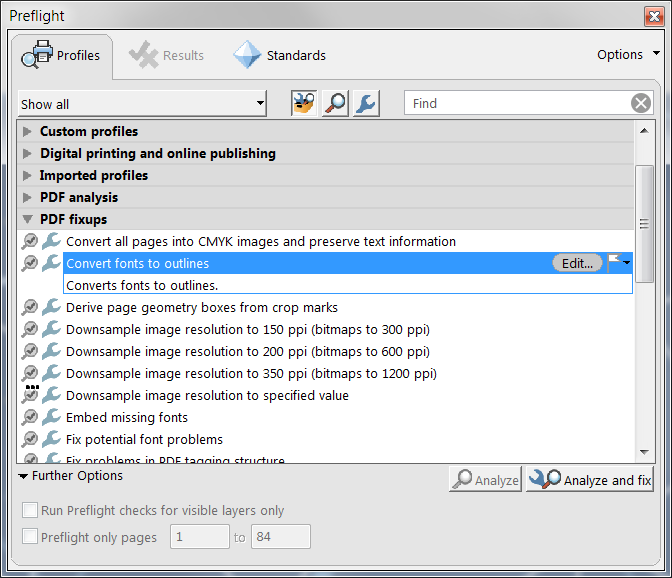
Look under PDF fixups for the profile.
If this is missing from Preflight on your installation of Acrobat DC Pro, you should try the repair installation function or if that doesn't restore the function, reinstall the software completely.
Per my original response above, routinely converting text to outlines is a very poor workflow practice.
- Dov
Copy link to clipboard
Copied
I have Acrobat DC, and yes Convert to Outlines is there. Now. But for some reason it, along with the other favourites I have were missing when I went looking for them.
Copy link to clipboard
Copied
I need to convert some text, but not all, to outlines. Is there a way to do that? I work in the sign industry and need to send text to a cad system, so it has to be vectors and PDFs are how we get some files. The designer should have converted before sending to me but did not. (People, remember that not all of us are using these as a typical document before you start on a rant about fonts)
Copy link to clipboard
Copied
So you need to convert non-vector text to vectors?
Copy link to clipboard
Copied
Forgive me, I don't want to get into semantics. It seems everyone tends to use these terms a bit differently. I need letters, to be "converted into vectors (outlines, curves),so that they can be sent to a router to be cut out of plastic. I was hoping there was an easier way then having to wait for the designer to send me a good AI or Corel file. Ideally I want to select the word and convert it on the spot like I can in a drawing file.
Copy link to clipboard
Copied
Semantics matter, because what you're asking for seems to be contradictory... Vectors and outlines are opposites.
An outline means that instead of vector-based text you have just an image of text.
Text in a PDF file is already vector-based, unless it's a part of an image. If you want to convert the text to an image you can use the method described above by Dov.
Copy link to clipboard
Copied
A font that relies on a set of code to be represented correctly cannot be a CAD vector format, as in an AutoCAD file. Something that can be sent to a CNC machine, etc. So whatever you call it in the printing domain, we call it a vector file, a line unto itself needing no other code. If the set of letters I need to send to the machine (CAD) is still reliant on the "font" to look correct, then it will not work. That is all I am asking for. A way to take the "word" or set of letters, that is now relying on a font to tell it how to look, and make it an object in the vector sense, no longer a text image. Does that make any sense? This has nothing to do with document manipulation. I am trying to get Acrobat to do something I can do in Illustrator. The problem is the designer has sent me a PDF of the sign with letters that have not been converted to outlines in AI. Outlines in AI are vector images. It turns a set of text into an object.
Copy link to clipboard
Copied
Just remember that every app has its own set of jargon; in CorelDRAW they are called curves, not outlines. In Corel, an outline is a graphic reference to an actual outline of an object that will print or can be viewed.
Copy link to clipboard
Copied
To give you a direct answer to your question (no one ever accused me of being anti-semantic), there is no dependable way in Acrobat to selectively convert text realized via fonts into outlines. The mechanism provided by Acrobat Pro via Preflight is unconditional for the entire document.
- Dov
Copy link to clipboard
Copied
Thanks, I was hoping there was something to save me some times (love the pun).
Copy link to clipboard
Copied
Dov, you are right, converting fonts to outlines simply for export to a printing service is not really necessary. However, there are some very good valid use cases. For example, I have a music program (Finale) that exports PDFs that look fine in Acrobat, but are a bit buggy... when I open one in Illustrator, the note and music symbol fonts get totally messed up and replaced with strange foreign characters, rendering the music useless. Converting them to outlines in Acrobat is the only way I've found to get a workable vector file of Finale sheet music.
Copy link to clipboard
Copied
Be aware that Adobe Illustrator is not, repeat not, repeat yet again not a general purpose PDF file editor. The only PDF files that Adobe Illustrator can reliably edit are PDF files saved from Illustrator itself with the preserve editability option enabled. PDF files exported from Finale are not a class of PDF file that one would or could expect to reasonably edit in Illustrator. There are any number of issues beyond simply the font interpretation issues when one opens a generic PDF file Illustrator, including loss of some PDF objects, unexpected color space conversions, etc. in addition to the font problems you encountered.
- Dov
Copy link to clipboard
Copied
Dov,
- Does this hold true for PDFs created from InDesign as well as illustrator, and
- Does this hold true for impression-based print methods (letterpress, foiling, engraving) or are those "very specialized artistic effects?" My printers for these methods refuse to accept files that haven't been outlined.
Copy link to clipboard
Copied
(1) This does indeed hold true for PDF files created from InDesign as well as Illustrator and for that matter, PDF files created from any other application.
(2) I can't speak for your printers using those impression-based print methods or whatever RIPs they use to drive their specialized devices. If their processes accept PDF, but can't handle anything other than “outlined” text, then you pretty much need to do what they request. I suspect that such processes also prohibit anything other than 100% tint vector content. That having been said, if I was a vendor of such a system, I would be ashamed to offer a product that couldn't internally handle such requirements, i.e., do such conversion of text to filled polygons, reject anything other than 100% tints, etc. And if I was a printer offering such services, even if I had such brain-dead RIPs, I would transparently handle such outlining for my clients without requiring them to do it themselves since in general it is terrible workflow practice.
The vast majority of printers who “require” outlining of text do so not because the process being used really requires it, but rather out of a mistaken belief that it is somehow safer than rendering text via fonts at the RIP.
- Dov
Copy link to clipboard
Copied
Hi, Dov -
Thanks for your post. There are many times as a graphic designer when ( such as for early-draft conceptual-only layout purposes, ex: while the rights to a new font are being reqested/purchased/in process), often need to quickly outline text into vector ( very often in fact ), so that you can quickly select the object and extract the text as a vector piece of artwork, to use in draft layouts. I work in a large company where one team ( ex: our Creative Agency ) department has rights to a new font, while other departments who also need it for using in matching collateral, while in process of waiting for / seeking another license / installation of that same font to match work that our Agency does in other collateral (which we always do ultimately obtain before publically using the fonts, yet it slows down our creative draft-process to not be able to just quickly outline them to use in Draft design comps, rather than have to track down the creator of the original art ( ex: In-Design) file, and request they export an outlined version of the text and/ or etc.. etc..
Right now, the only workaround ( which is a bit clunky to be honest) when one may just want to go to 'Tools' in Acrobat DC, click on the text, and have an option to 'convert to outline' , is to use the feature you suggest, make sure the Preflight feature that you mention is on, run the pre-flight, saving an 'outlined copy/version' of that PDF page, open just that single page into Illustrator, hand-select all of the broken up/outlined ( ex: bezier curve objects), and then re-group them, to create/save a 'draft/placeholder' outlined artwork piece (ex: a logo made of outlined text), vs. simply just selecting the text, convert to outlines, copy/paste into Illustrator (or other program), done. Considerable time-saver.
Basically what would be nice is a shortcut feature like that to be added, for your team's consideration, that would be helpful, rather than having locate the buried outline-fonts feature in the pre-flight checklist process, when you may not need to run a full pre-flight.
I hope this is helpful to understand a use-case where someone might like this feature. Many of the other features of DC Pro are going that direction, a la to simplified button actions ( which is great) but the simpler to access/use the, easier the better for regular Acrobat users.
Thank you for considering this!
Scott
Copy link to clipboard
Copied
Hi Scott,
Two points:
The first is that you yourself can easily do what you are proposing. Acrobat has a feature called Actions which effectively allows you to create a sequence of commands to perform on either the currently-open file or a file that you can prompt for. These commands include accessing well-hidden Preflight profiles including any custom profiles that you may create yourself!
Check out the Action Wizard and let us know if that meets your needs for this.
As a bonus, I've attached my sample Action that you can import into Acrobat via the Manage Actions feature of the Action Wizard! (Note that you must extract it from the .zip file first!)
One important point, though. I understand your use case, but be aware that many if not most font EULAs (End User License Agreements) specifically prohibit “outlining” or rasterization to get around either embedding restrictions and especially not having the font licensed. As such, the strategy you propose may actually violate the EULA of the font that you are “trying out.”
- Dov
Copy link to clipboard
Copied
Thank you for your reply, Dov!
Thanks for letting me know about Acrobat's actions feature ( I only knew about it in Photoshop), that is great, and attaching the download sample action. Will take it for a spin!
Yes, we always watermark as 'demo/not for use' and then properly obtain EULA font license permission before production use, but something like this will help as a timesaver. Thanks again for this, and for your time.
Have a nice one!
Scott
Find more inspiration, events, and resources on the new Adobe Community
Explore Now