- Home
- Acrobat
- Discussions
- Re: File preview thumbnails aren't working for Acr...
- Re: File preview thumbnails aren't working for Acr...
Copy link to clipboard
Copied
I just upgraded from Acrobat XI to Acrobat DC on Windows 7, and now any new PDFs I create display with a generic PDF icon rather than a thumbnail preview of the file. Files created in Acrobat XI are displaying correctly (see screenshot). Is anyone else experiencing this and is there a resolution?![]()
Copy link to clipboard
Copied
Hi djbilly
This was fixed in our update released yesterday. Make sure you are on the latest update by visiting Help > Check for updates.
Next, to enable thumbnail previews go to Preferences > General and then select Enable PDF thumbnail previews in Windows Explorer.
Thanks,
-ashu
Copy link to clipboard
Copied
Ok then, just uninstall Acrobat DC via the Creative Cloud Desktop app and try the CC Cleaner Tool.
Use the Adobe Creative Cloud Cleaner Tool to solve installation problems
Copy link to clipboard
Copied
Hi Vipin,
Can you try out the following for the update issue:
- Restart the machine first.
- Launch Acrobat and do a 'Help->check for Updates' . Click on Download and the let the process work.
- Then quit Acrobat and let the update finish.
Do you still see the error on update?
If the above workarounds do not work then please let me know the following:
1) What other Adobe Products are installed on the machine?
2) What is the file version of: C:\Program Files (x86)\Common Files\Adobe\OOBE\PDApp\P7\P7Native.dll
3 )Please follow the steps at: https://support.microsoft.com/en-us/kb/223300/ to enable installer logging and once done share the msi log from %temp% directory (log file name is MSIxxxx.log). [I have sent you my email details via private message]
thanks!
Copy link to clipboard
Copied
Can't believe I believed you and uninstalled 11 and installed DC to find thumbnails DO NOT work yet again. My bad. Fool me 37 times, bad on me....
Copy link to clipboard
Copied
Hi Bob
Are you using Acrobat or Reader?
Is your DC updated to latest version?
If yes, is your preference to view Thumbnails enabled in Acrobat/Reader?
Thanks
Tanvi
Copy link to clipboard
Copied
As I said, I uninstalled 11 and installed DC - updated to the latest version. DC is Reader. and preference is set. But interesting you mention Acrobat as I do have Acrobat Pro 9 installed on this particular machine as well. And I will not update that as it does all I need. .pdf is set to use DC as the default app. I go to a folder and view as tiles trying to force the thumbnails as well.
Windows 10 / 64 bit.
~Bob
Copy link to clipboard
Copied
Hi Bob
Could be a thumbnail cache issue as Windows has its own way of saving thumbnails in it's cache.
Can you please try clearing your thumbnail cache?
Refer the following link for steps:
Clear Thumbnails Cache – Guide for Windows XP, Vista, 7, 8, 8.1
Either one of Win7 or Win 8/8.1 steps should work for Win 10 as well.
Let us know if it works for you
Thanks
Tanvi
Update:
Found one link for clearing thumbnail cache in Win10:
http://www.tenforums.com/tutorials/5655-thumbnail-cache-clear-reset-windows-10-a.html
Let us know if any of the solutions work for you.
Copy link to clipboard
Copied
Thanks. I had done just this yesterday. Just did again, rebooting....
Modifying a pdf and saving to the desktop. No thumbnail. Using F5 for refreshing the desktop. No thumbnail.
Does not work.
~Bob
Copy link to clipboard
Copied
Hi Bob
Can you please share a screenshot of how the PDF icons look on Desktop?
Thanks
Tanvi
Copy link to clipboard
Copied
Hi Tanvi,
Its the standard red and white generic pdf icon.
I installed the 64 bit fix from a third party (Fixes for 64-bit Adobe Reader preview handler and thumbnails ) and they are working again. If I delete them from third party and clear thumbnails and reboot, they are all back to generics. So it is not working and not worth a whole lot more of my time since the free third party fix helps. But without it it does not work.
~Bob
Copy link to clipboard
Copied
windows 7, 64 bits. done.
with this last update finally resolved.
only a few years to be done. how many? lost count.
please dont mess it again.
thanks
joao.
Copy link to clipboard
Copied
It still doesn't work in Windows 10! I installed a new copy of 10, and had to use the third party workaround. Adobe sucks!
Copy link to clipboard
Copied
I ran cleanup with Thumbnails checked. Then I called cleanup agein for checking if thumbnails were on 0 MB. Now there wasn't any thumbnails option any more. I rebooted my Win10 PC, but still no thumbnails.
Then I discovered some few files with thumbnails on my C: drive like Vertr.pdf. Since most pdf's are on drive E: I tried to copy this file to E: In this process the file lost it's thumbnail.
After that I tried it the other way round. Maybe copying "ADAC motorwelt 2011.pdf" from E: to C: would bring a thumbnail back, but nope.
So what now?
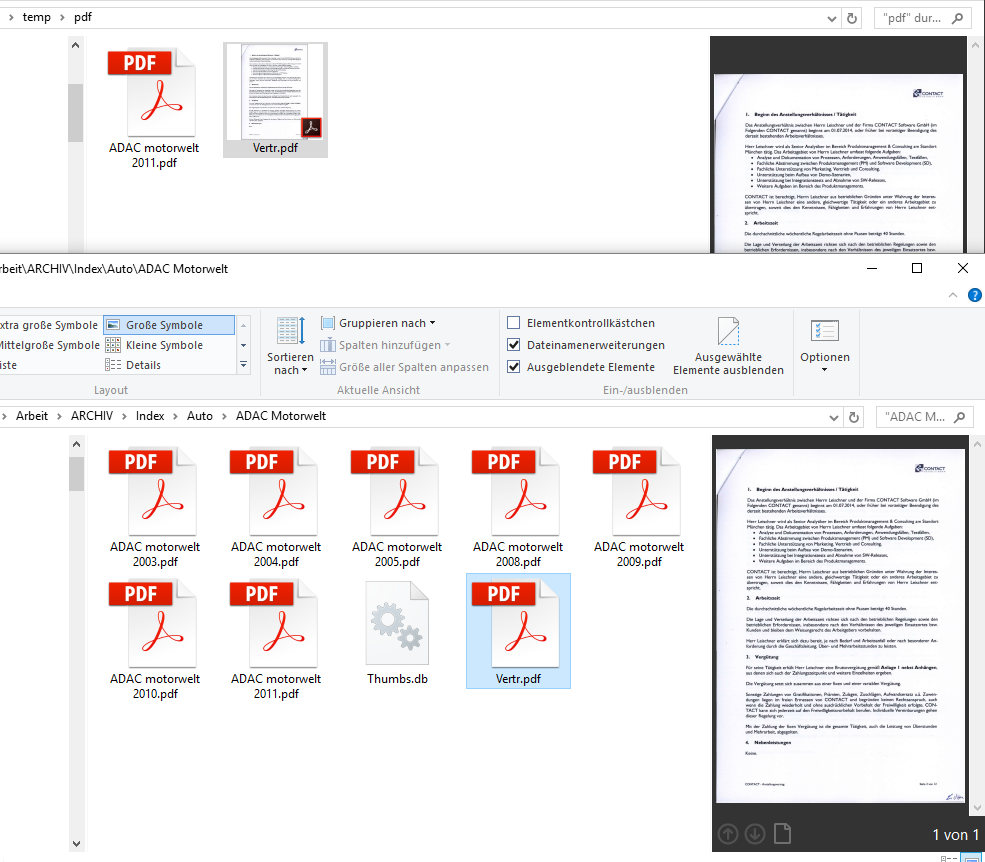
Copy link to clipboard
Copied
I have this installed: View Photoshop PSD PSB PDD PDF AI EPS INDD files in Windows - x64 PSD CODEC for Windows 10, Windows ...
You can trial it and see if it helps matters any.
Copy link to clipboard
Copied
Thanks, gener7 - with the Ardfry PSD codec it now finally works! Moreover I can now also view pdf thumbnails in my photo database / DAM system IMatch 5. I haven't been able to make this work for 1 year now. I had tried it with Foxit Reader and with FPV codec but that never worked.
You made my day!! Thanks again for your help!
Only slight problem: If I change the directory in the windows explorer during creation of the thumbnails the first pdf in the new directory gets the thumbnail of the last refreshed pdf of the old directory. This can be repaired by moving the file with wrong thumbanil into another directory and then back again.
And a BIG question to Adobe: Why do I still have to pay $19.95 for a third party codec to make thumbnails work if you claim that Reader DC would now be able to create thumbnails??
Copy link to clipboard
Copied
FoxIT Reader is just document software. Don't know anything about photos. But glad you all got your stuff working....
Copy link to clipboard
Copied
"
And a BIG question to Adobe: Why do I still have to pay $19.95 for a third party codec to make thumbnails work if you claim that Reader DC would now be able to create thumbnails??"..., and so it goes....
Copy link to clipboard
Copied
Glad I could do something about someone else's pain. Does make my day as well.
Yes, you should not have to pay for a third party option, but be glad you can, that it works, and you can move along.
You mentioned FPV codec. I wonder if you ever uninstalled it? That's what was preventing the PDF thumbs from rendering in my case.
The reason I got Ardfry in the first place is that Microsoft Windows would not render PSD thumbnails, so it is good to have that support as well as Indesign, Illustrator,
and others.
Gene
Copy link to clipboard
Copied
Don't know how often I installed and uninstalled FPV codec trying to get it work. Finally I uninstalled it for sure - maybe uninstalllation wasn't complete? Don't know. Support from Axel Rietschin is well below zero. There is no possibility to register as new user in the forum (create account link leads to an Error 403 "access denied" and he hasn't ever answered to my direct e-mails, although I paid for his SW ![]()
So glad to having found a solution know ![]()
Copy link to clipboard
Copied
Uninstalling Fast Picture Codec worked for me too. What do you do to get RAW thumbnails?
Copy link to clipboard
Copied
Microsoft provides a free raw codec pack for Windows.
Microsoft Camera Codec Pack for Windows 10 64-bit - Microsoft Community
Copy link to clipboard
Copied
Or, install FoxIt....
Copy link to clipboard
Copied
Look, install FoxIT PDF Reader, as I advised in an earlier post. Adobe had some dweeb post something about an update on May 10, 2016, that was just pie in the sky. I too, did everything I could do, following this Adobe person, and got no thumbs. He said that there was already an update that fixed 32 bit problems with thumbnails. Well, I have both 32, and 64 bit systems on my network. After fighting like a Seal Team 6 special forces soldier with Microsoft, to get my network back, after this Windows 10 fiasco, I had to train my sights on this thumbnail thing. Workarounds with other 'Readers' work, so I do that. I'm sick of the lies all of these people tell to defend their "new and improves". It's like everyone plays games with their systems. I don't play games on any of my systems. So turning OS's into tablet software, and integrating document software into a gaming console, doesn't work. I know it. You knw it. They know it. We cab b!t*h and moan and groan, all we want. They will just say: "They will keep coming back". Until we write code, and form our own software, this is it gang. This is it.....
Copy link to clipboard
Copied
Reinstall FoxIT and call it a day. All of this junk from Adobe is purely junk, nothing more.
Copy link to clipboard
Copied
Hi, no problem! I'd the same problem and I got the following very good solution in the WWW: Download Foxit Reader - and all the missed Thumbs are back under acrobat reader DC!!! It's very simple!!! Good luck!!!
Copy link to clipboard
Copied
Is it not weird that the superpower that is Adobe is defeated by a feature that Foxit can deliver on?
Find more inspiration, events, and resources on the new Adobe Community
Explore Now
