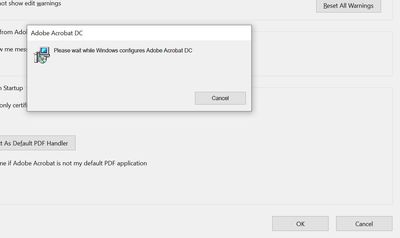- Home
- Acrobat
- Discussions
- Re: File thumbnail preview not showing in windows ...
- Re: File thumbnail preview not showing in windows ...
File thumbnail preview not showing in windows explorer
Copy link to clipboard
Copied
I am using 2022.001.20142
I am running Windows 10 - 64 bit . I have acrobat pro DC version 2022.001.20142.
I have enabled the thumbnail preview in the settings but still I am not able to see the thumbnails of my pdf in windows explorer.
Please suggest a solution.
Copy link to clipboard
Copied
Hi,
Thanks for sharing the screenshot and application version.
We see that you have enabled the PDF Thumbnail preview within Acrobat's preferences setting. Just want to confirm that after selecting the checkbox "Enable PDF Thumbnail previews in Windows Explorer," did you press the OK button in the lower right corner of the preferences window?
- Once you do that, a configuration window appears, as shown in the screenshot below:
- If you haven't seen this window, the process was incomplete. Try the steps once again.
Once done, Go to Windows Explorer> click on View on the menubar at top> change it to Large icon or Medium. It might take a few seconds to apply the changes.
Still didn't work? Open Acrobat>help> run "Repair Installation"> Close and reopen application.You may also check for pending Windows updates [if any]
Hope this helps!
Thanks,
Akanchha
Copy link to clipboard
Copied
I enabled the tickmark in the checkbox before making the post. I kept facing the same issue. My windows OS is up to date. I went to Windows Explorer> View on the menubar at top> changed it to Large icon or Medium already before making the original post.
After your suggestion, I repaired the installation as per your steps. Still facing the same issue. I also rebooted my laptop.
Copy link to clipboard
Copied
Hi,
Sorry for the delay in response to your last post.
Acrobat and Reader official update 22.001.20169 is now available. Go
to Help > Check for Updates>reboot Acrobat and install the latest patch.
Let us know if it this helps.
More information about this release is here: Release Notes | Adobe Acrobat, Reader
Thanks,
Akanchha
Find more inspiration, events, and resources on the new Adobe Community
Explore Now