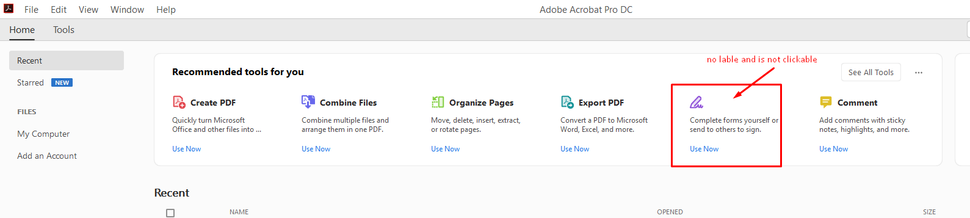- Home
- Acrobat
- Discussions
- Re: hi ahamzani, do u have separate installati...
- Re: hi ahamzani, do u have separate installati...
Fill & Sign is missing or not working in Acrobat Pro DC latest version 2019.021.20048
Copy link to clipboard
Copied
Hi
the option of fill & sign does not appear under acrobat tools (Form & Signatures) even when opening PDF with a signature field. [print screen below]
My scenario:
How it should look like:
under recommendation tools the icon of fill & sign appears with our the label, like the other tools, and does not a response to any clicks... [print screen below]
it used to work smoothly, when I clicked on it, I could choose if I want to send it to a signature or sign by myself. now this tool does not work at all.
tried everything, close and open the app, restart PC, reinstall, repair, uninstall.... nothing.
Copy link to clipboard
Copied
Copy link to clipboard
Copied
Hi iJayaprakash
thanks for your replay. the installation was done through the creative cloud. I have a subscription and the product was activated after I logged in.
I tried to look for bEnableSignPane following your recommendation but could not find it. from a further investigation I did, I found that these preferences are no longer used for DC products. For 11.x and earlier, these provide options for remove and/or locking services in the product's user interface.
further information about that I found here
any other idea?
Copy link to clipboard
Copied
during installation if you see any popup regarding installation
make sure you check all services enabled [check boxes]
and click for next and proceed for further installation
Copy link to clipboard
Copied
No option to check any service during installation.
Copy link to clipboard
Copied
Hi,
Sorry for the incovinence caused to you. Please provide the following details :
1. Did you make any registry settings recently?
2. Please try updating to the latest version by Help > Check for Updates.
Regards,
Sandeep
Copy link to clipboard
Copied
Hi Sandeep
1. No registry settings have been done. this issue appears in more than one computer I tried to install the same way (both my desktop & laptop).
2. this is the latest version as stated in the thread title. before and after the update this problem repeats itself.
Copy link to clipboard
Copied
Hi,
Can you please check if the file – “C:\Program Files (x86)\Adobe\Acrobat DC\Acrobat\AcroApp\ENU\FillSign.aapp” – exists ? If it does, please share it with us.
Regards,
Sandeep
Copy link to clipboard
Copied
Copy link to clipboard
Copied
Guys, issue resolved.
Edit > Preferences > Language
under Application Language > Select ENGLISH and restart Acrobat.
that's it.
Copy link to clipboard
Copied
Thank you for this answer! I didn't have English as an option, just English with Hebrew support, but changing it to "same as the operating system" made the signatures button come back and let me add electronic signatures.
Edit: I am on Continuous Release | 2020.006.20042 for what it's worth.
Copy link to clipboard
Copied
You were right.
Copy link to clipboard
Copied
Bingo. Thanks for this solution.
Copy link to clipboard
Copied
This worked for me! Thank you!