- Home
- Acrobat
- Discussions
- Re: Fillable form - submit button won't work
- Re: Fillable form - submit button won't work
Fillable form - submit button won't work
Copy link to clipboard
Copied
I've created a fillable form. Following the instructions, in added a Submit button. It won't work. I've checked and rechecked the instructions. I would sure appreciate some help on this.
Copy link to clipboard
Copied
Workaround:
Use HTML forms.
Copy link to clipboard
Copied
Thanks, I have never used HTML forms but have a question before I explore this further. The PDF form we are using we prepopulate first with client personal information before sending to the client to check the data and then respond to a series of questions in the form. Is it possible to personalise using HTML forms and maintain privacy of client data? Appreciate your guidance.
Copy link to clipboard
Copied
You can also prepopulate HTML forms.
Copy link to clipboard
Copied
why the submit button does not work when i download the form from the website and try to submit the document, i have to save the form on the desktop to make it work.
Any possible solution??
Copy link to clipboard
Copied
No, and Adobe can't fix it because they don't have any control over what the browser makers do. I suggest you use HTML forms. They can also be secure if https is used. Email is completely unsecure, and in many countries is forbidden for personal info.
Copy link to clipboard
Copied
I have the same problem but it is attached at the email as FDF I don't see the option to attach as PDF 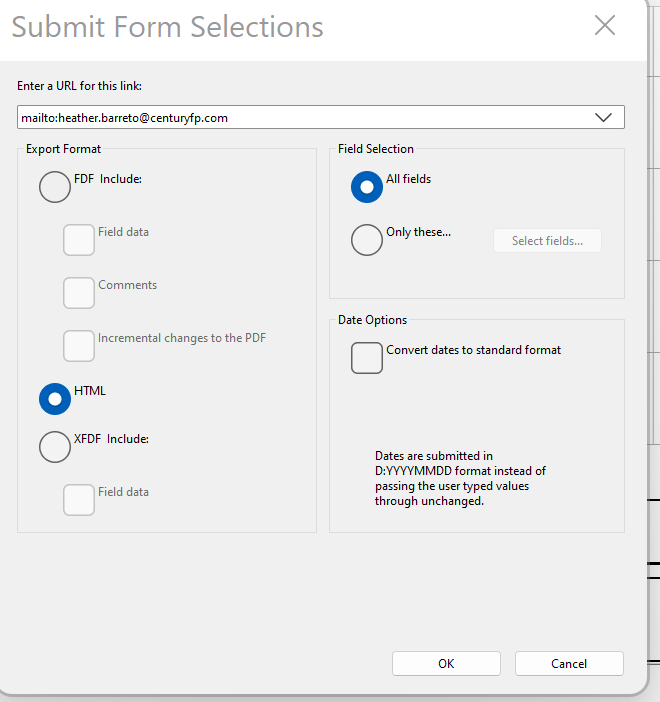
Copy link to clipboard
Copied
I'm getting a microsoft outlook error when I attempt to submit the fillable form. It pulls up the email with attachement like it's going to send and then an error box appears that says, "This Action Cannot Be completed." Please help I've spent way too much time on trying to get this to work. I'm followed all the steps multiply times and same error keeps appearing.
-
- 1
- 2
Find more inspiration, events, and resources on the new Adobe Community
Explore Now