- Home
- Acrobat
- Discussions
- Re: Filled in form fields not printing - using Acr...
- Re: Filled in form fields not printing - using Acr...
Copy link to clipboard
Copied
Trying to print an Adobe PDF form and I'm able to see the filled in fields in print preview but when the form prints it doesn't show the field on the paper. I have included a screen print of what the fields looks like when it is filled out on the form. The field that doesn't show when printing is the Chicago field. The other fields are showing up fine when printing. I didn't create the form. It was created by someone else and sent to a user that is having trouble getting the field to show up when printing. Can you provide me some guidance on how to get this field to show up when printing so the user doesn't have to fill to print the document and then fill out manually to submit? Thank you!
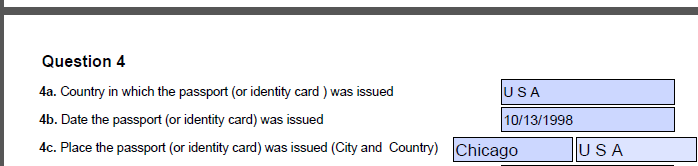
Copy link to clipboard
Copied
I would guess that the property "Visible but doesn't print" is set!
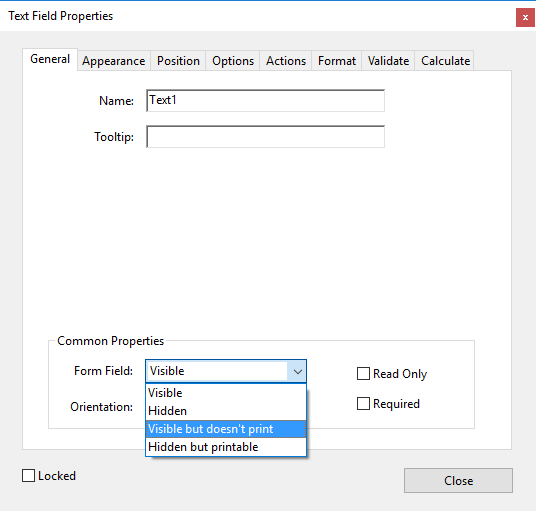
Discussion successfully moved from Printing & Prepress to PDF Forms
Copy link to clipboard
Copied
I would guess that the property "Visible but doesn't print" is set!
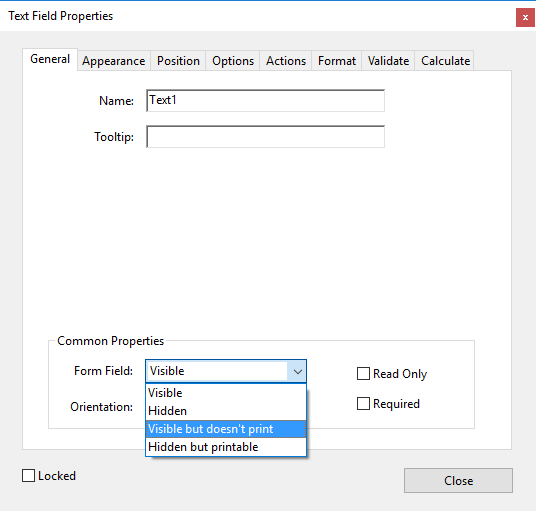
Discussion successfully moved from Printing & Prepress to PDF Forms
Copy link to clipboard
Copied
Hello, how to find this dialog?
Copy link to clipboard
Copied
In the properties of the form field.
Copy link to clipboard
Copied
Thank you so much. This resolved my issue.
Copy link to clipboard
Copied
You're welcome.
