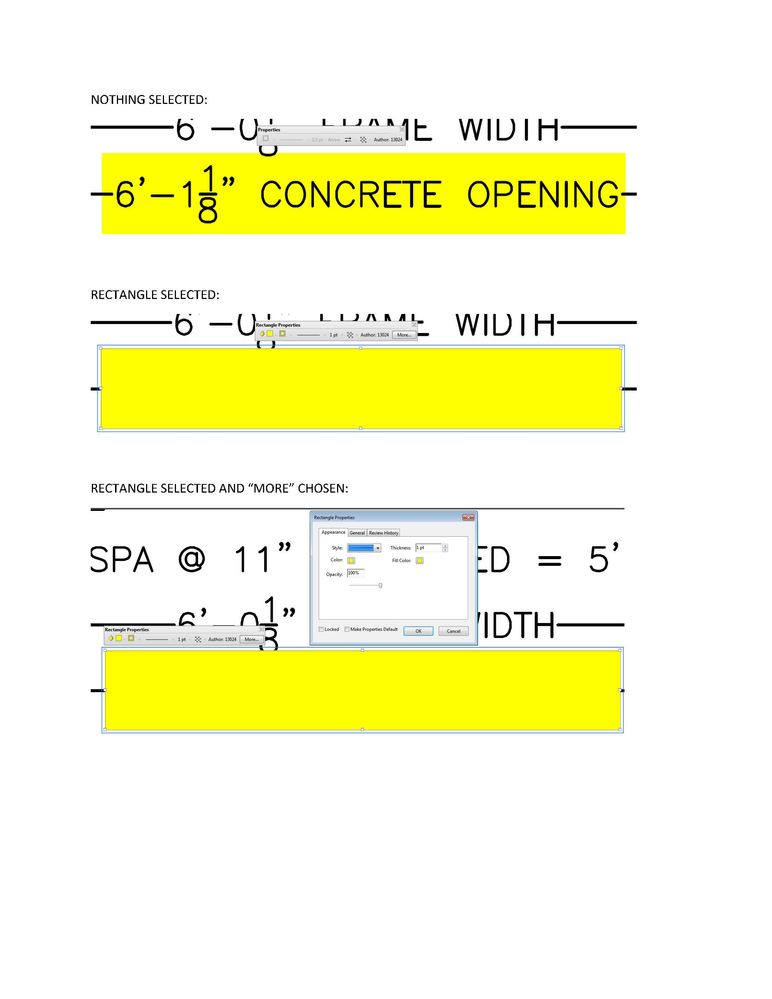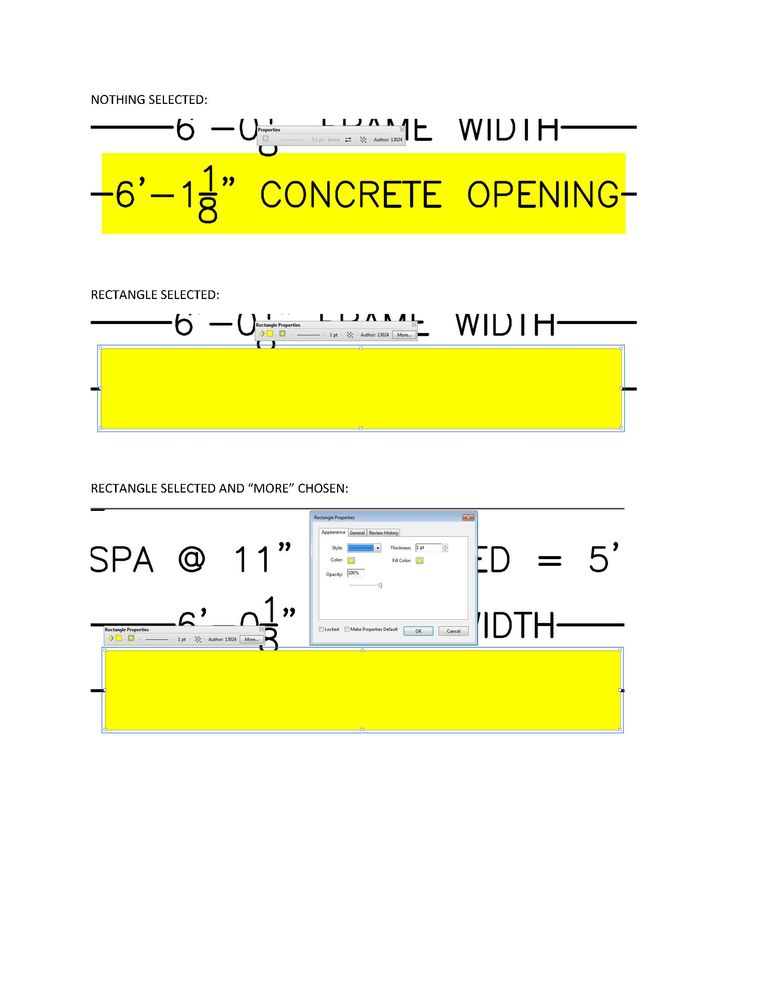Filled Rectangle Under Text
Copy link to clipboard
Copied
Is it possible to create a filled rectangle "under" text in a PDF that does not have legit text in it. From my experience a highlighted word is only able to be done by using the highlight command and the text needs to actually be text, or text recognition needs to be ran. Neither of these is the case in a PDF I received, yet a rectangle with a solid 100% opaque fill is "under" a line of text. The properties show this as a rectangle, and nothing seems unique about it other than the text is clearly visible through it. Moving or editing it eliminates the highlight affect also, and UNDO does not return it (I just close without saving and re-open it for further sluething). Am I just missing some cool command in Adobe Acrobat or is this a glitch or something else all together? I'm using full version of Acrobat 2017, but do not know the version used to place this box. I created the PDF from Autocad and sent it out for review, and this fille rectangle acting like a highlight is bugging me to no end! LOL - Apologies for the long note, and if this is in the wrong room. I'm not savvy on posting messages. Thanks for any help with this.
Copy link to clipboard
Copied
Sorry, I wanted to add that I did try to find an answer before I posted my issue. The onyl things I found were posts showing people how to create a filled rectangle and other things along those lines. Thanks again.
Copy link to clipboard
Copied
Thanks for the reply. That is exactly what I thought, and why I'm so baffled with the PDF I have. I attempted to replicate it to no avail. I placed a filled rectangle, and played with the opacity. Nothing was the same though. It was obvious that my highlght was just a filled block with opacity lowered. Here are some screen shots of what I'm looking at. The one PDF attached shows 3 shots. Each is captioned above. Hopefully this is clear, and sheds some light on what I'm seeing. I can't show much more than what is for security reasons. Makes no sense to me.
Copy link to clipboard
Copied
If the text is not "legit text" that means it's an image, in which case you can't place an object between it and the background of the image, no. You can place it on top, and set its opacity level so it doesn't block it, but you can't blend the comment with the image underneath it.
Copy link to clipboard
Copied
DOH...I'm not very bright!!! LOL. I said I wasn't good with posts. I replied to my own post. LOL
I'm putting it here, to make sure you see it. I'm not sure if anyone will see that I posted to my own above. Sorry for my numb-skull'ness.
Thanks for the reply. That is exactly what I thought, and why I'm so baffled with the PDF I have. I attempted to replicate it to no avail. I placed a filled rectangle, and played with the opacity. Nothing was the same though. It was obvious that my highlght was just a filled block with opacity lowered. Here are some screen shots of what I'm looking at. The one PDF attached shows 3 shots. Each is captioned above. Hopefully this is clear, and sheds some light on what I'm seeing. I can't show much more than what is for security reasons. Makes no sense to me.
Copy link to clipboard
Copied
For non-legit text, some tips that may suit your requirements is to:
- First OCR the page/document before adding comments (e.g., highlighing), or editing. Then do either (or both) of the following.
- Edit the pdf and use the editing tools to reformat the desired text to add an underline, change the text's color/font, etc. This step is optional, but should be done before using the commenting tools (next).
- Use the commenting tools to add a real highlight to the text itself. Adjust the color and opacity of the highlight as required. (Hint: Set your highlighting preferences with the first highlight you create. This saves time for successive highlights and improves consistency.) Don't add a freeform text box, rectangle, etc. These are not anchored to the text.
Copy link to clipboard
Copied
Thanks for the tips. I'm familiar with many of the tactics commenting a PDF, but the "highlight" in the PDF I have has me at a loss of how it was created. I've posted a pic (above in response to try67) of what I have, so hopefully that shows what I'm looking at. THanks again for the tips though, I'll keep them in mind in the future.
Copy link to clipboard
Copied
I have pulled out way too much of my hair trying to find a solution to this exact problem. I've concluded that for some reason, Adobe Acrobat simply does not have this capability. Like you, I received a PDF from a 3rd party that had the highlighted rectangle you described, which made me believe there was a way to do this in Adobe, but it must have been done in a non-Adobe PDF editor. Seems like a no-brainer that Adobe should make this feature available. It would be extremely helpful to me in my daily tasks.
Copy link to clipboard
Copied
I used to be able to highlight objects like this in "PDF-XChange Editor", but I have now moved to a new company and have to use Adobe. I can't find a way to do it in Adobe either, I used to use this feature all the time in PDF-XChange 😞
Find more inspiration, events, and resources on the new Adobe Community
Explore Now