- Home
- Acrobat
- Discussions
- Re: Flexible PDF Forms - Is this possible?
- Re: Flexible PDF Forms - Is this possible?
Flexible PDF Forms - Is this possible?
Copy link to clipboard
Copied
*DISCLAIMER* I feel like most of this is not something that is possible but since I am inexperienced in building fillable PDF forms, I have to ask just in case there are ways to do these things that I just don't know how to Google ![]()
I have a client that is wanting basically a really flexible PDF form. I've included a screenshot of part of the form so you can see the things I'm speaking of. I created a standard form but after using it for several weeks now they've decided that they need something they can have more control over. Meaning they want to be able to add/remove lines from tables in a form when they hit enter/backspace. They also want to be able to
- highlight certain rows for new entries.
- rearrange rows (ie. there's already four names in a list under "recent baptisms" on my example below. They need to add a new entry at the top but also keep the other 4 names, since this is an announcements list. They want to be able to be able to move the whole new entry row to the top instead of below the old ones.
-
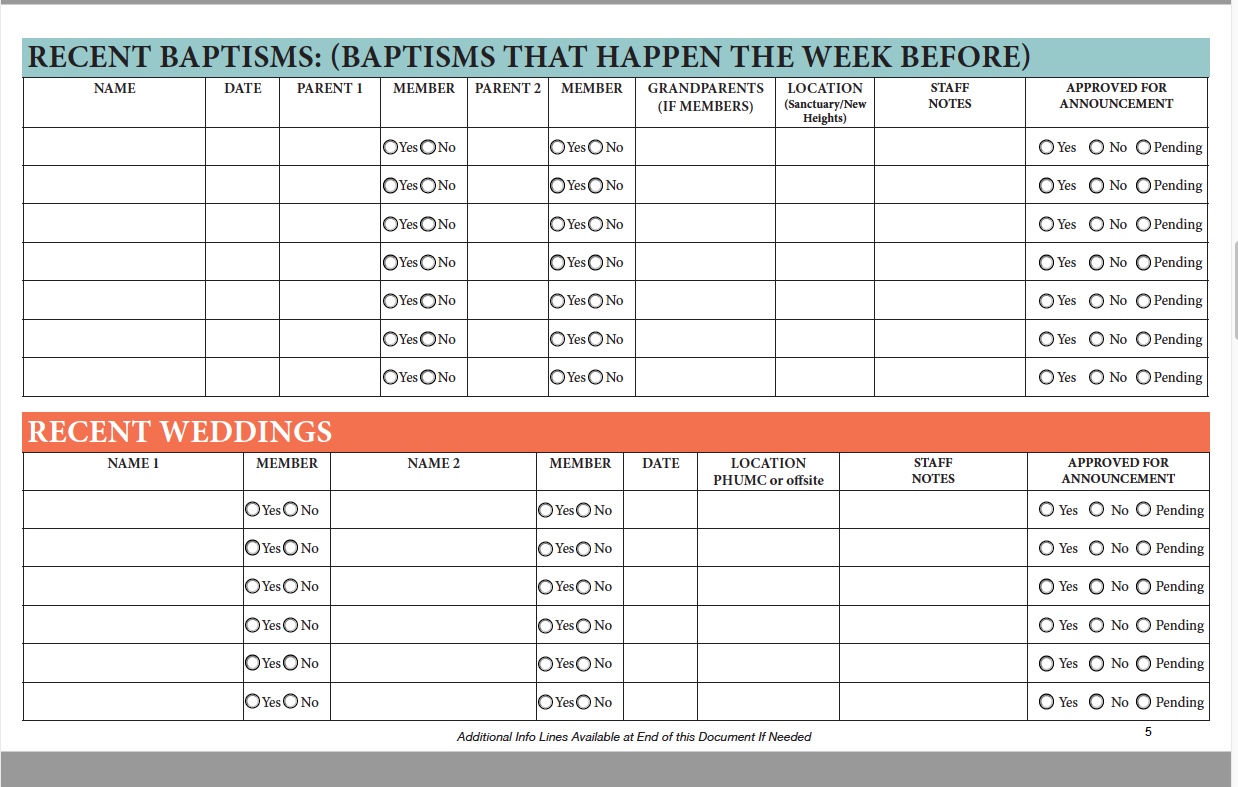
- bold text in the form boxes. Is there some kind of text formatting options that I can add?
Again, I'm sure most of this probably isn't possible within PDF forms and I told my client that they would probably need to use Excel for this type of control over everything. Just asking so I can cover all my possible options.
Thanks in advance!
Copy link to clipboard
Copied
I'm looking for similar solution but guess Acrobat is not capabible of doing so. Have you found any solution?
Copy link to clipboard
Copied
To do something like that in an Acrobat form requires a huge amount of work and scripting know-how.
Basically, the entire section of the document that needs to be "dynamic" has to be composed out of only form fields, so you could move them around as needed. If you want to add or remove pages as well, that complicates things even more... I would advise against trying to implement it like that.
What is possible, although also quite complex, is to add or remove entire pages with additional tables. That too will require a custom-made script to be written by an experienced developer.
Copy link to clipboard
Copied
Contact Adobe about their AEM Designer (formally LiveCycle Designer). It's an enterprise solution, so you have to contact them or one of the authorized partners.
https://www.adobe.io/apis/experiencecloud/aem.html
Copy link to clipboard
Copied
I really miss having LiveCycle Designer as a bonus app that came with Acrobat Pro back in the day.
Dave
Copy link to clipboard
Copied
I was able to upgrade to LiveCycle ES3 for $40 when Acrobat Pro XI dropped it, then upgraded that to ES4 which was basically AEM 6 (assuming I have my version numbers correct).
The standalone PDFs had some drawbacks if you didn't get the extended enterprise package, however:
https://www.ideastraining.com/classOutlines/AcroFormsVsXFA.html
Copy link to clipboard
Copied
I'll need to look into acquiring something to allow dynamic forms. I didn't use it often, but LiveCycle Designer sure came in handy from time to time.
My best,
Dave
Copy link to clipboard
Copied
AEM price seems to be way out of our range for creating 1-2 dynamic forms. Is there any companies providing custom design? Thanks
Find more inspiration, events, and resources on the new Adobe Community
Explore Now