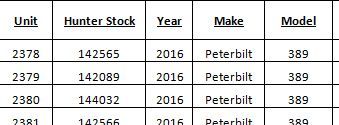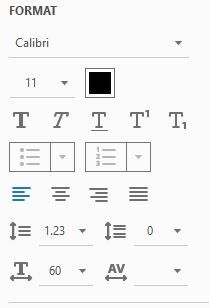- Home
- Acrobat
- Discussions
- Font changing when creating PDF from Word
- Font changing when creating PDF from Word
Copy link to clipboard
Copied
Hi,
When I create a PDF document from word, the font Times New Roman is getting changed to Times Roman.
Here I use the Acrobat Pro Dc for my conversion of word to PDF.
I found a similar blog Times New Roman in Word documents changes to TimesNewRomanPSMT in PDF documents (Create PDF) explaining the problem.
Is there any solution to overcome this problem?
Can someone please help?
Copy link to clipboard
Copied
In Word go to the Acrobat ribbon and click on Preferences. Select the Conversion Settings profile you want to use and then click on Advanced Settings. Switch to the Fonts section and tick "Embed all fonts" (if it's not ticked already). If you want, save the profile under a new name and then use it when converting your file to a PDF.
Copy link to clipboard
Copied
This isn't working for me. 😕 And same with the Adobe Ribbon Preferences button not having any options. (I have a Mac OS)
Copy link to clipboard
Copied
YES, THANK YOU! I knew I had done it before, but couldn't find where it was buried. This does the job.
Copy link to clipboard
Copied
For Mac OS users - when saving as a pdf select 'best for printing' rather than 'best for electronic distribution'
Copy link to clipboard
Copied
This works but it does not function for electronic distribution. This has two problems: (1) It will not embed URLs so that a user could click a link the way they can in the document in Word, and (2) the document loses compliance with disability requirements. For my job I need to produce pdfs that are legal in terms of disability law and maintain clickable URLs that users can connect to the web with. I would also like to retain the same fonts I am using as the Word conversion becomes unpredictable without maintaining the same fonts (it produces embedded blank pages, etc.) Is there no way to do this simple task?
Copy link to clipboard
Copied
Same issue. Very frustrating to have to choose between a print distribution PDF that cuts off logo files and kills hyperlinks and an electronic distribution PDF that keeps the logo and links whole, but changes all the fonts and formatting. The Embed Fonts solve that worked for others doesn't appear to make a difference on my end.
Copy link to clipboard
Copied
This is also the same for me. I have to either choose between relinking all my hyperlinks in adobe or changing the font in adobe and reformatting everything. Ridiculous
Copy link to clipboard
Copied
I'm having exactly the same issue. I'm hoping that there's been some update/change to fix this (working on a mac). Embedding the fonts doesn't solve this problem for me. When I save a word document as PDF, I can either choose the print option which keeps the fonts but strips any hyperlinks or 'best for web', which keeps the hyperlinks but changes one of the fonts we use (Univers). The Create and Share Adobe PDF option in word doesn't work at all - it thinks about converting for a long time, then comes back with an error message that there's been an internal server error.
Copy link to clipboard
Copied
Yes! This fix worked for me. Thank you!
Copy link to clipboard
Copied
I am having a similar issue from Word to Adobe. The horizontal spacing of my characters is all wrong and very hard to read. There are spaces where their shouldn't be. It looks great in Word, but Adobe looks so unprofessional. Please help. I did ensure that I had the embed all fonts selection checked.
Copy link to clipboard
Copied
Also... I am on Microsoft 2010, on Windows 10. with the most up to date version of Adobe.
Thanks!
Copy link to clipboard
Copied
Exactly how did you create the PDF?
If you simply used the Microsoft Save as and selected the file type as PDF, I could readily understand this problem happening even if you have Acrobat installed. (That PDF production method does not use any Adobe facility as opposed to the Save as Adobe PDF menu item!)
Otherwise, if you could post the sample PDF file showing this problem along with the corresponding Word file, we might better be able to assist you.
Copy link to clipboard
Copied
Copy link to clipboard
Copied
This is a problem on your PC. I just tried it, Calibri correctly inserted itself. I will also point out that in both cases Calibri is emebedged, but in you case it is not applied. Strange.
Copy link to clipboard
Copied
OK. I downloaded both files.
I opened your Word document in the latest version of Microsoft Word on Windows and used the Save as Adobe PDF function (the same as you would get from the ribbon). The resultant PDF file had no problems whatsoever.
The PDF file you provided actually does have the Calibri font embedded and interestingly enough, using Acrobat Pro DC Preflight, there is nothing technically wrong with the PDF file, but obviously the PDF being created isn't the same as what we get. Looking “underneath the covers” it looks like a totally different means of PDF generation.
EXACTLY what version of Acrobat are you using? It appears to not be the latest update.
FURTHERMORE, what version of Microsoft Word are you using? You mentioned running Microsoft 2010. Hopefully you don't mean Office 2010? Although Microsoft official support for Office 2010 will end at the end of October 2020 in terms of security issues, there have been many bug fixes in Word in the 2013, 2016, and the 2019 versions of Office. Much of what is generated for PDF actually comes directly from EMF generated by Word and passed to Acrobat's PDFMaker. You may have stumbled on a bug in Office 2010.
Have you seen similar problems using other fonts?
Copy link to clipboard
Copied
Hi Dov,
I've read through all your instructions so far and thank you for helping us.
My problem is exactly the same. I use Verlag font in Word 365 and macro to make cross referencing maroon color. I then convert the Word file to Adobe using 4 options:
1) Save a copy, choose pdf and online distribution. The cross reference to Figure 1 works. But Verlag font changes to Calibri. The macro doesn't run. See the file "test convert word to adobe.pdf"
2) Print as pdf. Verlag font keeps unchanged. But the cross reference to Figure 1 doesn't work. Neither does the macro. See the file "test convert word to adobe 2.pdf"
3) Print as Adobe pdf. The same as 2)
4) Go to Acrobat tab, create pdf. The same as 1)
Please find attached the Word file and two pdf for your consideration, and looking forward to your advice.
Thank you.
Copy link to clipboard
Copied
Hi!
I am having the same issue with word changing fonds while exporting to PDF. I changed the settings in Word_Acrobat_Preferences_Advanced Settings_Fonts_Embed open Type fonts and I get an option to save the settings as "Standard.joboptions". Where should I save this settings so that the settings would be set in word?
Because after closing and opening word again the settings I set are not there anymore and I see "Embed Open Type fonts" is not there anymore also.
Anyone knows how to solve it?
Copy link to clipboard
Copied
None of these options worked for me. I finally chose the "Print" option and then "Print as PDF" in the lower left hand corner and that did it.
Copy link to clipboard
Copied
Same here! Thanks for posting this suggestion. Going through Print in order to see/save the PDF maintained both fonts and hyperlinks on my Mac.
Copy link to clipboard
Copied
This didnt work for me - I still get strange fonts in PDF. Any other suggestions?
Copy link to clipboard
Copied
Do you have font embedding turned on? You can do so in Preferences-->Save-->Embed fonts in the file
Copy link to clipboard
Copied
I did try that thank you but it did not seem to make a difference.
I'm not sure what is going on, it used to work fine, I didnt change anything and suddenly the font in PDF looks completely different.
Copy link to clipboard
Copied
I had the same issue, and even when I ticked the box for to embed the font it kept happening. (not sure if it was because of my new Macbook Pro. I then tried ticking "Best for Printing" and this seemed to keep the font the same!
Copy link to clipboard
Copied
This works for me in terms of keeping the fonts the same, but doesn't carry over any embedded links to the PDF document.
Copy link to clipboard
Copied
Sir, i am experincing problem while converting ms access report as PDF font keeps on changing.
Copy link to clipboard
Copied
This issue is not resolved!
I cant find where or how to embed fonts.
I tried every solution here and still have a problem.
I have no Acrobat Ribbon - I don't subscribe to Acrobat - I don't need it, but occasionally I need to save a word doc as a pdf.
It used to be easy to do this without any odd changing fonts. Was this made more difficult to try to force people to buy Acrobat?
Are there any other ways to save a file in a format that does the same as Acrobat?
Find more inspiration, events, and resources on the new Adobe Community
Explore Now