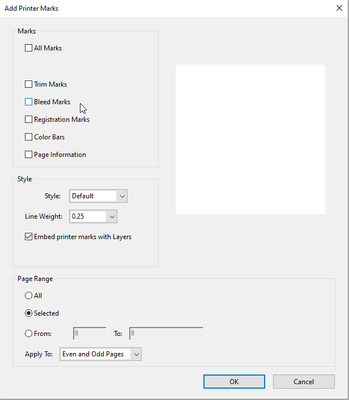- Home
- Acrobat
- Discussions
- Fonts not appearing in menu of Header/Footer menu
- Fonts not appearing in menu of Header/Footer menu
Copy link to clipboard
Copied
I am trying to add a footer to my PDF and when I get to the dialog box the only font that is available is Symbol.
However if I just go into the document and add a text box, all of my fonts are available.
Tried restarting, but it didn't help.
Also, any idea how I can add a bleed and crop marks?
Copy link to clipboard
Copied
I had to reinstall the program and restart the computer, that fixed it.
Copy link to clipboard
Copied
Hi @craigl33303718 I'm sorry to hear about the trouble you're having. Are you working with Adobe Acrobat Pro DC (Continuous Release) or another Acrobat product? Are you using Windows or Mac? Are you selecting Edit from the tool panel, and then using Add Header and Footer to select a font from the dropdown menu? Or are you trying to add the header some other way?
To add crop marks, open Print Production from the tools under Protect & Standardize, then select Add Printer Marks
Copy link to clipboard
Copied
I am having the same issue with the header and footer fonts not loading. I click on edit, then header and footer and in the pop-up box the only font is "symbol" it doesnt allow me to change the font. Very frustrating, did you end up figuuring this out?
Copy link to clipboard
Copied
Hi @rhiannonb2368913 I'm sorry to hear this isn't working for you. The original poster didn't come back to let us know what type of set up they were using or if they were able to find a solution. Which version of Acrobat are you using, and what is the type of PDF you are trying to add a header and footer to? Is it a normal document or a form? All images or text? Do you only see the Symbol font when trying to add a footer on any document you try, or just this one? If you want to post the PDF or send it to me by DM, I'll be happy to check it on my end.
Copy link to clipboard
Copied
Hi, I am on a Mac, using Adobe Acrobat (latest version). I am trying to add a header to a regular PDF document which contains text and vector graphics, however the same issue is happening for all the PDFs I have tested trying top resolve this issue. I attached a screenshot showing the font drop down menu, only "symbol" is available.
This is a new issue as I have done this the same way for over 3 years and did this twice last week without any issue, suddenly today the only font is symbole. However, if I add a text box to the document I have all my font choices, only header and footer is affected.
Copy link to clipboard
Copied
Okay, thanks for that extra information, @rhiannonb2368913. It does seem strange. It's working for me (Windows 10) so far. Try uninstalling and reinstalling Acrobat to see if that resets your fonts. You can do it from Creative Cloud desktop through the three dot menu on the right. After uninstalling, restart your computer and sign back into Creative Cloud with your Adobe ID. Then launch Acrobat and try again.
You'll need to go through a process of troubleshooting elimination steps to figure out why this started happening all of a sudden when it was working for you last week. Let us know how it goes!
Copy link to clipboard
Copied
Copy link to clipboard
Copied
This is happening to me also. Only font option in the header/footer dialog is "Symbol" which makes the feature unusable.
Copy link to clipboard
Copied
I had to reinstall the program and restart the computer, that fixed it.
Copy link to clipboard
Copied
Thanks for letting us know that this worked for you, @rhiannonb2368913.
Copy link to clipboard
Copied
Hi- I am also on a Mac and had this problem. I uninstalled /restarted/ reinstalled and now am able to select more fonts than just "Symbol". Hope this works for all!
Find more inspiration, events, and resources on the new Adobe Community
Explore Now