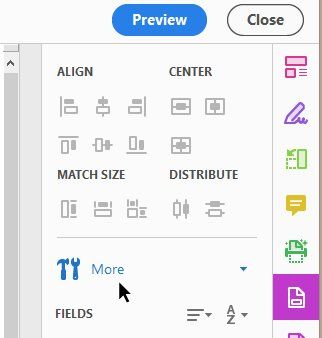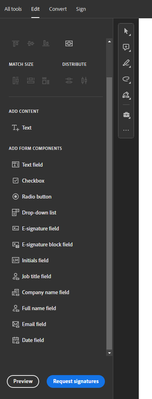- Home
- Acrobat
- Discussions
- Re: Form Field Properties missing Format, Validate...
- Re: Form Field Properties missing Format, Validate...
Copy link to clipboard
Copied
Running Acrobat Pro DC 2017 Release (Continuous) 2017.009.20044 on OS X 10.11.6
Create a document in Word 2011 - go to Print -> Save As PDF or Print -> Save As Adobe PDF
Open PDF in Acrobat Pro
Select Tools -> Prepare Form, add different form fields (text, date, etc.)
This works fine, but all of them no matter what kind only have General, Appearance, Position, Options tabs in the Text Field Properties window. There are no tabs for Format, Validate, etc.
As a result, things like the Date field just end up being a plain text field that you can type anything into.
Please explain - what am I missing here? I used to do this all the time in older version of Acrobat.
I've tried to find an answer in the Acrobat documentation but no luck (the docs suck too).
Copy link to clipboard
Copied
Click on Tools - Prepare Form and then click on "More" at the right side of the window and then on "Revert to Acrobat Form".
Copy link to clipboard
Copied
Try select 'prepare form tool, click on 'More', then 'Revert to Acrobat form'.
Copy link to clipboard
Copied
For Windows, the "Disable new Acrobat" is Under the main "File" menu. Then you still have to follow the click on 'More', then 'Revert to Acrobat form' instructions. It's terrible we have to diable the new version twice to get to the functionality. Thanks for this post. I didn't even know what to look for before I saw this.
Copy link to clipboard
Copied
Click on Tools - Prepare Form and then click on "More" at the right side of the window and then on "Revert to Acrobat Form".
Copy link to clipboard
Copied
Thanks - that did it.
Decidedly unintuitive however
Copy link to clipboard
Copied
Agreed. It's very bad design. There should be some indication when you tick the "Prepare this document for signatures" box that it's going to limit it in this way...
Copy link to clipboard
Copied
Hey what was the fix, Im having the same issue also
Copy link to clipboard
Copied
Try select 'prepare form tool, click on 'More', then 'Revert to Acrobat form'.
Copy link to clipboard
Copied
Thanks Nesa
Copy link to clipboard
Copied
I can't find the "More" button on my version....
Copy link to clipboard
Copied
Use Tools > Prepare Form and look at the right side.
Copy link to clipboard
Copied
Can you provide a screenshot of where the "More" button is located? I don't have it
Copy link to clipboard
Copied
Copy link to clipboard
Copied
Yeah.. the new version of acrobat got rid of the MORE link.
Copy link to clipboard
Copied
How can I solve the issue in the new version of acrobat?
Copy link to clipboard
Copied
What exactly is the issue?
'More' is under 'Prepare form' tool.
Copy link to clipboard
Copied
I do not have the more options
Copy link to clipboard
Copied
For anyone else in 2023 confused trying to find this More field, you have to go to settings and disable the new version of acrobat, such a foolish design...
Copy link to clipboard
Copied
Copy link to clipboard
Copied
This did not work for me. I selected the "Enable menu items JavaScript execution privileges" box and nothing changed for me. I still cannot see the Actions Format Validate Calculate tabs when I select the Text Field Properties box.
I am using Adobe Acrobat Pro Continuous Release Version 2023.008.20470
Copy link to clipboard
Copied
You must "Revert to Acrobat form"
Copy link to clipboard
Copied
I do not see this option in the new versions of Acrobat. The screenshots from above do not look the same as what I see when I go to All Tools >> Prepare Form. There is not More option.
Copy link to clipboard
Copied
Look at ...
The screenshots shows the old UI.
Copy link to clipboard
Copied
My screen does not look like the old UI and I cannot see a "More" option anywhre on the Prepare Form menu. It is completely different than before. When I click on the three dots next to the words Prepare a form (see prepareform.png) there is no options that say "MORE" like the menu USED to show before this update.
Copy link to clipboard
Copied
Use the menu at ...
Copy link to clipboard
Copied
THANK YOU! It was SO frustrating to read so many replies on so many threads just saying "Under more" ugh.
Just an FYI for Mac Users, disable it from the top menu "View > Disable new Acrobat".
Copy link to clipboard
Copied
Literally saved my life Beto Mart and others that contributed! THANK YOU! 2 hours I will never get back! Finally got it thanks to this thread
-
- 1
- 2
Get ready! An upgraded Adobe Community experience is coming in January.
Learn more