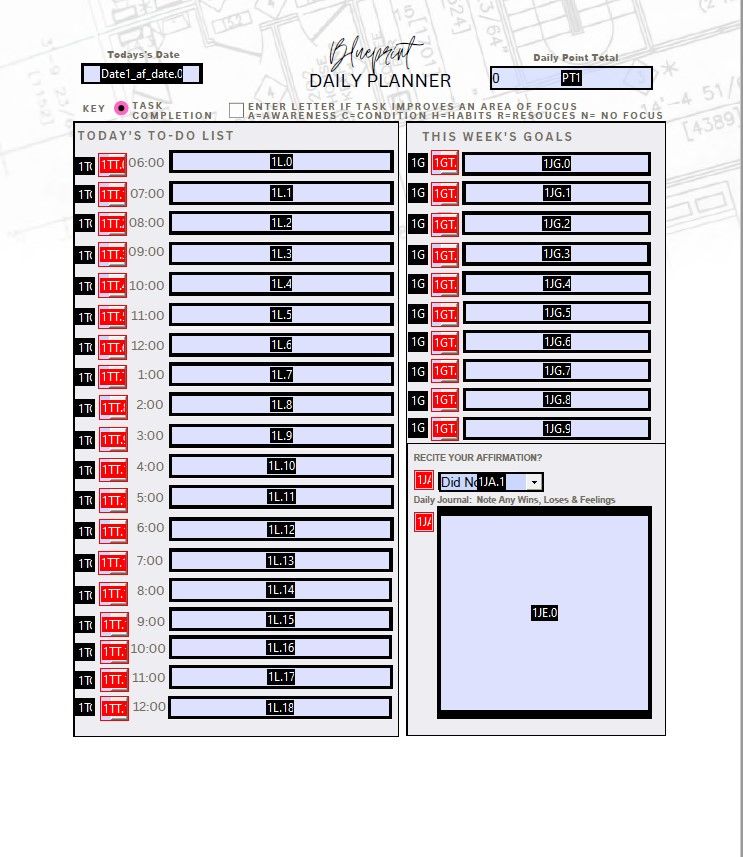- Home
- Acrobat
- Discussions
- Re: Form fields operate very slow when end user en...
- Re: Form fields operate very slow when end user en...
Form fields operate very slow when end user enters an action
Copy link to clipboard
Copied
Hello community! Hope all is well.
I created a fillable, daily planner with a total on 90 fillable fields, 60 of which need to be calcualted in the box marked, "PT1". The calulation was created by right clicking on "PT1"/properties/calulation and finally, selecting the boxes for the fields that are to be calcualted. After creating 30 pages, with unique form field names, I previewed the file and all of the form fields work and the calculation is correct. HOWEVER, the PDF responds to the enduser's input EXTREMELY SLOW.
After some tireless research I discovered that my issue is likely that the javascript that controls the PDF scans ALL of the fields, each time an input is enter. QUESTIONS:
- Is there a script or a way I can instruct the javascript only to calculate a form field when it is selected by the end user? (I am new to JavaScript and have limited knowledge using it.)
- Did I created the form with bad design logic? Is it likely my design is the issue? If so, what should I do differently before I continue creating additional pages?
- Can I hide form fields on any of the following pages, only triggering them to appear when the prior page is checked as completed? (I would have to create check box I assume., how would I do so?)
I have checked the pdf on multiple devices including mac/pc and have the latest version of Adobe Reader installed. Form responds slow.
Please be specific and detailed with your responses. Treated me like a 5 year old. LOL! (Not really). I've noticed reading through the community that many experts offer help but speak in "techie" without giving clear step by step solutions on how to correct issues.
I would appreciate any support on this issue.
Copy link to clipboard
Copied
It's very hard to answer these questions without seeing the file, or at least knowing what the calculation code does, but my from experience I can tell you that 60 calculated fields is not a lot at all, and should not cause a noticeable lag, unless there's an issue with the code. You start getting issues when you get into the hundreds of calculated fields, typically. But again, this depends on many factors and you didn't provide us with enough information to give a conclusive answer to your question.
Copy link to clipboard
Copied
Copy link to clipboard
Copied
Works fine for me... You should set the drop-downs to commit the selected values immediately, though.
Copy link to clipboard
Copied
When I open the form I get following error:
TypeError: this.getFields is not a function
2:Document-Level:RemoveSign