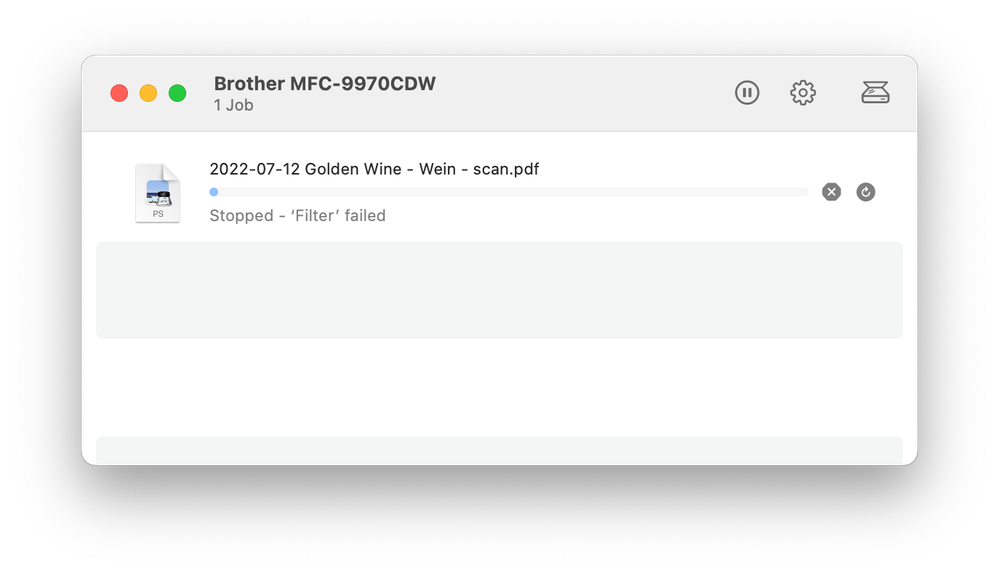- Home
- Acrobat
- Discussions
- Re: Get "filter failed" error message when trying ...
- Re: Get "filter failed" error message when trying ...
Get "filter failed" error message when trying to print to HP LaserJet P1102w printer
Copy link to clipboard
Copied
Recently when I try to print PDF documents from Adobe Acrobat DC, to my LaserJet P1102w, I get the error message 'Stopped "- filter" failed' as the job freezes/fails in the print queue. This seems to happen with all PDF documents. I can print to other HP printers (not a P1102w) in my household. I am on a Mac running Catalina 10.15.5.
This "filter failed" error message is unique to printing from Adobe Acrobat DC on this printer. I can print documents from Word to this printer, with no problem. I can also print from Photoshop to this printer with no problem. I can also open PDFs in Safari and print them to this printer. So this error happens with all PDF documents getting printed from Acrobat DC, to this printer.
This behavior is recent. The printer has worked successfully for months. It might have come in when I updated Acrobat DC in the past few weeks. So I think it is a new bug introducted in Acrobat.
I have tried deleting this printer and driver, and reinstalling the HP printer drivers for this printer but it has not helped.
I am connected to the printer with a USB cable.
I am a Creative Cloud subscriber.
Copy link to clipboard
Copied
Hi there,
We are sorry for the trouble. As described you are getting the error message 'Stopped filter failed' when you try to print the PDF files from Acrobat DC.
As you have already tried removing the printer driver and firmware and reinstalling it without any success, please try to reset the printing system as described below and see if that works for you.
- Click the Apple menu icon, and then click “System Preferences”.
- Click “Printers and Scanner” / “Print and Scan” or “Print and Fax”.
- Right-click the blank space in the Printers list, and then click “Reset printing system”.
- Click “Reset” in the confirmation window.
- Enter an administrator username and password, and then click “OK”.
- Wait until the printing system is reset and no devices show in the Printers list
- Restart your computer and then go back to System preferences – Printers and scanners.
- Click the “Add button” (+).
- Find, and then select the name of your printer from the printer list, and then click “Add” to add your printer.
- Click “Print Using...”, and then select the name of your printer (By default “Airprint” would be selected)
Keep us posted with the result
Regards
Amal
Copy link to clipboard
Copied
Does resetting the Printer system delete all my printers? I have put a lot
of time getting the drivers and printers installed for the various places I
worked. I don't want to delete all the printers.
Can Adobe fix the bug that causes this?
Copy link to clipboard
Copied
++ Adding to the discussion:
I think that with every Acrobat update, the scanning software, printer drivers and the firmware drivers should be updated as well. https://support.hp.com/us-en/drivers/selfservice/hp-laserjet-pro-p1102-printer-series/4110394/model/...
I would say that it won't hurt to try and manually download the latest drivers (if available) from the device manufacturer's website and re-intsall them following the recommended HP guidance. Always backup your data before committing to any changes.
In addition, by letting the operating perform its own automatic updates it sometimes conveniently installs drivers automatically but they may be generic ones picked by the OS rather than the printer utility software
Copy link to clipboard
Copied
This is not a good solution. It basically suggests nuking all the printers that I have installed on my laptop. It's a non-specific support response, with no guarantee of any result, creating a big mess to clean up (basically hours of work reinstalling the various home, work, and school printers that I use) after it is done. It like customer support responses for Windows problems asking them to re-install operating system or buy a new laptop. It puts all of the burden and lots of work on the customer without requiring anything of Adobe, and is kind of a "go away" response. The filter failed error message looks like a common bug experienced by many Adobe Acrobat customers and needs a more focused fix, by Adobe.
Could you please provide some insight into what the "filter failed" error message means? What software is it coming from? What filter? Why do filters fail?
Copy link to clipboard
Copied
I don't think this problem is uniquely related to Adobe Acrobat.
This seems to be directly related to something that changed after unattended updates took place in your macOS.
The guidance posted above is not ago-away response, it is actually a troubleshoting standard operating procedure to work around the filter failure error , which was originally posted by a Hewlette-Packard support agent in this thread:
In addition, this problem also manifests with other printers that interact with macOS.
Such is the case illustrated in this other thread, where an Apple user sought guidance from Apple support forums to work around the same issue with an Epson printer; the same troubleshooting procedures that were suggested there are also recommended here for you.
See here: https://discussions.apple.com/thread/8284346
In the links above, both discussion deal with two different known brands of printers revealing the same error, and no one is talking about Adobe Acrobat there.
And if you take the time to actually read the thread above, the user begins by saying that this is a known "notorious" issue that he has seen before with macOS.
But if you're so sure that this is a bug, show some logs then.
Or why not at least try and use Time Machine to bring your Apple box back to the working state that it was before the filter failure issue manifested.
Last, your initial inquiry only mention about your household printer.
Now you're talking in plural, like you have so many printers with the same issue.
Read your initial thread again. You said that the problem was happening with one printer.
I don't understand what's your problem now.
You are the Apple user, you figure out what the filter failure is and report back to the forums with useful insights about the issue.
Since the problem happened on your end , and it happened with the equipment you yourself bought for your business, that is your homework to figure out.
Then, and only then, maybe someone can assist you better.
Copy link to clipboard
Copied
Recently had the same "filter failed" problem with my vintage HP Deskjet 845c. Solved by replacing hpcups driver with foomatic.
(Running on Kubuntu 20.04)
So, is an updated HP driver suspect n° 1 ?
Copy link to clipboard
Copied
It was really helpful to fix the failed filter error. Thankx
Copy link to clipboard
Copied
For those seeing issues in late October 2020: The signs are that HP messed up with some of their printers in Mac, revoking the stuff that your printer driver needs to run (so, no need for you to update software, it just stopped!) https://www.theregister.com/2020/10/23/hp_printer_macos/
Copy link to clipboard
Copied
Well, I reset the printer driver as suggested and all my drivers were deleted. Now I have to download and reinstall. Not helpful!!
Copy link to clipboard
Copied
This appears to be more of an Acrobat DC issue, I am getting "Filter Failed" on my MacBook running OS 10.15.7 Catalina.
Any PDF trying to print using Acrobat DC will fail, If I open the same document using Preview on my Mac or Reader DC on my VM through the same printer (A Canon C3530i) I will get no issues.
Copy link to clipboard
Copied
Just yesterday someone found a solution with the assistance of Dov Isaac.
Even though the problem that the user posted in the topic was different than yours, the issues were related to having a parallel installation of both Adobe Reader DC and Acrobat Pro DC in the same system.
The solution that the user found was to uninstall Reader DC, and additionally, he used the Acrobat Cleanup and Repair tool to remove all traces of the software. See if that is the issue and all issues were resolved.
See if if that is the case.
Copy link to clipboard
Copied
Thanks for the suggestion and info but it did not achieve anything. Uninstalled Reader DC from my VM and run Cleanup and Repair tool yet am still getting filter failed.
Copy link to clipboard
Copied
This issue exists for many years now (for me since 2019). It is very specific and only occurs while trying to print directly from Acrobat (printing from all other applications works fine). I am on macOS (curretnly Monterey 12.4, but same issue with many previous versions). I have also seen Windows users reporting this issue. My printer is a Brother MFC-9970CDW.
I have reported the issue many times and invested hours (if not days) trying to get it fixed, going through all suggested procedures - with no success so far. I suspect a corrupted / incompatible leftover file somewhere in the Acrobat installation. Adobe appears to have clean-up issues, see my report from 2018:
My previous reports (since 2019):
Despite several reports, it appears that Adobe is unable/unwilling to systematicallly investigate the root cause of the issue (very unprofessional, very frustrating).
ADOBE, GET PROFESSIONAL - instead of instructing your customers to reinstall (and thereby wasting their time with this trial and error approch), pass this ever lasting issue to your engineering department for a professional root cause analysis and come back with an evidence based remediation procedure!!
(I am an engineer by myself, and I would be out of business if I would treat my customeers in this manner)
I am happy to work with engineering and provide any log files and other information if required.
Copy link to clipboard
Copied
Printer queue wit herror message
Copy link to clipboard
Copied
Hi there
Please go through the similar discussion on the Apple help page https://discussions.apple.com/thread/252900210?answerId=255448069022#255448069022 and see if that works.
Regards
Amal
Copy link to clipboard
Copied
Hi Amal,
I tried the Apple help page, but this did not fix my issue (as I expected). It took about an hour.
From my previous defect descriptions it should be clear that the issue is VERY LIKELY Adobe and not Apple releated (printing from all applications other than Acrobat work fine).
SO PLEASE GET SYSTEMATIC, contact Adobe's engineering department and do a proper root cause analysis (i.e. find out which exact conditions cause the error messages «filter failed» - pretty probably an old file which was not properly cleaned up).
Let me know if your engineering department needs any log files or other information to investigate further - happy to support.
Kind Regards ...Peter
Copy link to clipboard
Copied
Hi Peter,
Hope you are doing well and sorry to hear that the issue still exists.
Are you able to print the PDF form Mac Preview?
Also, please share a small video recording of the steps you are doing and the issue you are experiencing for a better understanding.
Please collect the Adobe CC logs as described here https://helpx.adobe.com/creative-cloud/kb/cc-log-collector.html and share them via the document cloud link as described here https://helpx.adobe.com/document-cloud/help/sharing-pdfs.html for further investigation of the issue.
Regards
Amal
Copy link to clipboard
Copied
Hi Amal,
Thanks for coming back.
I can indeed print PDF documents from macOS Preview (that's how I am printing PDFs if I have to).
Of course I would prefer to print from Acrobat directly, as it is simpler and there are more features (such as booklet printing).
I have shared the video and the log files in the Adobe document cloud. Let me know if you need the links to access the files.
Looking forward to learn about the root cause and remediation steps.
Kind Regards ...Peter
Copy link to clipboard
Copied
Hi Peter
Please share the link to the video and the log files that you have uploaded to the document cloud.
You may also take help from the article https://helpx.adobe.com/document-cloud/help/sharing-pdfs.htm
Regards
Amal
Copy link to clipboard
Copied
Hi Amal,
For data protection reasons I am hesitant to share the links in this forum (the log flies might contain private data). Is there a way how I can share the links with Adobe only? Can I send directly to you or anybody else at Adobe through a private message?
Thanks for some more guidance to transfer data safely.
Kind Regards ...Peter
Copy link to clipboard
Copied
Hi there
You may generate the link as described above and then share that link in private message. Click on the envelope icon in the top right corner to start the private message.
Regards
Amal
Copy link to clipboard
Copied
Thanks, Amal - you have the links in your pm inbox - KR ...Peter
Copy link to clipboard
Copied
Short update - I just transitioned to a MacBook Pro with Apple Silicon - issue still unresolved.
The question remains - what is the root cause of the «'filter' failed» error message?
Copy link to clipboard
Copied
Hi @janes_p
We are sorry to hear that. This issue is reported to our engineering team and they are working hard on it. The fix will be available in future releases.
Thanks for your time and patience
Regards
Amal
-
- 1
- 2
Find more inspiration, events, and resources on the new Adobe Community
Explore Now