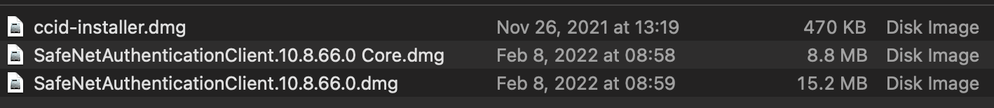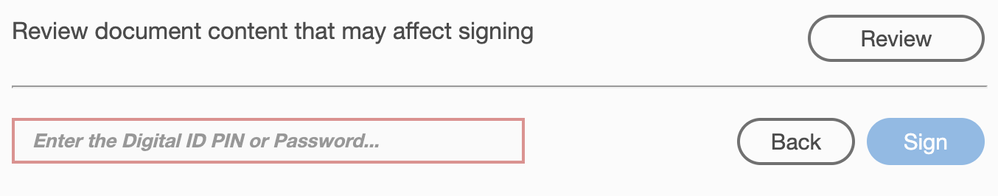Adobe Community
Adobe Community
- Home
- Acrobat
- Discussions
- GlobalSign GCC R6 AATL CA additional PIN required ...
- GlobalSign GCC R6 AATL CA additional PIN required ...
Copy link to clipboard
Copied
I am getting an additional PIN request for making digital signatures with a usb token on an M1 Mac running the latest version of adobe on MacOS Monterey. The following display box is the additional request that I only get on MacOS Monterey (windows 10 and MacOS Big Sur do not require this).
The PIN is not my computer admin password, adobe password, or my token password. Please advise what this PIN is or how to reset.
 4 Correct answers
4 Correct answers
Hi @dakiser1 ,
Could you please try to follow below steps and let us know if this helps.
- Go to Acrobat and open Preferences.
- Select General from category
- uncheck the checkbox " Enable native OS Mode for Optimal perforance" and click on OK
- Restart Acrobat and try the same workflow again.
Thanks,
Prashant.
Prashant,
Thank you very much. This suggestion of disabling the Native OS Mode for Optimal Performance has resolved the issue.
Good news. I loaded the public beta for MacOS 13 Ventura yesterday and the ability to use the token has returned. I am no longer being prompted for the PIN.
Hi guys,
After several attempts posted here, I can tell you that the only option that worked is the one with uninstalling and then installing the certificate in Adobe. The steps for this can be seen here:
https://www.certsign.ro/en/support/error-when-signing-pdfs-with-adobe-acrobat-reader-dc/
The title of the article does not strictly refer to this error, but it definitely solves it.
Greetings,
Copy link to clipboard
Copied
I have successfully signed documents again using the token without needing the PIN after an update to Ventura 13.2
Copy link to clipboard
Copied
Recent Ventura 13.3 (a) security update appears to have brought the PIN problem back. There was also an adobe update I was not installing, but after the 13.3a update the PIN requirement came back and updating the adobe software did not fix the problem.
Copy link to clipboard
Copied
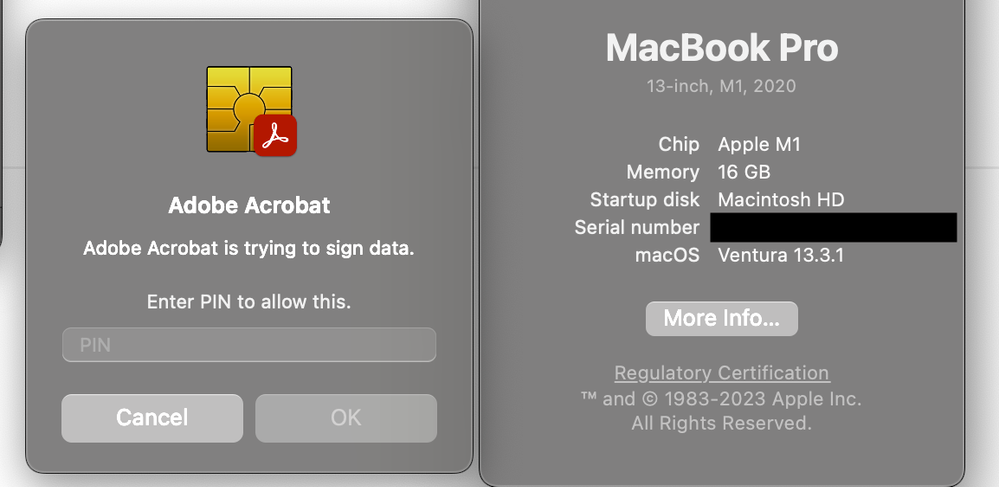
Copy link to clipboard
Copied
Got it working again. I use Globalsign so I went and redownloaded the latest safenet drivers. If you use a different provider for your AATL certificate, best to check with them.
(https://support.globalsign.com/ssl/ssl-certificates-installation/safenet-drivers#MAC%20OS)
The download I used was for Mac OS Monterey GlobalSign SAC MAC v10.8 R1.
The package included a few items, I installed ccid-installer.dmg (appears to be token drivers) and the larger safenet client. (Not core)
After installing those, I opened up a document and attempted to sign. The password box showed up again and no pin was ever asked for. Success! I'll be keeping the installer handy just in case a future update kills this again.
As a side note, it appears to work in native M1 mode. So feel free to keep it checkmarked.
Copy link to clipboard
Copied
Thanks for your feedback regarding re-installing the drivers, but I just tried this and it did not work.
- re-installed SafeNetAuthenticationClient.10.8.66.0.dmg
- re-installed ccid-installer.dmg
- rebooted system
I noticed your screenshot does not show the latest (a) security updated for MacOS. This is when the problem came back for me.
Copy link to clipboard
Copied
Hi guys,
After several attempts posted here, I can tell you that the only option that worked is the one with uninstalling and then installing the certificate in Adobe. The steps for this can be seen here:
https://www.certsign.ro/en/support/error-when-signing-pdfs-with-adobe-acrobat-reader-dc/
The title of the article does not strictly refer to this error, but it definitely solves it.
Greetings,
Copy link to clipboard
Copied
Thank you Mihai. Following this process revealed that my certificate was logged out. I thought I had checked this before, but I overlooked that the macOS update may have logged it out. I will make sure to always check the certificate is logged in, but it is strange that I don't get routed to this automatically when trying to sign, it would be much simpler to keep up with.
-
- 1
- 2