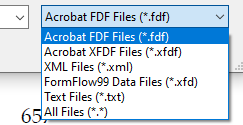- Home
- Acrobat
- Discussions
- Re: Help Importing data from Text tab delimited fi...
- Re: Help Importing data from Text tab delimited fi...
Help Importing data from Text tab delimited file into Adobe Fields.
Copy link to clipboard
Copied
I have a64 field that need to be populatied. They are all labled in order A15, A16, A17, etc...
I formated the excel excatly as requested so tahtthe headdings match teh field names. The values are in currency. However, when I try to import, it says it cannot import data.
Any help is apprceiated.
Thansk!
Copy link to clipboard
Copied
Hi,
Can you list the steps you take?
When using the Prepare Form set of tools, you can import data using specific file formats.
I would fill in information in your form, export the data as txt file for example (look at export data part of Collect and manage PDF form data, Adobe Acrobat) then use the same format and structure to create the file that I will use to import data.
Get ready! An upgraded Adobe Community experience is coming in January.
Learn more