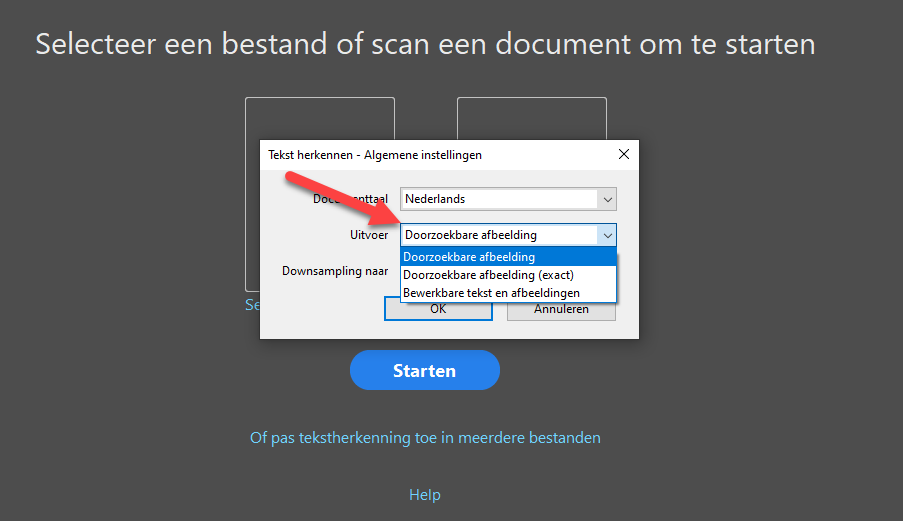Copy link to clipboard
Copied
In Acrobat Pro DC, I use Action Wizard to OCR a set of PDF files.
at the end of the wizard, for Output, I have 3 options:
1 Searchable image;
2. Seachable image (exact);
3. Editable text and images
What are the exact differences between those output types? Which one should I choose when?
(sorry, screenshot is in Dutch)
Thanks,
Mathijs
Copy link to clipboard
Copied
There used to be a more accurate description of it online, but it seems it got removed... Here's what it used to say:

Searchable Image
Ensures that text is searchable and selectable. This option keeps the original image, deskews it as needed, and places an invisible text layer over it. The selection for Downsample Images in this same dialog box determines whether the image is downsampled and to what extent.
Searchable Image (Exact)
Ensures that text is searchable and selectable. This option keeps the original image and places an invisible text layer over it. Recommended for cases requiring maximum fidelity to the original image.
Editable Text & Images
Synthesizes a new custom font that closely approximates the original, and preserves the page background using a low-resolution copy.
Copy link to clipboard
Copied
There used to be a more accurate description of it online, but it seems it got removed... Here's what it used to say:

Searchable Image
Ensures that text is searchable and selectable. This option keeps the original image, deskews it as needed, and places an invisible text layer over it. The selection for Downsample Images in this same dialog box determines whether the image is downsampled and to what extent.
Searchable Image (Exact)
Ensures that text is searchable and selectable. This option keeps the original image and places an invisible text layer over it. Recommended for cases requiring maximum fidelity to the original image.
Editable Text & Images
Synthesizes a new custom font that closely approximates the original, and preserves the page background using a low-resolution copy.