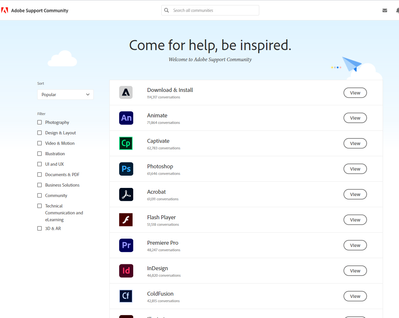- Home
- Acrobat
- Discussions
- my file is in two screens y and how do i make it n...
- my file is in two screens y and how do i make it n...
Copy link to clipboard
Copied
hi i may have posted this somewhere but i have no idea how this a thing works
Copy link to clipboard
Copied
Hello,
Hope you are doing well.
As mentioned, your PDF splits in 2, what exactly it means? I guess it could be either-
1- Your PDF cuts into half or few of its pages extracted as a different PDF
2- Or your PDF if displaying two pages on a single Page. Two-page view
For the 2nd one, Open Acrobat or Reader>Open PDF>View>Page Display>Single Page View
For better understanding, can you share the screenshot so that we can have a look.
Thanks,
Akanchha
Copy link to clipboard
Copied
Let me move this to the Acrobat forum for you, which is the appropriate forum for your question.
The Using the Community forum is for help in using the Adobe Support Community forums, not for help with specific programs. Product questions should be posted in the associated product community.
Copy link to clipboard
Copied
okay I have no idea what your talking about
Copy link to clipboard
Copied
There are multiple boards/communities/forums on this website, one for each of the programs included in either the Creative Cloud applications or the Technical Communications Suite.
You are asking a question about the Adobe Acrobat program. If you want an answer to a question about Adobe Acrobat, you should post it in the Acrobat forum as that is where the highest concentration of people knowledgeable about that program go. That is why I moved your message and merged the other message into this thread so there'd be only one.
The Using this Community forum is for doing things like asking how to send a private message or where a question should be posted.
I hope this helps.
Copy link to clipboard
Copied
thank you from my heart. Im still as lost as before. have a good day or night or whatever have you
Copy link to clipboard
Copied
Thank you for your time. Its truely unfortunate that for me navigation around any of the above departments for lack of a better word im unable to discern or identify. to me the swirly dirly symbol means adobe. its the same symbol as acrobat. Where would i go to see a resopnse or find my moved question lol omg I feel so uselss. this is so hard to use.
Copy link to clipboard
Copied
I think you've seen all the responses. So, now I have a question for you. We understand it's about Acrobat, or maybe you are using Acrobat to mean Acrobat Reader. Anyway... you write "my pdf split in 2 why and how do i get it back.". I have absolutely no idea what you mean, mine don't do that. Please explain what you see in detail.
Copy link to clipboard
Copied
The home page for this site looks like the picture below, although the programs/forums change order depending on how active posting is. Scroll down the list and click on the name of the program about which you have a question.
There are additional forums for download issues, account issues, and (the forum you originally posted in) Using the Community. (If this were all you were talking about, it would more properly belong in the Using the Community forum.)
Copy link to clipboard
Copied
hi
Copy link to clipboard
Copied
Let me move this to the Acrobat forum for you and merge it with your previous thread.
Copy link to clipboard
Copied
Hello,
Hope you are doing well.
As mentioned, your PDF splits in 2, what exactly it means? I guess it could be either-
1- Your PDF cuts into half or few of its pages extracted as a different PDF
2- Or your PDF if displaying two pages on a single Page. Two-page view
For the 2nd one, Open Acrobat or Reader>Open PDF>View>Page Display>Single Page View
For better understanding, can you share the screenshot so that we can have a look.
Thanks,
Akanchha
Find more inspiration, events, and resources on the new Adobe Community
Explore Now