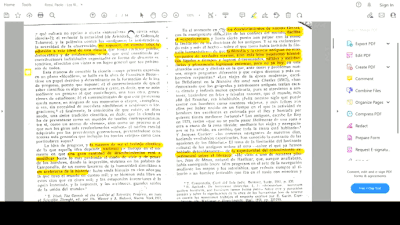- Home
- Acrobat
- Discussions
- Re: Highlight Tool freehand behaviour changed inex...
- Re: Highlight Tool freehand behaviour changed inex...
Highlight Tool freehand behaviour changed inexplicably
Copy link to clipboard
Copied
Hi,
I'm having some issues regarding the highlight tool recently. Earlier today, I was using Adobe Acrobat Reader normally. When I opened it again, I noticed the highlight tool was no longer leaving a trail before releasing the mouse button while highlighting freehand (See first image).
Also, the highlight I made was different than my other highlights. I tried making the settings of my previous highlights default, but it instead made new highlights seem opaque (See second image).
I tried checking for updates and repairing installation, but to no avail. I also tried this in other PDFs. Text highlighting worked normally, but all freehand highlighting had the same issue. What can I do?
Copy link to clipboard
Copied
Hi @TommyRY ,
Thank you for reporting this issue. We have acknowledge the issue and are working on it.
Regards,
Prashant.
Copy link to clipboard
Copied
Kindly give us a solution ASAP. Proper highlighting is critical for my work.
Copy link to clipboard
Copied
I have this same issue, glad I'm not the only one!
Copy link to clipboard
Copied
Also experiencing the same issue here, it just started today. And it seems like there's a lot more people suffering from this but hasn't been resolved for a long time.
Copy link to clipboard
Copied
Facing the same issue. Need a fix urgently please.
Copy link to clipboard
Copied
Please read this topic: https://community.adobe.com/t5/acrobat-discussions/why-is-the-highlighter-tool-in-adobe-acrobat-pro-...
Acrobate du PDF, InDesigner et Photoshopographe
Copy link to clipboard
Copied
Hi All,
Thank you for being patient.
We have released an optional update that addresses this issue.
Please update the application and check if you still experience the same behavior. In the application, go to Help > Check for updates.
You may refer to the following page for more information on the latest updates: https://helpx.adobe.com/acrobat/release-note/release-notes-acrobat-reader.html.
Let us know how it goes.
Thanks,
Meenakshi
Find more inspiration, events, and resources on the new Adobe Community
Explore Now