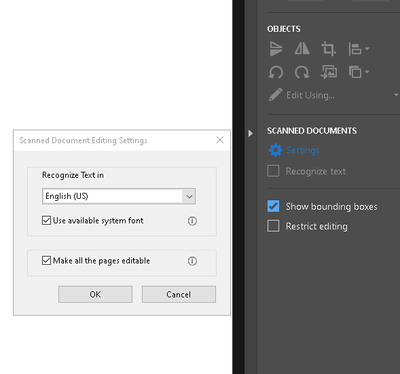- Home
- Acrobat
- Discussions
- Re: How can I adjust the character spacing when cr...
- Re: How can I adjust the character spacing when cr...
How can I adjust the character spacing when creating a PDF in Adobe Acrobat Pro?
Copy link to clipboard
Copied
We're using Adobe Acrobat Pro for Mac to create editable PDF templates, but cannot figure out how to adjust the spacing between characters. The option is not available in the format toolbox where I would expect to find it.
Thanks in advance for any help!

Copy link to clipboard
Copied
That's not an option. You are not expected to do what you are doing. Editing is a desperate last tool, not a normal way to make stuff.
Make your form templates in your normal app and save a PDF. Start from there.
Copy link to clipboard
Copied
Does anyone know what measurement units the 'Line Spacing', 'Paragraph Spacing After', 'Horizontal Spacing', and 'Character Spacing' measure in? Is there a theory or mathematical equation for the conversion process? I'm trying to convert this information into InDesign and I'm having difficulties doing so.
Thanks
Copy link to clipboard
Copied
Which Acrobat tool are you reading these figures from, in which version? Don't expect to be able to match Acrobat's haphazard typesetting in InDesign!
Copy link to clipboard
Copied
I have Version 2020.009.20067
I am realizing it. Is there any way of converting them or is there a better alternative?
Copy link to clipboard
Copied
On a windows machine (assuming acrobat should be simillar to a mac version) , you can go to scanned documents section on the editting tab, click on settings and tick on "Use Available system fonts", click ok and the space between letters should work fine now.
Copy link to clipboard
Copied
Thank you!