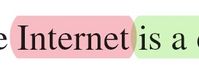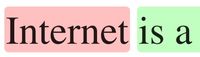- Home
- Acrobat
- Discussions
- How can i get rid of the highlighter's rounded edg...
- How can i get rid of the highlighter's rounded edg...
How can i get rid of the highlighter's rounded edges and make them straight?
Copy link to clipboard
Copied
Why does the highlighter in acrobat look like this:
and not like every other pdf editor/viewer:
is it possible to achieve the second result somehow?
Copy link to clipboard
Copied
Unfortunately, that's not something that can be set. Each PDF editor is free to interpret what the on-screen appearance generated for a highlight looks like.
Copy link to clipboard
Copied
They should really change it, it's ridiculous that if i want to highlight a single letter it looks like this:
Copy link to clipboard
Copied
I think they wanted it to look like a real highlighter on paper. But this is a matter of taste so while I'll pass on your feedback, I don't see this changing.
Copy link to clipboard
Copied
The problem is not really the shape, the problem is that the highlighting is too large and covers part of the previous and following letters. Look at the 2 pictures i sent in the question, how can someone think that the acrobat highlight look better than the other one? Thanks for the help though, appriciated
Copy link to clipboard
Copied
Well, in all fairness, it does look like you used a real highlighter on a real piece of paper.
Copy link to clipboard
Copied
I'm not sure what highlighters you use in real life but mines have always looked like this:
and they've always highlighted things like this:
but im glad that you like it at least lol
Copy link to clipboard
Copied
I'm literally stopping using this app for this same reason. Not only did they add ugly round borders for highlighters (without giving the user an option to change then back), they also never added shortcuts for highlighters (I had to create my own shortcuts using Python).
Copy link to clipboard
Copied
Try updating it! I updated to acrobat 2024.001.20643 and it doesn't do it anymore haha 👍
Copy link to clipboard
Copied
I have the exact opposite problem. This new updated Acrobat has squared edges for the highlighter and I'm used to the rounded ones. I wish they would just make a checkbox somewhere in the preferences for this.
Get ready! An upgraded Adobe Community experience is coming in January.
Learn more