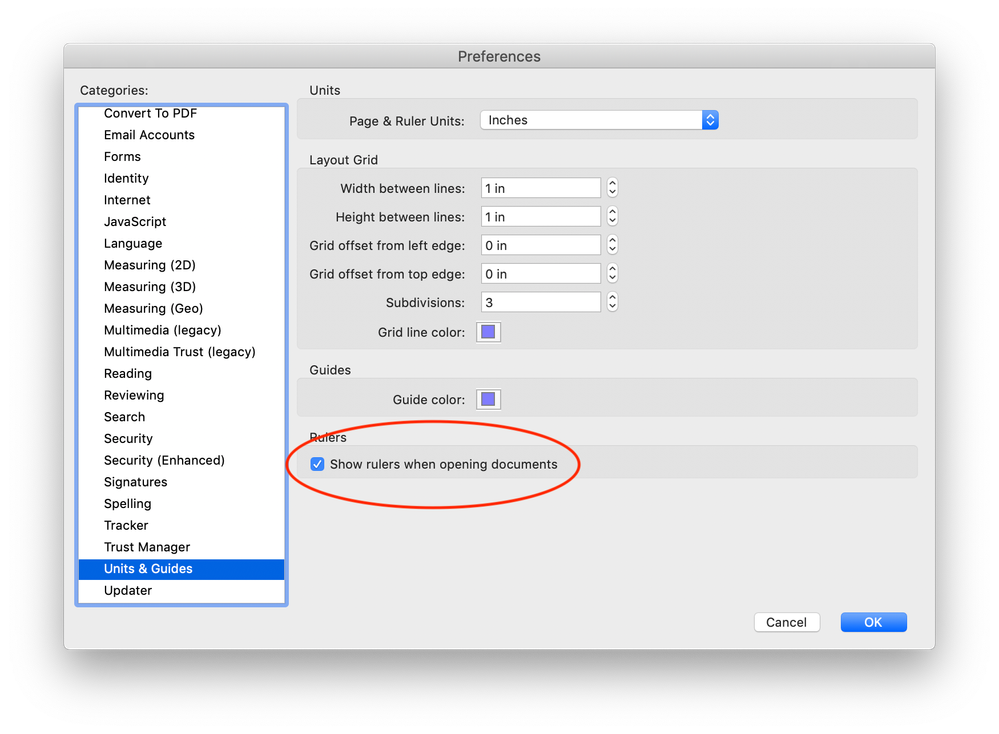- Home
- Acrobat
- Discussions
- Re: How can I have rulers on at start-up?
- Re: How can I have rulers on at start-up?
Copy link to clipboard
Copied
I'm tired of having to click on view > show/hide > rulers & grids > rulers in order have rulers opened. Is there anyway that I can choose for Rulers to always be showing for every pdf I am working on unless I turn it off?
Also, I read a thread that was from 2016 about this with no updates since 2017. They also did not provide a solution. They did say I could just do a Ctrl + R which helps. Why aren't articles updated? By reading that thread it seems this is impossible to do even though someone wrote that it was allowed in the then 2017 current version. But someone said that wasn't true. I get so frustrated with finding a solution for any problems I have in Adobe.
Copy link to clipboard
Copied
Hello cricket1001-2
Set the preference under Units & Guides to "Show rulers when opening documents".
You'll need to quite and restart Acrobat for it to take effect.
Regards,
Mike
Copy link to clipboard
Copied
Hello cricket1001-2
Set the preference under Units & Guides to "Show rulers when opening documents".
You'll need to quite and restart Acrobat for it to take effect.
Regards,
Mike
Copy link to clipboard
Copied
Mike, thank-you so much for your reply. That is exactly what I needed!!!
Copy link to clipboard
Copied
I am using Acrobat Pro 2020 and the option you indicate in Units and Guides that has been circled in Red does not appear in the Preferences. Has it been moved or is it available in another preference location?
Copy link to clipboard
Copied
Is it possible that you need to scroll down to reach the option?
Copy link to clipboard
Copied
Thank you...
Find more inspiration, events, and resources on the new Adobe Community
Explore Now