- Home
- Acrobat
- Discussions
- How can I unlock the Add text comment tool propert...
- How can I unlock the Add text comment tool propert...
Copy link to clipboard
Copied
How can I unlock the Add text comment tool properties in Acrobat XI if the lock check is on but greyed out?
please please help
I do need to work with my new Acrobat Pro XI 14 hours per day to finish my uni work
(WIN 7, 32bit, 4GB RAM)
Copy link to clipboard
Copied
after many trials & hours i found one way around
found a document made previously to the lock option I did for the "add text comment" properties
I then set it as property default without locking it
I hope this serves to someone who has the same problem
however adobe should fix this bug and add it to the known issues web page until it does not find a solution
it is very annoying not to be able to unlock a locked tool
mainly when you have tight work deadlines
Copy link to clipboard
Copied
Hey aussiemoonlight,
Does this happen with all PDFs or any specific one?
Also, check that whether 'Commenting' option is allowed in the Security tab of 'Document Properties' dialog box as shown here:

Regards,
Anubha
Copy link to clipboard
Copied
Thanks for your prompt reply Anubha
It happens with all the documents in Acrobat XI Pro;
it does not happen with the same documents when I use them with Acrobat X Pro in another computer (WIN8_64bit)
It may be an Acrobat XI config issue, I just cant figure out what one.
The Security tab of 'Document Properties' dialog box shows all as no security = allowed (see below)
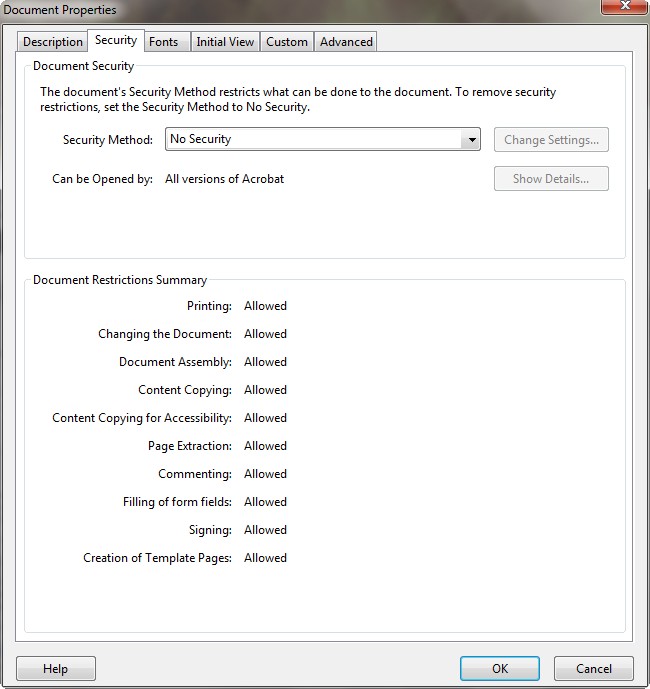
Copy link to clipboard
Copied
Hi again
please see below the pop up I get when clicking in the comment property
on the top left side over my avatar symbol you can see the text window selected but unfortunately inaccessible
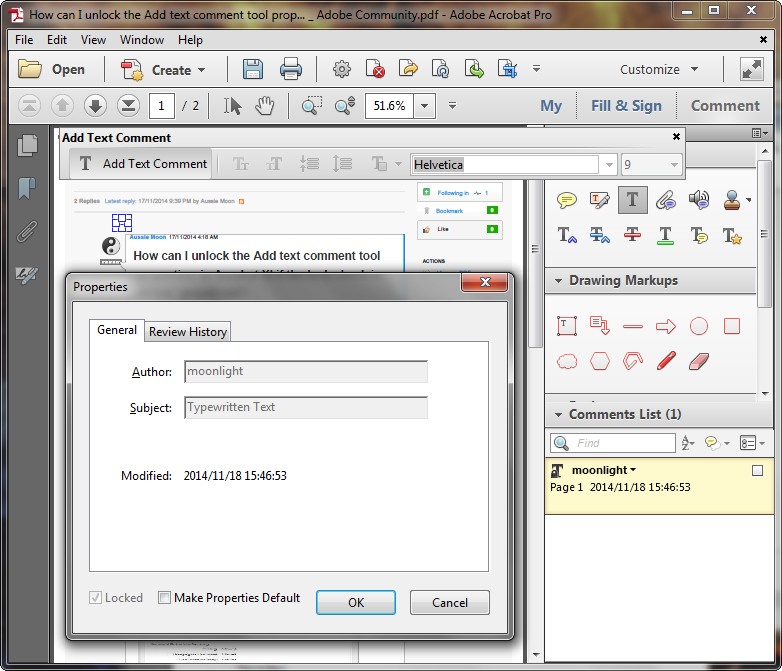
thanks for this
Copy link to clipboard
Copied
It seems to me that you might have selected locked and then set that as the default somehow. Try selecting the annotation, then running this in the JS console:
this.selectedAnnots[0].lock=false;
Then resetting the default properties.
Regards,
Anubha
Copy link to clipboard
Copied
thanks again Anubha, but
(I am sorry for the ignorance)
how do I run the string you suggested in the Java Script Console?
Copy link to clipboard
Copied
turned the console on in the java pop up settings but it does not show in the system tray!
I don't know how to use Java Script
don't know what to do to unlock the add comments tool (typewriter)
tried everything without success (hours)
I bought the Acrobat XI because the previous v9 I had did not work well and I do need to finish my thesis using acrobat tools
please help
Copy link to clipboard
Copied
How do you run this code? I have the same problem and can't figure out how to fix it!
Copy link to clipboard
Copied
To execute the JavaScript code, first display the interactive JavaScript console by pressing Ctrl+J (Windows) or cmd+J (Mac). Then enter the code in the console and with the cursor on the line of code press: Ctrl+Enter (Windows) or cmd+Return (most Macs)
Note that text comment has to be selected too.
Copy link to clipboard
Copied
When I select ctrl J nothing happens. What does this mean?
Copy link to clipboard
Copied
Angela,
If you're using Acrobat Standard or Reader you won't be able to bring up the JavaScript console this way. It will work with Acrobat Pro. Can you clarify what you're using?
Copy link to clipboard
Copied
Adobe XI Standard
Copy link to clipboard
Copied
For some odd reason Adobe does not allow the JavaScript console to be used this way with Standard. Try adding a temporary button (or link or bookmark) and add the following script as the Mouse Up action:
syncAnnotScan();
var annots = getAnnots();
for (var i = 0; i < annots.length; i++) {
annots.lock = false;
annots.readOnly = false;
}
Then press the button with the Hand tool active. This should unlock any annotations that are locked.

Copy link to clipboard
Copied
Dear George_Johnson!
Thanks for the great jscript ![]() it works perfect even for +600 comments on one document
it works perfect even for +600 comments on one document ![]()
Copy link to clipboard
Copied
Thanks to George from me as well! It helped me solve this very annoying problem. One more tip, though. After running the script right-click one such comment (in the Comments List panel), select Properties and then tick the "Make Properties Default" box and then press OK. Any new comments added after that moment will be unlocked. What an annoying bug this is...
Copy link to clipboard
Copied
When I select ctrl J nothing happens. What does this mean?
Copy link to clipboard
Copied
Thank you, this worked for me.
Copy link to clipboard
Copied
how do I get to the Java console on Acrobat?
Copy link to clipboard
Copied
ctrl-j or cmd-j
Copy link to clipboard
Copied
after many trials & hours i found one way around
found a document made previously to the lock option I did for the "add text comment" properties
I then set it as property default without locking it
I hope this serves to someone who has the same problem
however adobe should fix this bug and add it to the known issues web page until it does not find a solution
it is very annoying not to be able to unlock a locked tool
mainly when you have tight work deadlines
Copy link to clipboard
Copied
I purposely signed in to this page to leave you a comment. You're SO SMART OMG. Thanks for solving my problem. I just stucked at the same situation for an hour. You saved my life.
Yes! They should fix it! It's so illogical when you can't de-select the locked button
Copy link to clipboard
Copied
Thanks a lot! This worked:
1. Right click comment > Properties
2. Uncheck locked
3. Check set as default
4. Click ok
Copy link to clipboard
Copied
The Locked is Greyed out and can not be selected.
Copy link to clipboard
Copied
I clicked Marked Properties as Default and seems nothing happened. The comments still Locked. Any detail steps that you can share with me to unlock it? Thank you very Much!
Copy link to clipboard
Copied
OMG, I can not believe what I did by following your way. As a Non IT background person. I don't understand anything about software. The most important thing is more than 5 Adobe Technicians involved in my case but nobody can find the sollution. I don't know how much they pay to technicians but I think Adobe should pay to you SMART GUY. I was planning to cancle the Adobe Plan and you save the client for Adobe. Millions Thank you for your great idear. Adobe team should refer to this answer. Luckily I'm not the only one who suffer this problem.
-
- 1
- 2
Get ready! An upgraded Adobe Community experience is coming in January.
Learn more