- Home
- Acrobat
- Discussions
- Re: How do I create an if else formula in an Adobe...
- Re: How do I create an if else formula in an Adobe...
Copy link to clipboard
Copied
Hi,
I am working on an eSign form that calculates travel costs. I am comfortable creating a fillable form but has very little knowledge in creating a formula to calculate a form field.
Below is an example of what I need to calculate:
If B is greater than zero, move B to A
else
if C is greater than zero, move C to A
Thank you in advance for any help.
JZ
Copy link to clipboard
Copied
Forms that will be used with Adobe Sign don't support calculations. A regular PDF form does.
Copy link to clipboard
Copied
Forms that will be used with Adobe Sign don't support calculations. A regular PDF form does.
Copy link to clipboard
Copied
Hi George,
Thanks for the reply. Please excuse me for the lack of knowledge in this area. I am including a screen shot of the eSign form field "W-A" that I want to calculate:
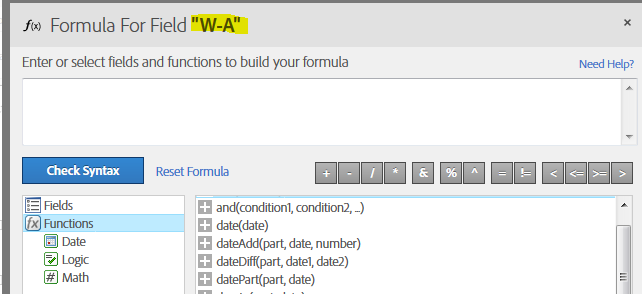
If calculation is not supported in Adobe sign, then what would be the alternate route to go about this?
Thanks again.
JZ
Copy link to clipboard
Copied
I assumed you were trying to add the formulas to the fields in Acrobat. Some of the paid plans allow you to add formulas, but you don't do this in Acrobat, so you might want to ask in the Adobe Sign forum: Adobe Sign
Copy link to clipboard
Copied
Thanks George.
Find more inspiration, events, and resources on the new Adobe Community
Explore Now