- Home
- Acrobat
- Discussions
- Re: How do I delete all highlighted text?
- Re: How do I delete all highlighted text?
How do I delete all highlighted text?
Copy link to clipboard
Copied
I want to delete the text and the highlight not just the highlight. I have the pro version
Copy link to clipboard
Copied
Even though to the user it looks like the text and the highlight belong together, when you poke around in the guts of the PDF file, these are two completely different types of content, and therefore require two different appraoches: You first need to delete the hightlights, and then switch to the tool that allows you to edit PDF content. You will find this in the right hand pane under "Edit PDF". Select to "Edit" from the toolbar, and then you should be able to select text and delete it - that is unless you are dealing with a scanned page. And in this case, it gets a little more complicated, but we cross that bridge only if we have to.
Copy link to clipboard
Copied
Hello, I'm trying to do a couple of things to a scanned document. I'm using Acrobat Reader DC. I'm attempting to delete some text in the scanned document, change the font size & trying to insert another pdf document into the scanned file. I don't see anything regarding "Edit PDF". Can you please assist me with these issues? Thank you.
Copy link to clipboard
Copied
The free Acrobat Reader cannot do that. You need Acrobat Standard or Pro for these tasks.
Copy link to clipboard
Copied
I had to purchase the license through my company & didn't think it was free. Thank you
Copy link to clipboard
Copied
<Quote> I'm using Acrobat Reader DC.
1) Make sure you have launched your paid version (Standard or Pro) of Acrobat, and not the free Reader. Reader does not have tools to edit or change PDFs.
<Quote> I'm trying to do a couple of things to a scanned document.
2) The tasks you want to do -- delete text, add text, change fonts and other formatting -- can't be done to a scanned PDF because a scan is like a graphic, it's not real text that can be changed.
You'll have to use Acrobat Standard or Pro's OCR utilities to convert the graphical scanned text to editable readable text. From the right-side tool panel, select Scan & OCR. If you don't see the tool there, click the Tools tab in the upper LEFT of your screen to view all Acrobat tool panels and locate Scan & OCR there.
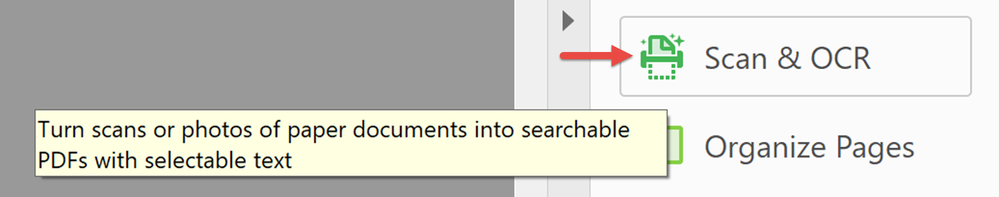
The tool's top panel will now be visible. Select Recognize Text and Acrobat will now attempt to interpret the graphical text into live text.
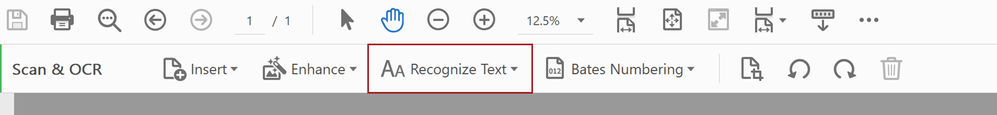
3) <Quote> attempting to delete some text in the scanned document, change the font size
You'll be able to make these changes to the new editable text, but the graphical version is still in the file, sort of underneath everything, and you can't change that.
So one workaround is when you're at this point, Save As / Save as type: MS Word.docx file and do your editing in MS Word. When you're done, then export a new PDF from Word.
FYI: PDFs are specifically designed to NOT be edited, and Acrobat is not an "authoring" program like Word. So making the changes you want in a PDF is very difficult, if not impossible.
| PubCom | Classes & Books for Accessible InDesign, PDFs & MS Office |
Copy link to clipboard
Copied
A script can be used to convert the highlight comments to redaction comments, and then apply them, thereby deleting the comments and all text underneath them.
Find more inspiration, events, and resources on the new Adobe Community
Explore Now
