- Home
- Acrobat
- Discussions
- Re: How do i enbed fonts in acrobat dc pro?
- Re: How do i enbed fonts in acrobat dc pro?
Copy link to clipboard
Copied
That's it. Just that question. I need to embed fonts for print books ... Thanks
Copy link to clipboard
Copied
The correct place in your workflow to embed fonts is when you create the PDF file, not afterwards in Acrobat. You didn't indicate from what application you are creating the PDF file from (i.e., InDesign, Word, etc.), but the settings used in creating the PDF file determine whether the fonts get embedded or not.
Important Hint! The so-called “standard” settings are lousy for producing proper PDF. If you are using InDesign, export PDF with PDF/X-4 settings and all fonts will be embedded (unless the font itself prohibits embedding). Likewise, if you are using Microsoft Word, “save as Adobe PDF” (not Microsoft's “save as PDF”) choosing the High Quality Print settings and all fonts will be embedded (again, unless the font itself prohibits embedding).
If you no longer have access to the original document and all you have is the PDF file with fonts that aren't embedded, Acrobat does provide a fixup for embedding fonts via the Preflight feature. There is a fixup for embedding missing fonts. Note that this requires that (1) the missing fonts are actually installed on your system and (2) the fonts themselves do not prohibit embedding in a PDF file.
Further note that if you have a PDF file with fonts that aren't embedded, there might be other “issues” that would make it difficult to send such a file for commercial printing, such as rich blacks, imagery that is not of high enough resolution, etc.

Copy link to clipboard
Copied
Hi ,
You could refer the following document and see how to embed fonts in Acrobat.
In case you need some other fonts other than what are available ,you could download that from the web.
Regards
Sukrit Dhingra
Copy link to clipboard
Copied
Sukrit Dhingra wrote:
...In case you need some other fonts other than what are available ,you could download that from the web...
You cannot assume that fonts that are not available on your system can be downloaded from the web. If the fonts in question are commercial fonts, you need to acquire valid licenses for same, whether or not the font vendor make such licenses and subsequent download available from the internet.
You need to be very careful. There are many websites offering “free” versions of commercial fonts but in fact are offering pirated copies of same.
Copy link to clipboard
Copied
This doesn't explain how to embed fonts.
Copy link to clipboard
Copied
The correct place in your workflow to embed fonts is when you create the PDF file, not afterwards in Acrobat. You didn't indicate from what application you are creating the PDF file from (i.e., InDesign, Word, etc.), but the settings used in creating the PDF file determine whether the fonts get embedded or not.
Important Hint! The so-called “standard” settings are lousy for producing proper PDF. If you are using InDesign, export PDF with PDF/X-4 settings and all fonts will be embedded (unless the font itself prohibits embedding). Likewise, if you are using Microsoft Word, “save as Adobe PDF” (not Microsoft's “save as PDF”) choosing the High Quality Print settings and all fonts will be embedded (again, unless the font itself prohibits embedding).
If you no longer have access to the original document and all you have is the PDF file with fonts that aren't embedded, Acrobat does provide a fixup for embedding fonts via the Preflight feature. There is a fixup for embedding missing fonts. Note that this requires that (1) the missing fonts are actually installed on your system and (2) the fonts themselves do not prohibit embedding in a PDF file.
Further note that if you have a PDF file with fonts that aren't embedded, there might be other “issues” that would make it difficult to send such a file for commercial printing, such as rich blacks, imagery that is not of high enough resolution, etc.

Copy link to clipboard
Copied
I added page numbers in Adobe Acrobat Pro DC and when I rotate the text boxes containing the headers, they disappear. I found that the supposed answer to rotated fields disappearing was that the fonts were not embedded. Why wouldn't font on headers added in Adobe be embedded? Is there something I can do to embed them? Is there perhaps a different problem causing the text boxes to disappear? Thanks.
Copy link to clipboard
Copied
This does not answer the question "How do you embed a font in a pdf?"
Copy link to clipboard
Copied
Of course it does! Choose the proper options when you create a PDF file!
Copy link to clipboard
Copied
Sadly, not all common apps give us the 'proper options' to embed fonts when creating a PDF.
Inexplicably, Microsoft Word for Mac (current version with Office 365, version 15) is among that list.
Copy link to clipboard
Copied
Word can do it, but doesn't have a separate option. According to export pdf with embedded fonts - Microsoft Community you need to choose "Standard (publishing online and printing)".
Copy link to clipboard
Copied
I am sorry but saying "do it properly" from the original application does not answer the issue of using Acrobat to embed fonts! Sometimes you might have inherited a PDF or not have access to the original document but still want Acrobat to embed the non-embedded fonts. This is what I think several people including myself want from this answer!
Copy link to clipboard
Copied
That was in the original answer too, please read more of It.
Copy link to clipboard
Copied
Apologies didn't mean to sound rude, under pressure! I did read that but I unfortunately could not find the PDF fix up option.
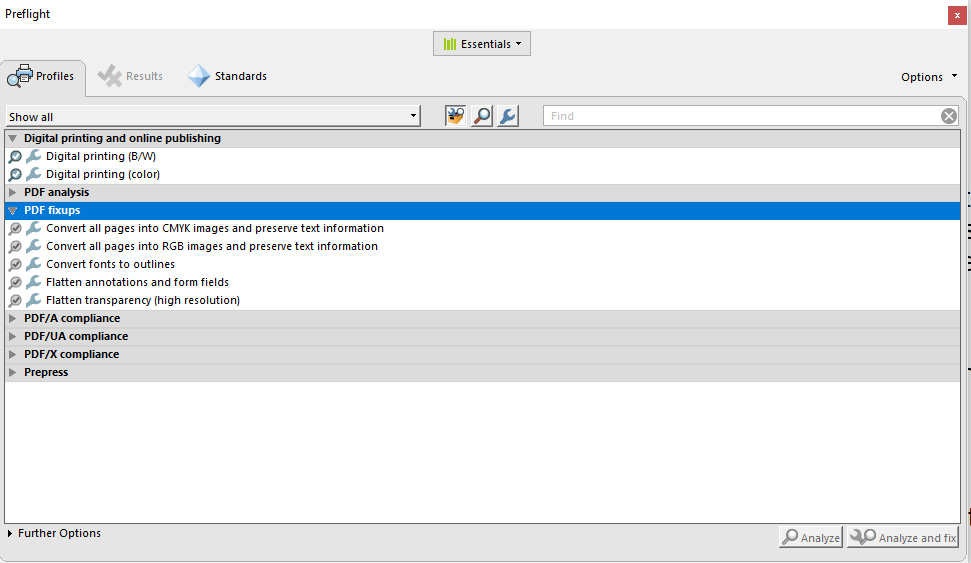
I did find that re-printing works great (does make images a little blurry but it fixes the font issues I was getting in Indesign). https://www.wiwi.hu-berlin.de/de/professuren/quantitativ/statistik/doc/formulare/embedfonts.pdf
Copy link to clipboard
Copied
You will find the fixup under fixups under the Essentials group.
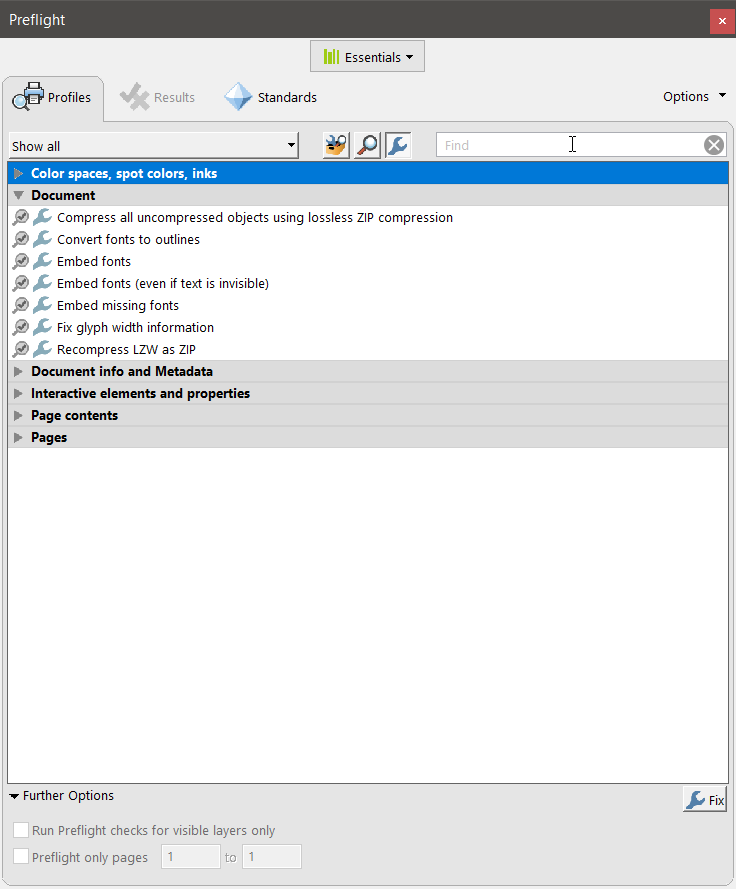
And no, absolutely don't refry a PDF, i.e. printing to Adobe PDF. That can cause severe damage including loss of any color management, loss of transparency, etc.
Copy link to clipboard
Copied
I had the same issue. I needed to edit a pdf, and the font used in the pdf was missing from my available fonts.
This is how I solved it... I requested the font from the sender, he sent me the font file, I opened the font file, found an install button in the file when it opened, clicked the install button, closed my pdf, reopened my pdf, and the font then appeared as an available font.
Copy link to clipboard
Copied
Be aware that what you and the “sender” did may in fact be illegal depending upon the End User License Agreement accompanying the font when the “sender” licensed that font.
Copy link to clipboard
Copied
Acrobat DC no longer has the Embed Fonts option under Fixups in the Essentials tab.
Copy link to clipboard
Copied
It certainly does! Make sure you select Essentials and then click on the wrench for fixups as opposed to the profiles:
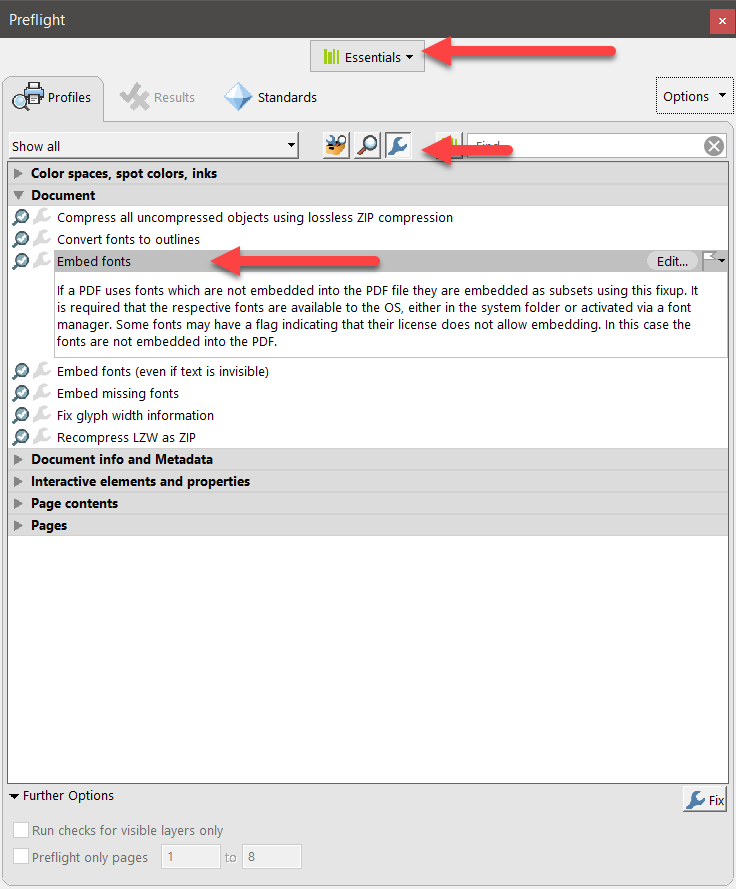
Copy link to clipboard
Copied
Well, I found it, and it turned my file into a blank 1MB PDF. I gotta learn to make backups.
Copy link to clipboard
Copied
In case Dov is still around: In Acrobat DC, there is no Documents group as shown in your screenshot. There's a PDF Fixups group, but the only font option is to turn them to outlines. "Essentials" is chosen from the list at the top of the window.
Copy link to clipboard
Copied
There is certainly is. Note that the fixup button is depressed (the wrench) and not the profile button. I just tried it a minute ago. This has not changed one iota. Please try it again yourself, again, remembering that this is a fixup and not a profile.
Copy link to clipboard
Copied
Sorry but I dont actually see this fix up button. can you send a screenshot on how to get in to the menu you sent a picture of before?
Copy link to clipboard
Copied
Everything you need is in the screen shot I provided earlier in this thread in July 2019.
Invoke Preflight from the Print Production tool set, select the Essentials group, click on the wrench (those are “fixups”), open the Document group, and then select Embed fonts.
This is the same regardless of whether you are on Windows or MacOS.
Copy link to clipboard
Copied
Things have changed in preflight in the 2 years since the reply was written. Where it says "Essentials" you can pull down a list of groups. I think there's an Acrobat 2015 group or some such. Not clear exactly how Adobe reorganised it but poke around... Expect re-printing to cause significant damage to files.