- Home
- Acrobat
- Discussions
- Re: How do I make a dropdown calendar in Acrobat D...
- Re: How do I make a dropdown calendar in Acrobat D...
Copy link to clipboard
Copied
I searched online and I keep getting instructions on how to do it in previous versions of Acrobat.
Copy link to clipboard
Copied
Those scripts work in Acrobat DC but you need put the script that add the document level script into the correct folder.
Copy link to clipboard
Copied
Those scripts work in Acrobat DC but you need put the script that add the document level script into the correct folder.
Copy link to clipboard
Copied
I got the .js files from here:
PDF Form Validation|Advanced Acroform Toolset|PDF Calendar|PDF File Upload|Required Dropdown
and it says to put them here:
Applications> Adobe Acrobat 11> [Then right click on] Adobe Acrobat.app and select "Show Package Contents". In Contents> MacOS> JavaScripts.
But there was no "javascripts" folder on mines so I made one. not sure if that worked.
so, now what? i

Copy link to clipboard
Copied
"put the script that add the document level script into the correct folder"
Would you please explain that in layman's terms?
Copy link to clipboard
Copied
Within a PDF JavaScript can reside in one of many locations besides within a form field. There are locations for page open, page close, saving, printing, document level and folder levels. Each location has specific set of circumstances to trigger the action of the script.
For the calendar picket button to work a script is located in the "Mouse up" action. That script calls a user defined function. This is function is available through the entire form, this is also known as the "scope" of the code. To be available to the entire form it needs to be placed at location that has a trigger to run the script when the PDF is opened and no matter what page it is opened to. This would mean there is one of 3 locations where this script could reside. There are 2 folder level locations that run scripts when the application, Reader or Acrobat, is started. The other is at the document level of a PDF when that PDF is opened. For folder level scripts the folders for the application folder (available to all users) or the user folder (available to the logged in user) can be created by any text editor and saving to the appropriate folder. Document level scripts can be entered using Acrobat Professional or importing a PDF with the needed document level script and then deleting the imported pages.
Entering document scripts, https://acrobatusers.com/tutorials/js_document_scripts

Copy link to clipboard
Copied
I am using Adobe Acrobat Pro DC... there is no "Advanced" menu option in the toolbar... like the provided tutorial mentions.
In this thread, someone suggested using a pre-made calendar from this link http://www.pdfscripting.com/public/FreeStuff/PDFSamples/JSPopupCalendar.pdf
I am guessing this is a way to enter "document level scripts"?
The problem is no matter how hard I try to follow the instructions to copy the fields together, without changing the arrangement, and place them in the correct drawing order, without overlapping other fields, it still won't pull the date up when I click on it in "Fill & Sign" mode. I can see the java script in the "Actions" tab of the Button Properties menu for the calendar icon provided. I don't see one in the corresponding Date Field Properties menu.
Am I looking in the wrong "appropriate folder"s?
Copy link to clipboard
Copied
There has been some big changes in the UI since that article was written.
You can get to the document level scripts through either of 2 tools. You can use the "Prepare Form" category and look under "More" or use the "JavaScript" category.
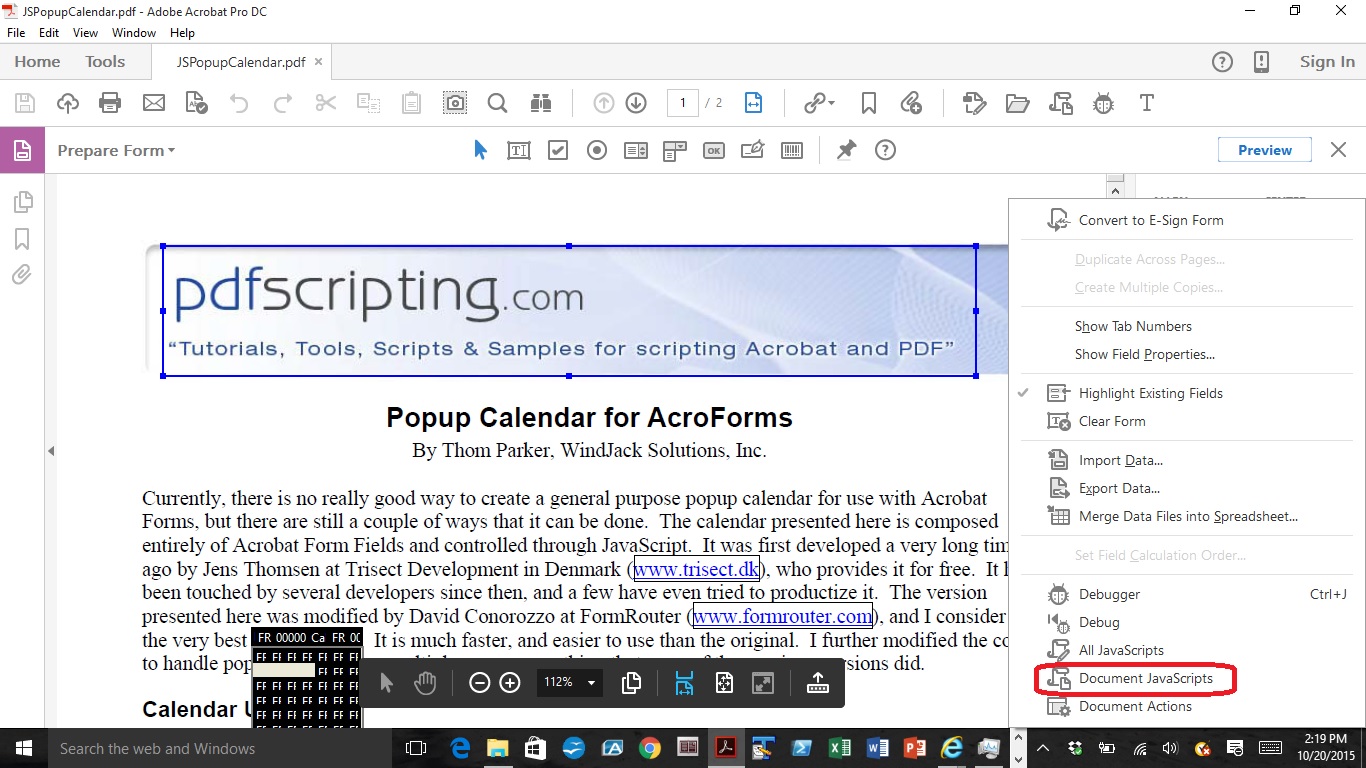
JavaScript:
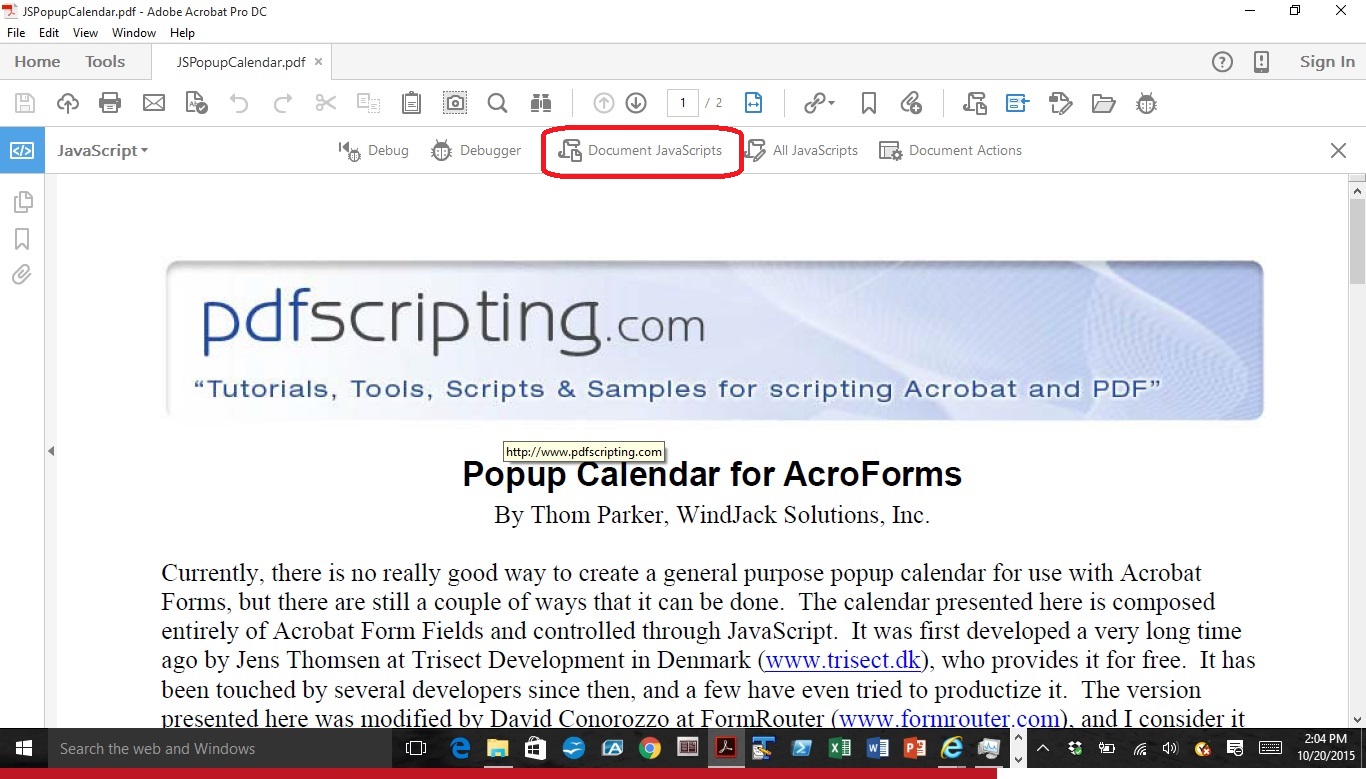
Copy link to clipboard
Copied
I went to the link and this pdfscripting.com page and when tried the sample form nothing happend...also, I don't understand...I couldn't copy/paste what I think are the scripts to add into the java script portion of my doc...so I don't know what to do next.