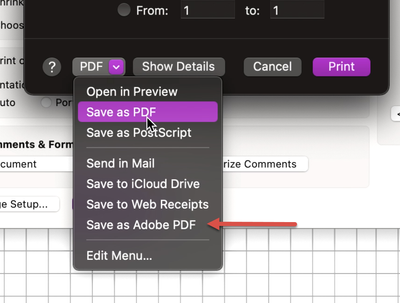Copy link to clipboard
Copied
Morning Team
I use Adobe Acrobat Pro DC to make documents for sending to clients - these documents being a compilation of several pages, all of which require signing by the client.
My Xero Practice Manager software is now offering a collaboration with Adobe Sign. Essentially we create "document packs" within Xero, upload the pdf documents to be signed to this pack, and then it uses Adobe Sign to send everything to the client.
I've struck a problem - this new feature within Xero does not like uploading 'interactive pdf" types.
How do I re-save, reformat, or edit, my documents so that they are no longer considered 'interactive'?
Thanks in advance!
Copy link to clipboard
Copied
Hi there
Hope you are doing well and sorry for the trouble.
You may try printing the PDF to Adobe PDF from the Printer dropdown menu so that the final version will be a non-interacctive PDF file.
- Open the PDF file
- Go to Print > Select 'Adobe PDF' from the printer dropdown menu
- Save the file with the new name and click OK
Hope this information will help
Regards
Amal
Amal
Copy link to clipboard
Copied
Hi there
Hope you are doing well and sorry for the trouble.
You may try printing the PDF to Adobe PDF from the Printer dropdown menu so that the final version will be a non-interacctive PDF file.
- Open the PDF file
- Go to Print > Select 'Adobe PDF' from the printer dropdown menu
- Save the file with the new name and click OK
Hope this information will help
Regards
Amal
Amal
Copy link to clipboard
Copied
Thanks Amal for your answer. That worked perfectly thanks!!
Copy link to clipboard
Copied
Hi Amal,
When I try to do that, i get the error message "Saving a PDF file when printing is not supported. Instead, choose File > Save." But when I try to File > Save I no longer have the option to save it as an normal PDF.
I have the 2023.003 Version of Adobe Acrobat Pro.
Copy link to clipboard
Copied
Hi there
Is this an issue with a particular PDF file or with all the PDFs? Please try with a different PDF file and check. If the file is stored on a shared network/drive please download it to your computer locally and then try again.
Also share a small video recording for your workflow for better understanding.
Regards
Amal
Amal
Copy link to clipboard
Copied
Hi Amal,
thanks for your answer. The file is already stored locally on my computer and I've tried with several files of that kind too. Here's the wetransfer link to a screen recording of my workflow, since its to big to upload here.
https://we.tl/t-zExhS60h8A
Thanks in advance.
Kind regards
Lea
Copy link to clipboard
Copied
Try “Save as Adobe PDF”, just above “Edit Menu…”.
Copy link to clipboard
Copied
Hi thanks for your input, but the exact same error message appears.
Copy link to clipboard
Copied
Thanks for trying out the suggestion and sharing the video recording.
Request you to also share the print logs https://helpx.adobe.com/acrobat/kb/collect-print-logs-for-acrobat.html so that we can isolate the issue for the fix.
Regards
Amal
Amal
Copy link to clipboard
Copied
Hi Amal,
thanks for the quick reply.
Unfortunately these directions are only for windows. When i go to the Folder "HKEY_LOCAL_MACHINE\SOFTWARE\WOW6432Node\Adobe\Adobe Acrobat" there is no folder found.
Would you mind sending me the directions for mac iOS?
Thanks in advance.
Kind regards
Lea
Copy link to clipboard
Copied
Hi there,
Please check out the help pages listed below and see if that works for you:
https://support.apple.com/en-in/guide/mac-help/mchle453335f/mac
https://support.apple.com/en-in/guide/console/cnsl1012/mac
Regards
Amal
Amal