 Adobe Community
Adobe Community
- Home
- Acrobat
- Discussions
- Re: How do I straighten scanned pages in Adobe Acr...
- Re: How do I straighten scanned pages in Adobe Acr...
How do I straighten scanned pages in Adobe Acrobat DC?
Copy link to clipboard
Copied
How can I straighten scanned PDF pages in Adobe Acrobat DC?
Copy link to clipboard
Copied
Use the "Enhance Scans" function (just search for "scan" in Acrobat's tool search). You then have to select that you want to enhance a scanned document:
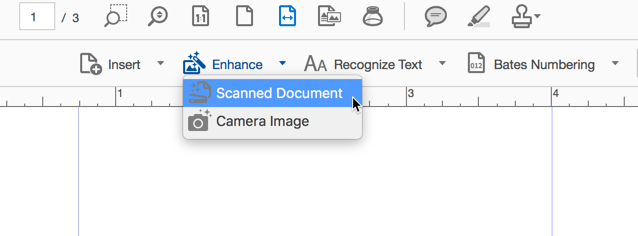
And then select to edit the Settings:
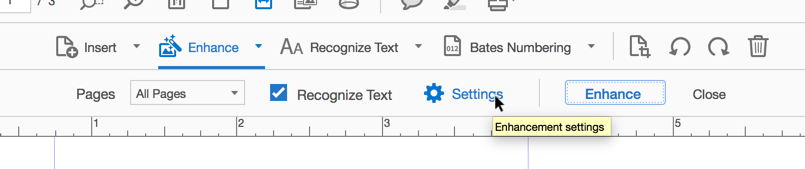
Now you can adjust the filters. One of the available filters is "Deskew", which will straighten the scanned pages.
Copy link to clipboard
Copied
Dear Karl Heinz,
Can you help me out, as this solution does not work. I am using Acrobat Pro DC
Yes the option to deskew is there, but nothing happens.
Please see below example
Before:

settings:
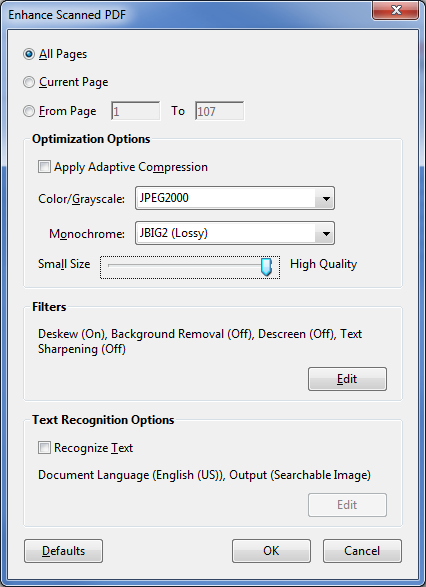

After:
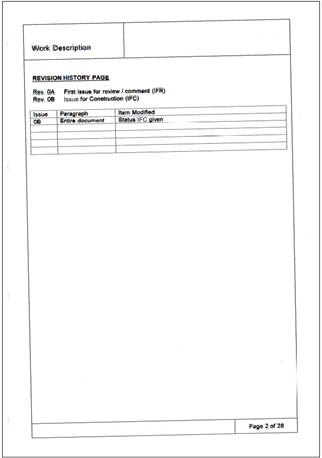
Page is still skewed, text is recognized (even when this was specifically ticked-off)...
And it absolutely destroyed the page?
Am I doing something wrong?
Please advise..
Copy link to clipboard
Copied
Without access to the file in question, it's impossible to say why it is not working. I know that it worked for me yesterday, when I straightened a skewed scan. The skew angle was similar to what's in your document. Maybe there is not enough text on your page?
Copy link to clipboard
Copied
Hi Karl or any other Adobe Pro expert,
I’m sorry but your reply is not helping..
What is having not enough text on your page have to do with deskewing a page?
And can you specify “not enough” text?
And as an additional problem, adobe tried to recognize the original text of the scan, by adding the same text as a layer under the scanned text.. making both texts virtually unreadable and its looking sloppy and low quality overall.
I Hope you can help me out, because otherwise the main reason I purchased Acrobat pro is lost and will have to do without it..
Copy link to clipboard
Copied
Acrobat needs something to figure out by how much a page is skewed. The best way to do that is by looking how text behaves in your document. If all text is going "up hill", then it's pretty obvious that you have a skew and Acrobat can then determine the angle and correct for that. Without knowing how exactly Acrobat determines the skew angle, it's impossible to say what exactly is causing this problem. Only Adobe would be in a position to give a definitive answer. I am just making assumptions about it's internal behavior based on what I've seen.
There are two or three different output modes you can use with OCR (how many depends on how you start the OCR process): You should have searchable image (potentially with the "exact" option) and editable text and images. Do you see a difference in the output quality between the two? I assume you are using the "editable text and images" option (otherwise Acrobat should not modify the content of your page).
Would you be able to share the original PDF file? If you don't want to share publicly, you can email it to me directly - my contact information is on my profile page (click on my name in blue just above this comment).
Copy link to clipboard
Copied
Karl, I'm still using Acrobat Pro 9.5.5 alongside Pro DC. Acrobat 9.5.5's OCR/straighten has always worked wonderfully but they somehow lost it in DC. DC changes the font, makes OCR mistakes, moves things around page and frequently leaves the PDF file unusable. I like a lot of DC's features like organize but revert back to 9.5.5 to OCR/straighten. I simply can't use that function in DC. Hopefully Adobe will get back to where they were. Bill
Copy link to clipboard
Copied
Well the version of Acrobat I used 10 years ago did a perfect job automatically deskewing pages that weren't straight, simply as part of the OCR process. What did the software folks at Adobe do to kill off that feature?? That is also the reason I just signed up for a free trial, with the intent to give in and subscribe once again, though I'll probably rarely use MOST of the software features given that I'm not using it professionally any more. I was all set to be pleased at FINALLY having a pdf a medical firm sent me STRAIGHT ON THE PAGE... but, NO SUCH LUCK! Pretty weird when a new version of software a decade hence has done away with a perfectly wonderful capability....BAD JOB, ADOBE!
Copy link to clipboard
Copied
Like many others, I had same problem. Here is what worked for me so you might try it. After you do all that everyone describes "Enhance/Edit Filters/Ensure Deskskew is on", then click on the Enhance button again. The software seemed to know I had gone through the discussed menus/steps and instead of going through them again, it automatically began correcting each page of my 12 page document. And I must say, it did it perfect. Maybe this will work for you if you haven't already tried it. Good luck.
Copy link to clipboard
Copied
THANK YOU. This just worked for me, as well. Perfectly!
Copy link to clipboard
Copied
Are there any straighten/deskew options available with the basic free version of Adobe Acrobat Reader DC? I went to add "Enhance" and it opened another window giving me options for how I wanted to pay for/upgrade my Adobe.
Copy link to clipboard
Copied
hi there,
for single PDF's this works great but for batch processing these settings do not exist, or did i miss this somewhere?
greetings,
Copy link to clipboard
Copied
to scroll to each page to correct it although it's possible you can just
save it to a new document and it will have corrected it.
However - this does not work consistently. Sometimes the OCR straightening
works if the edit pdf does not.
-------
Patti Flowers-Coulson, MHS, MCHES
BUILD Administrative Coordinator
She/Her
Copy link to clipboard
Copied
ocr recognition. Can't understand how or why that didn't get into DC!
Copy link to clipboard
Copied
have a type of pdf, like copies on monthly credit card statements, I put
them in a single folder. You can ocr all the pdfs in the folder at once and
it makes it easy view them.
Copy link to clipboard
Copied
It worked for me on a 40-page ebook, but lost a little clarity, esp. in decorative borders. This was not DC.
Copy link to clipboard
Copied
"ScanTailor Advanced" 😉
Copy link to clipboard
Copied
The answer at the top marked "Correct" critically leaves out some vital info as well as the last step. There are two things labled "Enhance" on this screen. After hitting the first to get to the Settings where you check whether Deskew is on, you also have to hit the other Enhance button, the one to the right of the Settings button. Speaking for myself, such things are easy to miss when you're on a unfamiliar screen you've never used before that's got a bunch of different icons, including two confusingly marked "Enhance."
Copy link to clipboard
Copied
I have the same problem. I have the correct settings but I get zero results when using the enhance scan function.
Copy link to clipboard
Copied
I experienced the same problem, deskew did not work and I had a full page of text.
Copy link to clipboard
Copied
Me three -- same problem I'm having. The deskew doesn't change the scanned image, even when it is a full-page text document.
Copy link to clipboard
Copied
Document I received was very skewed and as "micha-elv8353385" in this thread & this tutorial: Straighten and Deskew PDF Pages in Acrobat XI (adobe.com) had mentioned, this method did not work for me as well.
But "Recognize Text" deskewed it for me under Tools -> Text Recognition -> In This File:
.png)
Hope it helps someone. ![]()
Copy link to clipboard
Copied
Exactly. With little text and no clear lines the program apparently has little to work with and the results will reflect as much. Turning on "Recognize Text" generally works to solve any problems.
Copy link to clipboard
Copied
That page has about 10 parallel lines; I'm amazed the Enhanced Scan de-skew feature is so stupid that it needs more help than that.
Thank goodness "Recognize Text" is smarter.
Copy link to clipboard
Copied
Thank you! This method finally worked for me.