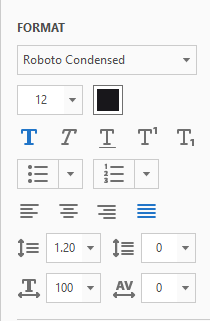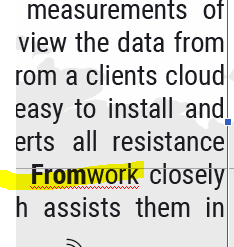- Inicio
- Acrobat
- Hilos de conversación
- How do I turn off BOLD when editing in Acrobat Pro...
- How do I turn off BOLD when editing in Acrobat Pro...
How do I turn off BOLD when editing in Acrobat Pro DC?
Copiar vínculo al Portapapeles
Copiado
There is a document I am editing and can't turn off the "bold" option in the format box.
The text I am editing is not bold and it is a font that is included in Acrobat.
I have tried changing fonts and even "adding text" and text still comes out "bold".
Maybe it's something dumb but I need to get this document done.
Copiar vínculo al Portapapeles
Copiado
Hi Dave,
You can turn off or toggle "bold" property by clicking on the bold button available in the right hand pane (highlighted in below image).
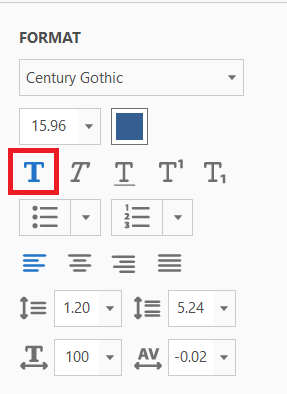
Hope this solves your issue.
Regards,
Priyanka
Copiar vínculo al Portapapeles
Copiado
The answer given does not work for me. Even when I highlight the text to be 'un-bolded' and click the T (which is blue), the text stays bold. Must I really go back to the original doc to edit out the bold? Kind of makes having 'PRO' not really worthwhile.
Copiar vínculo al Portapapeles
Copiado
Hello, did you ever find out how to undo the bold while editing?
I'm getting pretty frustrated with it myself.
Copiar vínculo al Portapapeles
Copiado
If you have a font that is already bold, you cannot turn off bold. It's part of the font, and you will have to go back to the original application and change it there, or change the font in Acrobat, but that may cause misalignments and should only be your last resort.
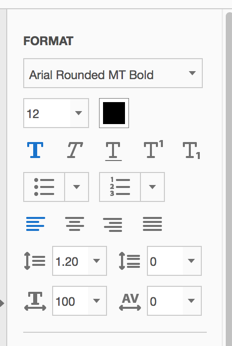
In this screenshot, you see that the "Bold" is actually part of the font name. This may not always be the case, but I would assume that if you cannot turn off bold, you are dealing with a bold font.
Copiar vínculo al Portapapeles
Copiado
Changing the font doesn't work either. I think I'll have to follow what Les said below to get it done.
Thanks!
Copiar vínculo al Portapapeles
Copiado
No, I never did find out. I had to go back to the original LibreOffice ODF
file and edit that, make a PDF (which LibreOffice can do) and then rebuild
my file again out of multiple PDFs. Rather a pain.
Les
On Mon, Feb 6, 2017 at 1:05 PM, dnd billing <forums_noreply@adobe.com>
Copiar vínculo al Portapapeles
Copiado
Thank you for replying. Looks like I'll have to do the same thing. It's a pain in the backside.
Thanks again!
Debbie
Copiar vínculo al Portapapeles
Copiado
Hi dnd billing,
Can you provide us with some more information from your end so that we can replicate the issue:
- Acrobat Pro DC Version
- OS version info
- Exact steps being performed
- Is the issue specific to one file or is this issue reproducible on multiple files
- Can you share the file with us if possible
- Screenshot/Screen-recording of the issue
Looking forward to your cooperation
Regards,
Onkesh
Copiar vínculo al Portapapeles
Copiado
Brand new download of latest DC pro. OS 10.11.6.
Open a PDF from colleague so that I can edit it. When I edit (type) the font is BOLD. Toggling the bold "T" off or on only makes it more bold. It does the same with ALL PDF files I have tried. Which in effect makes this software useless. Unless there is a fix I will ask for a refund. I cannot use it if all my edits are going to be in BOLD face type.
Please help..
Exact steps:
Download PDF from colleague.
Open in DC Pro
Hit "Edit" button
Type in "edits" to PDF
Everything I type is BOLD
Cannot undo bold
Get mad
Cuss Adobe (IN BOLD)
Close program.
Cuss some more
Copiar vínculo al Portapapeles
Copiado
Copiar vínculo al Portapapeles
Copiado
This looks like the font you are actually using in the document is "Helvetica Neue" in it's "Thin" weight, but when you edit the document, you are using "Helvetica Neue" in it's "Normal" weight. When you select "Helvetica Neue" in e.g. MS Word, there are more weights than just normal and bold:
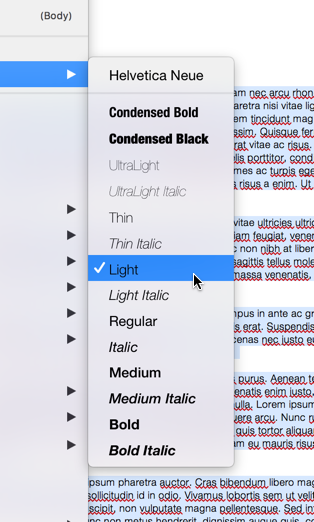
Acrobat does not give you that fine control over the font weights. As was mentioned earlier, Acrobat is not a replacement for a word processor. You should make your edits in the original document. You may be able to export your document as a Word document, make the edits, and then covert to PDF again.
Copiar vínculo al Portapapeles
Copiado
Years of experience have shown: if you have the original file EDIT THE ORIGINAL. Every time. Even to change one letter. And remake the PDF. Why is this a pain? Acrobat's editing is limited and painful, and a desperate last resort for where the original is lost, cannot be obtained for any price, and the backups were eaten by termites. Adobe's marketing might try to persuade us otherwise, but really, no.
Copiar vínculo al Portapapeles
Copiado
Haha, I think you are on to something. Stupid termites!
Thanks!
Debbie
Copiar vínculo al Portapapeles
Copiado
5 years later, and the same question persists. By trial and error, I found the solution that worked for me. After clicking on the bold "T" (attempting to turn it off) for an hour and a half without success, and after all trying all the "Reset preferences" and "just change your font" mis-information out there, I found the solution (in my case anyway).
Go to Edit>Preferences. In the left menu, click Content Editing. Under Font Options, UNCLICK "Enable Artificial Bold/Italic styles."
Go back to your PDF, and the pesky T can now be toggled off.
Copiar vínculo al Portapapeles
Copiado
The above worked for me (finally). I had to quit and restart Acrobat for the preference change to apply though. Phew! Thanks Thomas.
Copiar vínculo al Portapapeles
Copiado
I have this field unmarked, restarted my pc but still not works... 😞
Copiar vínculo al Portapapeles
Copiado
This problem may be specific to certain fonts. When I changed from Helvetica to Arial the bold toggle became effective. This may be another 'work around" for some of you.
Copiar vínculo al Portapapeles
Copiado
It worked!!!!!!!!!!!!!! Thank you.
Copiar vínculo al Portapapeles
Copiado
Thank you so much for doing this legwork! Why does "enable artificial bold/italic" even exist. And WHYYYYYY for the love of all things holy is it a default? You have saved me hours of escalating frustration. 'Preciate you.
Copiar vínculo al Portapapeles
Copiado
HUGE THANK YOU to Thomas LLL, Explorer, Jul 21, 2021!!!!
Copiar vínculo al Portapapeles
Copiado
Has this been resolved??? I was editing a document yesterday and everything worked fine. Today I have tried to edit again and my font is now stuck on bold. I cannot toggle off. It's the same content I was editing yesterday, how do I remove this? Please help.
Copiar vínculo al Portapapeles
Copiado
I've tried control +B+B is the only way it works for me in windows even though it's a pain in the a** sometimes because it takes multiple tries to get it right ..
Copiar vínculo al Portapapeles
Copiado
I found a solution that worked for me. Within Adobe, I was able to change my font from Times New Roman to Arial. Arial allowed the bold toggle to work. I unbolded in Arial and then switched my font back to Times New Roman. No more bold print. I hope this is helpful because I was at a point that I thought I would have to go through a very long document and physcially retype everything that was in bold. If it doesn't work for you, sorry! 🙂
Copiar vínculo al Portapapeles
Copiado
I have literally tried everything that has been mentioned on this thread and I am still experiencing the seemingly random Bold letters after opening up my Acrobat file. Previously I had been able to modify the file freely, but today it is not letting me add any other words without bold letters (for every font I tried).
I've reset preferences, restarted the app, toggled the enable artificial bold/italilc styles and everything else mentioned.
Really sad that after all these years the interface is still so inconsistant and requires so many different solutions, that don't even work for everyone. Thankfully we get to renew our subscription every year...
-
- 1
- 2
Encuentra más inspiración, eventos y recursos en la nueva comunidad de Adobe
Explorar ahora