- Home
- Acrobat
- Discussions
- Re: how do you insert an image into acrobat pro X
- Re: how do you insert an image into acrobat pro X
Copy link to clipboard
Copied
Hi all
There seems to be some serious limitations with pro....
All I want to do is insert an image onto a pdf I have already built...
anyone advise?
george
Copy link to clipboard
Copied
Use Content > Edit Text or Objects
Copy link to clipboard
Copied
Create a PDF file from the image and copy the image object from this file to the other file.
Copy link to clipboard
Copied
Bernd
So I have created New PDF from file (my image) and now have a PDF open with the image...
Copy/Paste doesnt work - exactly how do you copy the image object and paste into your pdf?
Copy link to clipboard
Copied
With the object tool you can copy and paste the image:
http://help.adobe.com/en_US/acrobat/pro/using/WS58a04a822e3e50102bd615109794195ff-7c74.w.html
Copy link to clipboard
Copied
thanks for the page, very useful but ...
I can right click and copy image, move to my other pdf ... and all I can do is ctrl/v to paste - I paste the contents of what the clipboard contained 1 hour ago... the right click copy image doesn seem to be there...
Copy link to clipboard
Copied
In the other PDF file activate also the object tool and using right mouse click you can paste.
Copy link to clipboard
Copied
I do not understand activate the object tool
in the other pdf
Content > gives me Edit Text or Objects or add or edit interactive objects
If from the top menu I select the Selection Tool for text and images and click on the pdf file, right click display nothing about pasting an image
please explain
thanks
Copy link to clipboard
Copied
Use Content > Edit Text or Objects
Copy link to clipboard
Copied
thanks for hanging in there Bernd
Its not very intuitive...... Edit Text or Objects and then edit Object and right click inserts an image from a file.... good enough for what I need with images all I need to do is figure out why my text boxes do not work as you explained....
Copy link to clipboard
Copied
Next time you should start with editor like InDesign.
Copy link to clipboard
Copied
you could also just creat a text box, right click it an select place image, which lets you insert a jpeg. worked for me
Copy link to clipboard
Copied
Really, this is not at all how PDFs are designed or expected to use. PDFs are not made in Acrobat. They are not edited in Acrobat, except as a desperate last resort. You should make PDFs in whatever design program suits you (e.g. Word, InDesign; NOT Photoshop) and save a PDF. For every change remake the PDF.
Copy link to clipboard
Copied
That is incorrect. What would be the point of Acrobat's existence if you had to use other programs to make changes to a PDF? You can make changes to text and images in Acrobat. I do it all the time. But the correct answer is click on Tools > Edit Object, then right click on the document and you'll see the option to Place Image.
Copy link to clipboard
Copied
Your milage may vary, but I consider it madness to edit a PDF content except as a desperate last resort where every other option (including backups and contract negotation) for getting an original file is exhausted.
Acrobat has a whole bunch of other functions and features as well as an indifferent content editor.
Copy link to clipboard
Copied
Simply right click on the page and choose "add image". Select the image you want and click on open. You can then put the image anywhere on the page using the mouse. Once you have clicked to insert it on the page you can resize it if required.
Copy link to clipboard
Copied
If you go to Comment | Annotations you can add a stamp to the document. Add a custom stamp, your image file, and then place it on the document.
Copy link to clipboard
Copied
There were versions of Acrobat Previous to X and XI that did allow to open a Blank Page Type then save as a PDF.
Copy link to clipboard
Copied
This is another example of adobe's hostility toward its customers. Acrobat is a communication application that should provide tools for better communication. When reviewing and commenting on another party's PDF, what happens if the best (perhaps only) way to communicate is with an image? Why would adobe bury this function so deep and make it so unintuitive that it requires a forum visit to find it?

Copy link to clipboard
Copied
Hi !
On the Menu Bar, click View -> Tools
When you see the Tools section on the right, you can also see "Sign"
Select Sign -> Place Signature. In the new window, from the drop down menu select "Use an Image".
Browse for the Image, and place it wherever you want to.
Hope this solves your problem.
Copy link to clipboard
Copied
I'd advise against this, unless you are actually signing. Abusing the "signing" functionality to do other things is asking for trouble.

Copy link to clipboard
Copied
What kind of "abuse" are you talking about. When it clearly states to use an image in the list of signature options, what kind of image is it referring to ? If somebody wishes to add his/her comapny logo, cant the |"Sign" option be used ?
Copy link to clipboard
Copied
You add Logo or Graphic either as Image or Graphic in Tools > Content Editting.
Choose Add image. Or you could save as a Stamp and insert as a Stamp using Stamp tool
Copy link to clipboard
Copied
I just had this issue today and I figured it out. I created a stamp. You can insert images through stamp and insert into your adobe document.
Copy link to clipboard
Copied
Another easy way to insert an image into an acrobat pro X is to open the image with Paint then use "Select" tool to select your image after that "Ctrl + C" then "Ctrl + V" into the PDF and you're done with it.
At that point you can move and re-size your image.
Copy link to clipboard
Copied
I don't know what so complicated see this illustration :
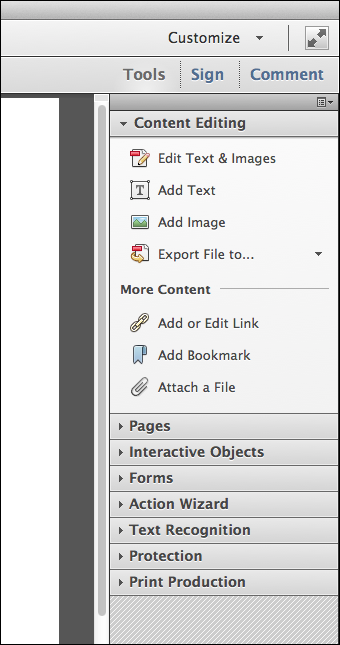
In Acrobat X and XI go to tools menu
Select Edit Text and Images.
Choose insert image.
Then select either Graphic file or, Picture from Media Browser.
If you're using 8 or 9 its still there but you have to look for it. The tools menu simplified a whole lot of stuff.
-
- 1
- 2