- Home
- Acrobat
- Discussions
- How do you print multiple PDF files using Adobe Ac...
- How do you print multiple PDF files using Adobe Ac...
Copy link to clipboard
Copied
How do you print multiple PDF files using Adobe Acrobat Pro DC on a mac?
I know on a Window machine, I can select up to 15 documents, right click, and select print, and my documents will print using Adobe Acrobat.
But on a Mac, if I select the docs, and "right click" to print, there is no print option.
I know if I had Apple's Preview as the default app for PDFs, it works, but not when I have Acrobat.
Can anyone help?
Thanks
Copy link to clipboard
Copied
Hi Paul,
Sorry to say but the workflow you mentioned above is not possible. You may try creating an action in Acrobat to print all the pdf's in a particular folder. (below are the screenshots):
Please refer to the following link for info: Adobe Acrobat Pro Action Wizard

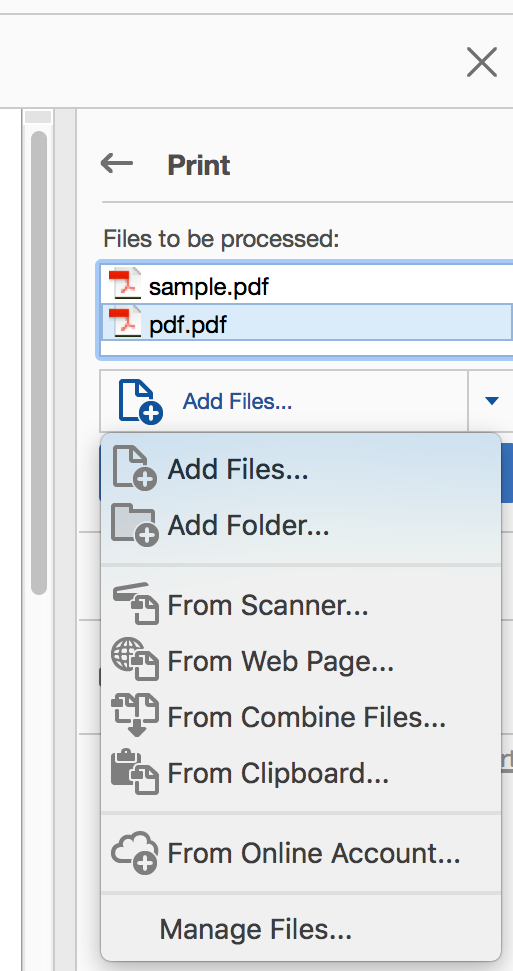
Let us know if you have any further questions.
Shivam
Copy link to clipboard
Copied
Hi Paul,
Sorry to say but the workflow you mentioned above is not possible. You may try creating an action in Acrobat to print all the pdf's in a particular folder. (below are the screenshots):
Please refer to the following link for info: Adobe Acrobat Pro Action Wizard

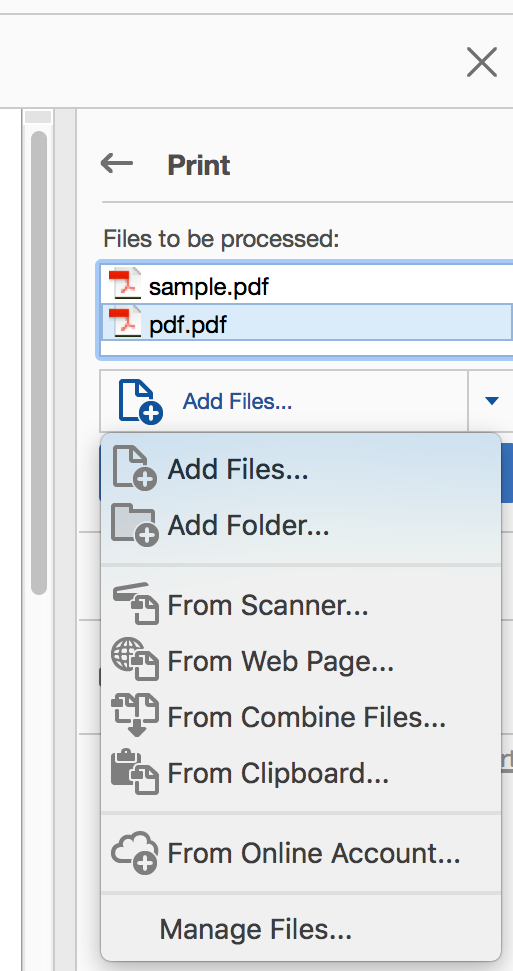
Let us know if you have any further questions.
Shivam
Copy link to clipboard
Copied
You may want to file an enhancement request with Adobe: Feature Request/Bug Report Form
Find more inspiration, events, and resources on the new Adobe Community
Explore Now