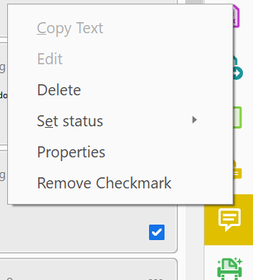- Home
- Acrobat
- Discussions
- Re: How to change comment name for all comment
- Re: How to change comment name for all comment
Copy link to clipboard
Copied
Hi
I've made a bunch of comments. I know how to change the name for one. How do I change the name for all?
best
roy
Copy link to clipboard
Copied
Select all of them in the Comments pane. Right click and choose Properties. Then change the author name to whatever you want.
Copy link to clipboard
Copied
Select all of them in the Comments pane. Right click and choose Properties. Then change the author name to whatever you want.
Copy link to clipboard
Copied
Thank you, thank you!
You made me so very happy!!
Copy link to clipboard
Copied
How do you "select all" of the comments in the comments panel? I can't figure this out.
Copy link to clipboard
Copied
Yeah, there's no way to "select all" - you have to go through one by one it seems
Copy link to clipboard
Copied
Hi @jincyk14739448 @Sandra_Mann
If you are willing to select multiple comments from the Comment list (shown at the Comment Pane right-hand side of the screen), then try this:
- Press Shift + Down-Arrow OR Ctrl+ Mouse click
- Once selected multiple comments, Right click on the selected comments. You'll see the option to Delete, Properties, Add checkmarks, etc. This will be applied to all the selected comments at once.
3. If you have selected any option by mistake, for example, delete all comments in one go, then use Ctrl+Z to undo the action.
Hope this helps!
Thanks,
Akanchha
Copy link to clipboard
Copied
Amazing post very detaiil and focus on the topic. I would love to see more post like this.
David
Copy link to clipboard
Copied
Thanks alot , this realy helped
Copy link to clipboard
Copied
You can use this free tool I've developed to do it with a single click:
https://www.try67.com/tool/acrobat-reader-anonymize-comments-free
Find more inspiration, events, and resources on the new Adobe Community
Explore Now