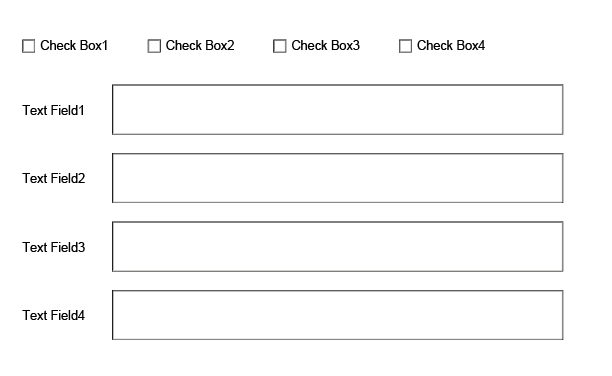- Home
- Acrobat
- Discussions
- Re: How to conditionally format text fields based ...
- Re: How to conditionally format text fields based ...
Copy link to clipboard
Copied
Hi,
In a certain part of my form, I give the user 5 answer options (5 checkboxes). Multiple boxes can be checked. Now I wonder if it is possible, depending on how many checkboxes are checked, to show 0, 1, 2, 3 or 4 text fields (or even better: combined text fields) in the space below. Is this possible? If not, does anyone know which other Adobe software can handle this?
Copy link to clipboard
Copied
It would be better to just connect checkboxes to text fields:
this.getField("Text Field1").display = this.getField("Check Box1").isBoxChecked(0) ? display.visible : display.hidden;
this.getField("Text Field2").display = this.getField("Check Box2").isBoxChecked(0) ? display.visible : display.hidden;
this.getField("Text Field3").display = this.getField("Check Box3").isBoxChecked(0) ? display.visible : display.hidden;
this.getField("Text Field4").display = this.getField("Check Box4").isBoxChecked(0) ? display.visible : display.hidden;Copy link to clipboard
Copied
You can place fields and then show/hide them with a script depending on how many checkboxes are checked.
Copy link to clipboard
Copied
Great. Could you also tell me how to do this? Would be much appreciated.
What I want is that all fields are hidden, unless boxes are checked. The amount of boxes determine how many fields will show.
And in an ideal situation, the fields would also refer to the boxes (in my form field1 is a continuation / explenation belonging to checkbox1). So Field 1 and 3 show when boxes 1 and 3 are ticked. And also below eachother, without empty space. but that seems really complex. A solution to my top question would be really great
Copy link to clipboard
Copied
You can use this as custom calculation script in one of the text fields:
var c1 = this.getField("Check Box1").valueAsString;
var c3 = this.getField("Check Box3").valueAsString;
var t1 = this.getField("Text Field1");
var t3 = this.getField("Text Field3");
//Script to show/hide fields
if(c1!="Off" && c3!="Off"){
t1.display = display.visible;
t3.display = display.visible;}
else{
t1.display = display.hidden;
t3.display = display.hidden;}
You are right, to move field is more complex to achieve, but it can be done by using 'rect' property of a field.
Copy link to clipboard
Copied
Thanks alot. It works. Since the given situation above is just one example of how users will answer, I am curious how to process all options in the code. options are:
no checks = no fields
c1 = t1
c2 = t2
c3 = t3
c4 = t4
c1+c2 = t1 +t2
c1+c3 = t1+t3 (like above, which works)
c1+c4 = t1+t4
c2+c3 = t2+t3
c3+c4 = t3+t4
if you can indicate whether this is possible and how that argumentation basically works, then I hope to be able to figure it out myself.
Copy link to clipboard
Copied
It would be better to just connect checkboxes to text fields:
this.getField("Text Field1").display = this.getField("Check Box1").isBoxChecked(0) ? display.visible : display.hidden;
this.getField("Text Field2").display = this.getField("Check Box2").isBoxChecked(0) ? display.visible : display.hidden;
this.getField("Text Field3").display = this.getField("Check Box3").isBoxChecked(0) ? display.visible : display.hidden;
this.getField("Text Field4").display = this.getField("Check Box4").isBoxChecked(0) ? display.visible : display.hidden;Copy link to clipboard
Copied
Makes much more sense indeed. Thanks, this is what I needed!
Get ready! An upgraded Adobe Community experience is coming in January.
Learn more