Copy link to clipboard
Copied
I'm working with Acrobat pro DC.
When I copy and paste an object to same page or the other page,
the object is always pasted to other position.
Can I paste it to same position?
Is there an option for that?
I could've done it with Acrobat pro 9.
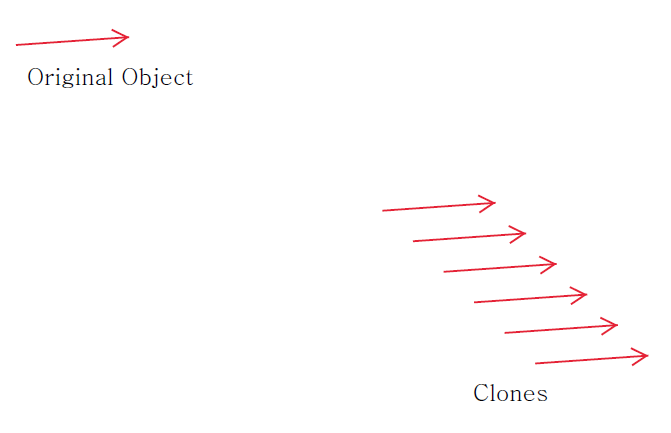
Copy link to clipboard
Copied
ctrl-shift-v doesn't work for me but holding shift while clicking on paste in the edit menu or the right-click context menu works
Copy link to clipboard
Copied
Copy link to clipboard
Copied
Hello. This has been a behavior of Acrobat for many versions. A trick that I use to counter this is to paste the object, hold the control key down & tap the left arrow, followed by the up arrow. The paste offset seems to be 10 pixels right, and 10 pixels down. Nudging the pasted object with the control key moves in 10 pixel increments.
I hope this is helpful.
My best,
Dave
Copy link to clipboard
Copied
Hello Dave,
I'm not finding that holding the ctrl key and tapping the left arrow, followed by the up arrow works for me.
Thank you,
Colin
Copy link to clipboard
Copied
In Windows select the object to copy. move to the top of the page you want to paste it to, hold down both the Shift and Control keys and them press the "V" key. The object should shortly appear in the original position on the new page.
Copy link to clipboard
Copied
Thank You!!!!!!
Copy link to clipboard
Copied
I've never wanted to hug a stranger so much in my life. Thank you for sharing this workaround.
Copy link to clipboard
Copied
To do this on a Mac hold option Command then press V
Copy link to clipboard
Copied
On Mac you can do that by hold down the Shift + Command + V this will past the copied element in the same position as the original one.
Copy link to clipboard
Copied
++Adding on to the correct answer given above.
For detailed information on ho to handle Images or objects, you can go through this latest help article here: How to edit images or objects in a PDF using Adobe Acrobat
Thanks,
Akanchha
Copy link to clipboard
Copied
ctrl-shift-v doesn't work for me but holding shift while clicking on paste in the edit menu or the right-click context menu works
Copy link to clipboard
Copied
Neither ways work for my abode acrobat pro dc......ha...........
Copy link to clipboard
Copied
Thanks, Sung Wook, for posting this question. I've been puzzled by this quirk for years and finally looked it up. Why can't "Paste in Place" be added to the menu in Acrobat? (And for that matter, why does Acrobat DC seem so unlike other Adobe applications, and seems like it's managed by a totally different company?)
Copy link to clipboard
Copied
I am using Adobe Acrobat DC.
If I copy a stamp from one page and paste it onto the another page using Ctrl-V, the stamp gets placed in the correct location (same as location of the copied stamp). Perhaps this issue was adressed by Adobe since this thread was initially started.
There is a particular situation that I have found where this doesn't work however. If there are form fields on the page onto which I am pasting the stamp, the stamp gets placed in the center of the page (ie. not in the same location as the copied stamp). So within the same document, I can paste stamps in the correct location if there are no form fields on the page but if the next page has a form field, then the stamp ends up in the middle of the page.
Anyone have any workarounds or ideas why this may be?
