- Home
- Acrobat
- Discussions
- Re: How to create a bigger text field in Adobe Acr...
- Re: How to create a bigger text field in Adobe Acr...
How to create a bigger text field in Adobe Acrobat?
Copy link to clipboard
Copied
Hi everyone,
I'm trying to make a PDF file which clients of us can fill in on their computer.
So I used Adobe Acrobat and added text fields all through the file.
But unfortunately, it's only possible to add one sentence in each field, but the answers people have to give are much more than one sentence.
I've made the text fields bigger and sometimes they even consist a whole page. But I can't add more text than the one sentence.
Does anyone know where it goes wrong or how I can fix this?
Thanks.
Copy link to clipboard
Copied
Right-click the field in Form Edit mode, go to Properties, Options and tick the Multiline box.
Copy link to clipboard
Copied
Hello Roberts,
As per the description above, you want to create a bigger text field in a PDF using Acrobat, Is that correct?
As correctly mentioned by Gilad D, right click on the form field in Form Edit mode>Properties>Options>Select Multiline box.
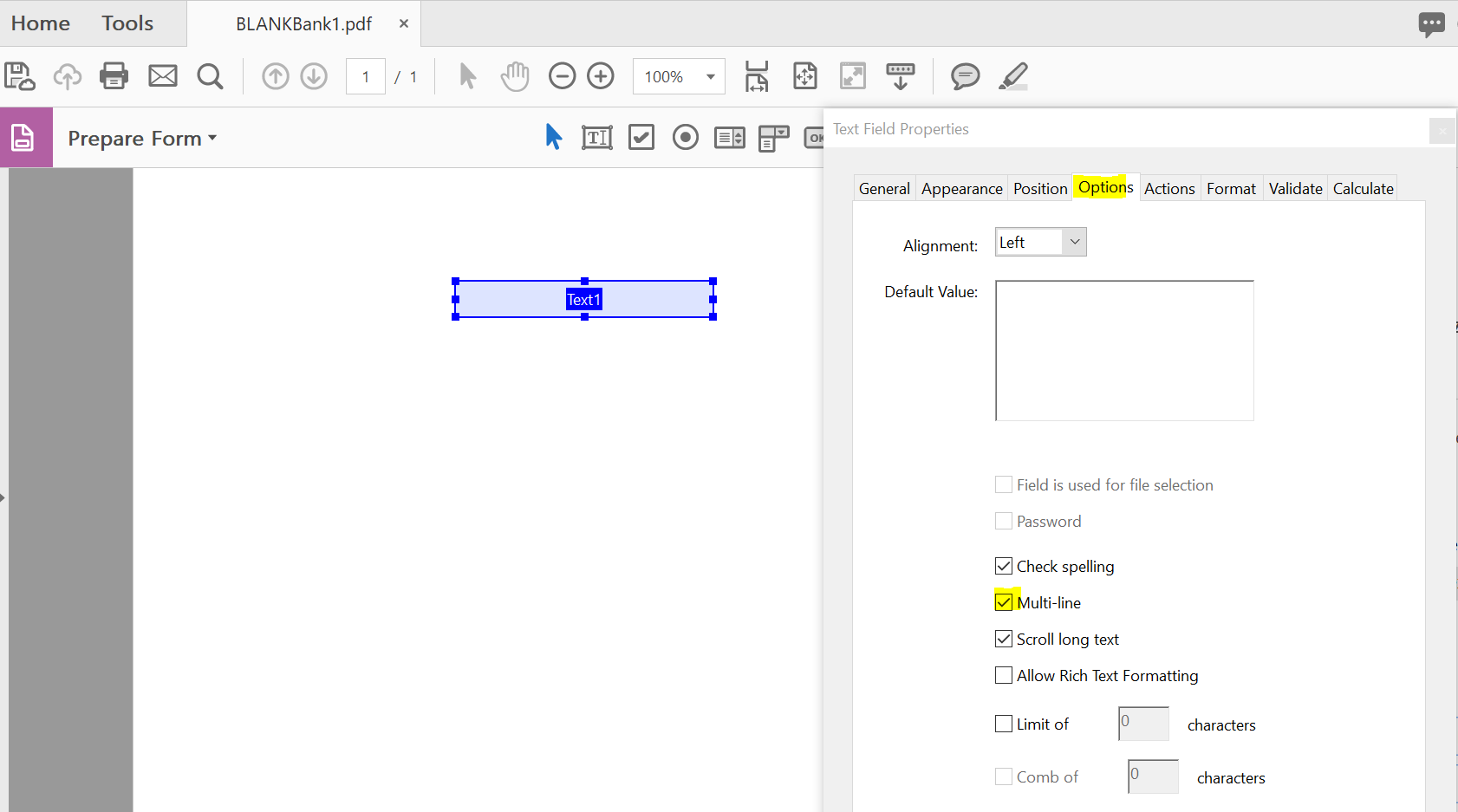
You can also refer to the following Adobe articles for detailed information about the PDF form field properties and form field basics PDF form field properties, Adobe Acrobat
PDF form field basics, Adobe Acrobat
Feel free to update this discussion for any further assistance.
Regards,
Anand Sri.
Copy link to clipboard
Copied
Thank you very much!
Find more inspiration, events, and resources on the new Adobe Community
Explore Now
