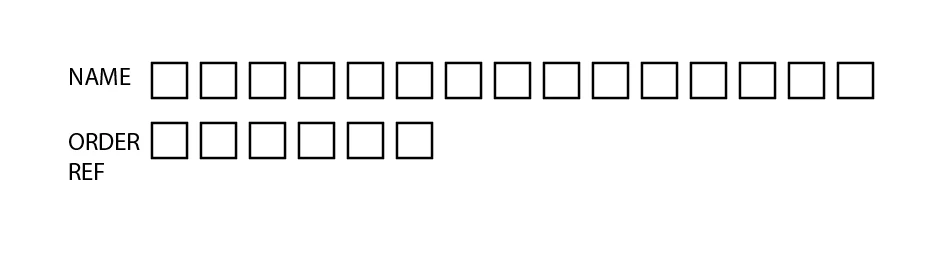HOW TO CREATE A PDF FORM WITH SEPERATE BOXES FOR INDIVIDUAL LETTERS
Hi, I have a form that I want people to fill in, I have enclosed an example , this is not the end result, I need to be able to calculate the number of letters which is why I need the individual boxes?
So they just type their name as normal rathert han clicking into each individual box with a letter? so you automatically move to the next box once one letter ha filled it?
Any ideas out there
Thanks