- Home
- Acrobat
- Discussions
- Re: How to create a PDF with spreads and SAVE the ...
- Re: How to create a PDF with spreads and SAVE the ...
How to create a PDF with spreads and SAVE the view
Copy link to clipboard
Copied
I am using Adobe Acrobat Pro X version 10.1.16
I would like to take 8 pages (2 singles and 3 spreads) from an online magazine (that I have legal access to) and turn it into a PDF. I downloaded the entire magazine, saved it as a PDF, deleted the pages I do not want and saved the remaining pages as a PDF. When I open the new PDF there are 8 single pages. I go to View > Page Display > 2-Page View and it displays the 6 inner pages as spreads (with pages 1 and 8 as singles). This is perfect. However, that “2-Page View” specification does not “save”. When I send it as an attachment, it reverts back to single pages so that the viewer must specify “2-Page View”. I also have Photoshop if that helps.
Questions:
1. It loses it’s 2-page display view. Is there a way to specify (and save) the format so that it does not revert to single page view when passed on?
2. Is there a way to animate the article so that the pages “turn”?
4. Is there a way to delete the vertical line in the gutter but KEEP the horizontal line separating the 2 spreads?
Any thoughts would help!
Thanks.
Copy link to clipboard
Copied
Hi Manniet,
We apologize for the delay in response to your query.
Thanks for giving the detailed description of the issue. What you are willing to do is changing the document view, which can be achieved by making changes in Document's properties.
What you are actually doing is, making changes in application's page display. That will applied only at your end, within your Acrobat not while viewing the PDFs. Not other other viewers end.
1. It loses it’s 2-page display view. Is there a way to specify (and save) the format so that it does not revert to single page view when passed on?
2. Is there a way to animate the article so that the pages “turn”?
4. Is there a way to delete the vertical line in the gutter but KEEP the horizontal line separating the 2 spreads?
To get two page display, Open document>right click>Document Properties>Initial View>Page layout>change to Two page continues>OK and save it with different name.
Since you have created this PDF so you should be able to do that, but If you aren't allowed to change document properties. Then, there's a workaround-
Open Document>View>Page Display>Two page view>
Open Acrobat/Reader>Edit>Preferences>Documents>Restore last view settings when reopening document>OK>Reboot Acrobat (End users have to do the same at their end, to avoid selecting View>Page display>Two page view again and again)
About editing the PDF content, you can go through the related help articles here:
- Edit PDF using Acrobat DC: https://helpx.adobe.com/acrobat/using/edit-pdf.html
- Edit text in PDFs: https://helpx.adobe.com/acrobat/using/edit-text-pdfs.html
- Edit images or objects in a PDF: https://helpx.adobe.com/acrobat/using/edit-images-or-objects-pdf.html
Thanks,
Akanchha
Copy link to clipboard
Copied
Hello,
I wanted to do exactly the same as question #1 of manniet26478805 but in my case when I open the document properties it doesn't show the "Initial view" tab. Does it have to do anything with the pdf viewer version? I have 2019.021.20061
Thank you!
Copy link to clipboard
Copied
Hi,
Resurrecting this one. Need the defacto answer to this question..
When setting up two page view with cover for a magazine design, so the viewer of PDF can see the left and right page spreads together..
Can this be 'permanently' saved into the PDF file when sending to others? That way when PDF is sent to others and their PDF viewer is set to one page spread, it will shift to the two page view with cover look.
Possible?
Copy link to clipboard
Copied
Did you get an answer to this one? I am trying to do the same.
Copy link to clipboard
Copied
Some PDF viewers ignores this settings.
Copy link to clipboard
Copied
Negative.
Attn Adobe Developers - make this a feature with Acrobat PDF. There should be a checkbox in the 'Save As' settings to make the spreads view permanent in PDFs.
Copy link to clipboard
Copied
Looking to do this same thing as well. Would be a very nice feature to include in the future.

Copy link to clipboard
Copied
Hi, there.
I've done everything that you have instructed, but everytime I open it in Google Drive, it doesn't show up as two paged. When I open it in Adobe, it looks fine. How do I ensure that it saves two paged on Google Drive for others to view as two paged as well?
Thanks,
Anonymous
Copy link to clipboard
Copied
May be a issue of the PDF viewer that you use.
Copy link to clipboard
Copied
I've seen other ways to do this, I think, and can never remember them. I was very close to doing this, but so glad I came across your reply to this issue. Homed right in on that solution. Thanks mucho!
Copy link to clipboard
Copied
3. If the text is bitmapped, you've probably got raster versions of the pages (as opposed to vector versions. That's probably because it came from a website that animated it, as opposed to just displaying the PDF within the web browser.
2. As far as the page "turn" effect, that's called Page Curl, and PDF doesn't support that. Acrobat does have other page transitions. To find them, open the Page Thumbnails pane and select the page thumbnails you want to apply a transition to. Then right click and choose "Page Transitions."
This screenshot if from Acrobat DC, but I'm pretty sure it works the same way in Acrobat X. However, you may need to view the document in full screen mode, which I think isn't compatible with two page view.
I suspect you originally found this style of page curl effect on a website. Those magazines generally use SVG effects, which don't wok in Acrobat.
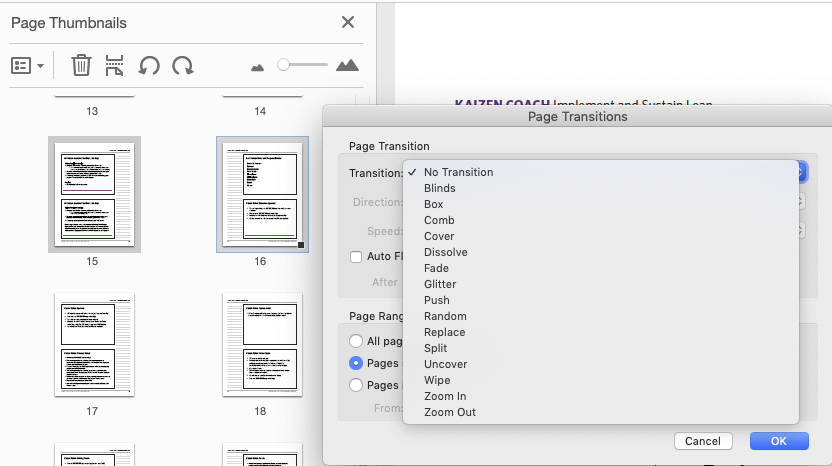
If you really want the page curl, 2-up style that was used on the website, there's no way to do that in Acrobat and just email the PDF to someone. You'd need to host it on a server somewhere on the web, have a mini website for it, and then send someone a web link. That's totally different than just sending a regular PDF to someone.
If you want to keep the two-up spread, honestly, it would work best (and most reliably) to impose it in InDesign and then export a PDF with spreads. That's not going to help the text pixelation though.Ideally, see if you can ask the publisher for a 2-up (with spreads) PDF of your article. The designer (if you're able to get ahold of them) would be the person who can provide that for you.
Copy link to clipboard
Copied
Copy link to clipboard
Copied
Thank you so much Lothar5D5E. This script is really easy to implement and works a treat.
Find more inspiration, events, and resources on the new Adobe Community
Explore Now