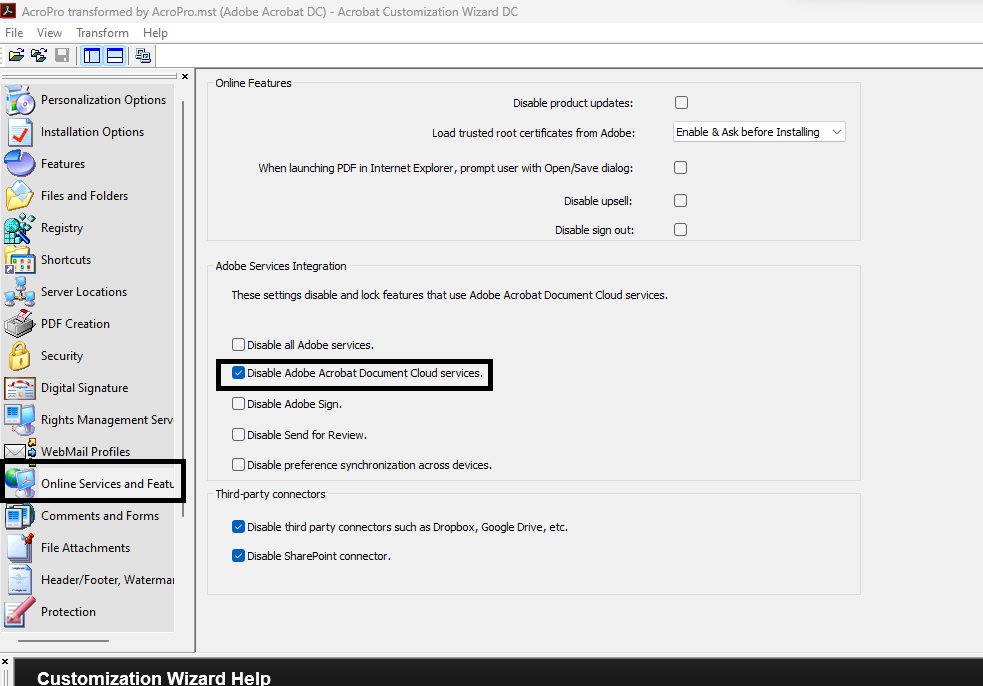Copy link to clipboard
Copied
Why are we not given a simple fix to Adobe Cloud storage that we can opt in or opt out? With all the money your company is making with subscription services your company should have the funds to make this easier for the rest of us to do and you forget why you are in business to meet your consumers needs.
I do not want my files stored remotely. I have my own backups for my work. I had stopped using Adobe years ago and the only reason I am a subscriber is for my higher-educational purposes only. So now it is more ardous to delete files that I no longer need after completion of my courses.
It was a sad day when Adobe went to cloud applications from desktop apps.
Copy link to clipboard
Copied
In the preferences of Acrobat disable the online storage.
Copy link to clipboard
Copied
Copy link to clipboard
Copied
We been trying to disable cloud services using the customization wizard with no avail. No much help online regarding this so we escalated with adobe, as it is on april 2024 disabling cloud services isnt fissable, support recommend disabling online storage feature from within adobe itlself but this doesnt change anything. Has anybody been suscessful disabling "adobe acrobat document clound services"?
Copy link to clipboard
Copied
PLEASE POST UPDATED INSTRUCTIONS! Maybe in 2021 this worked. But it does NOT work today. I just WASTED FORTY FIVE MINUTES trying to deal with a mess caused by Acrobat's insistence on using cloud storage. PLEASE give updated instructions on how to disable cloud storage. Better yet, make cloud storage an Opt In option and stop forcing it down everyone's throats.
Find more inspiration, events, and resources on the new Adobe Community
Explore Now