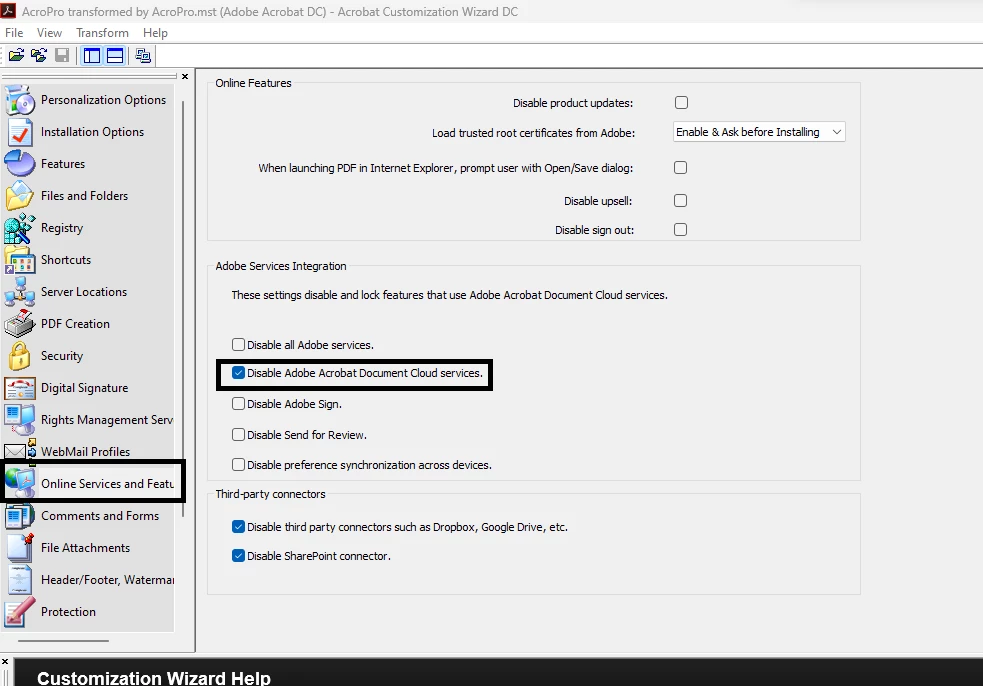How to Disable Cloud Storage
Why are we not given a simple fix to Adobe Cloud storage that we can opt in or opt out? With all the money your company is making with subscription services your company should have the funds to make this easier for the rest of us to do and you forget why you are in business to meet your consumers needs.
I do not want my files stored remotely. I have my own backups for my work. I had stopped using Adobe years ago and the only reason I am a subscriber is for my higher-educational purposes only. So now it is more ardous to delete files that I no longer need after completion of my courses.
It was a sad day when Adobe went to cloud applications from desktop apps.