How to Disallow Page Extraction?
Copy link to clipboard
Copied
OK, can someone explain to me why I can password protect my .pdf document and prevent an unauthorized user from doing ANYTHING with it EXCEPT page extraction? I want to allow only low res printing...nothing else. However, I cannot seem to disallow page extraction no matter what security settings I select.
I am using Acrobat 9 Pro v. 9.1.3
Thanks!
Copy link to clipboard
Copied
Sounds like you've simply chose the wrong settings in Properties>Security.
What is your settings under Permissions>Changes?
Also, just an FYI. Acrobat security is about the easiest thing to get around...
Copy link to clipboard
Copied
I originally set the security properties for: encrypt all document contents, restrict editing and printing of the document, printing allowed set to low res, changes allowed set to none, checked enable text access for screen reader devices, with no other check boxes marked.
Then I changed it to: encrypt all document contents, restrict editing and printing, printing allowed set to none, changes allowed set to none, with no other check boxes marked and it STILL allows page extraction.
In case it means anything...the default Encryption Level showing at the top of the Password Security - Settings dialog box is 128-bit AES.
Copy link to clipboard
Copied
Then I changed it to: encrypt all document contents, restrict editing and printing, printing allowed set to none, changes allowed set to none, with no other check boxes marked and it STILL allows page extraction.
How did you extract the pages?
Copy link to clipboard
Copied
I echo graffiti's comments. You should probably start with disallowing everything and then going back and allowing printing. That seems to be what you want, though your exact statement is contradictory. To test it, you have to save it and close the file before the security becomes active. Be sure to write the password down some place.
Copy link to clipboard
Copied
Bill,
I have tried that and I still end up with it allowing page extraction.
Susan
Copy link to clipboard
Copied
For some reason I cannot edit my own post. Anyway, I just did it in AA8 Pro. I disallowed everything but printing. When I did a review on the security page, it still showed extracting available. I closed the file and reopened it. The security tab showed no extraction (only printing) and indeed the extraction button was grey. There was also the typical lock symbol in the upper left.
Copy link to clipboard
Copied
The document must be closed and reopened for the correct information on the security tab.
Copy link to clipboard
Copied
For years, I used Acrobat 8 and had absolutely no problem preventing page extraction.
After an upgrade to Acrobat X, the **exact** same steps result in page extraction being allowed -- more strangely, there is no set of steps (so far as I can tell) that will prevent page extraction.
Here is what I am seeing:
1. In the Acrobat window, choose File > Properties > Security.
2. Set "Security Method" to "Password Security."
3. In the dialog box, set the "Compatibility" drop-down list to "Acrobat 3.0 and later."
4. In the "Permissions" area, select the checkbox labeled "Restrict editing and printing of the document. ..."
5. In the "Change Permissions Password" field, enter a password.
6. Fill out the permissions fields as follows:
- Leave the "Printing Allowed" field set to "None."
- Leave the "Changes Allowed" field set to "None."
- Leave the checkbox labeled "Enable copying of text, images ..." unselected.
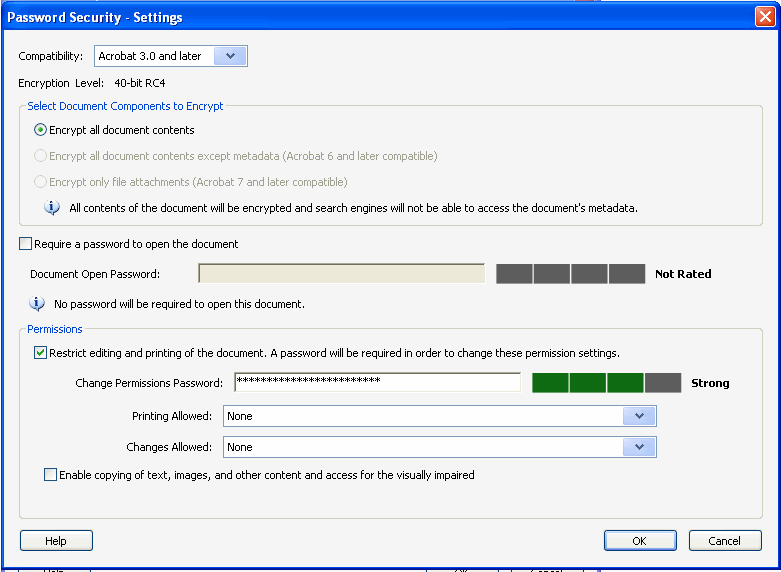
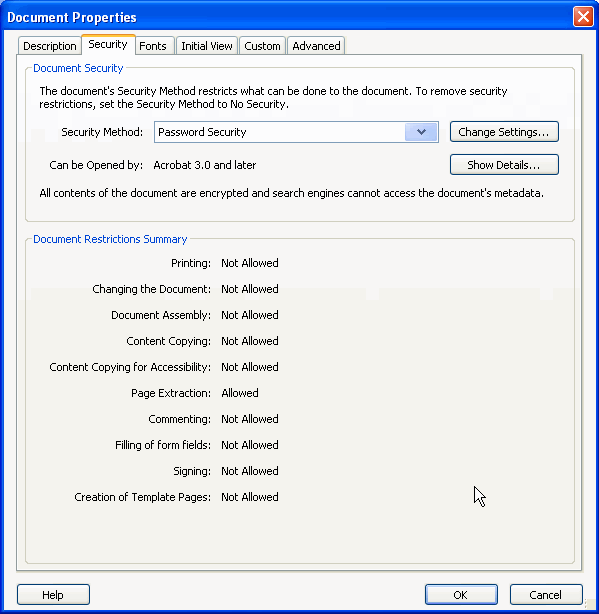
Copy link to clipboard
Copied
Did you close and reopen the document?
Copy link to clipboard
Copied
I'm sorry -- I did not. I thought I just had to save it. Now that I have closed and reopened it, it is no longer allowing page extraction (correctly).
However, I just want to point out that since all other security settings become active after a save (as opposed to a save-and-close), this seems like a bug and something that should have been release-noted, or else clearly explained in the UI. I also don't think that this is how it used to work, though I no longer have Acrobat 8 installed, so I can't test it. For a company that produces tools for technical writers, Adobe certainly does not do a very good job telling us about these quirks, or at least that is how it often seems.
Anyway, thanks for pinpointing what I was doing wrong.
Copy link to clipboard
Copied
Historically, PDFs have to be closed and reopened before the security settings take hold. In that sense it is not a bug, but confusion.
Copy link to clipboard
Copied
However, I just want to point out that since all other security settings become active after a save (as opposed to a save-and-close), this seems like a bug and something that should have been release-noted, or else clearly explained in the UI. I also don't think that this is how it used to work, though I no longer have Acrobat 8 installed, so I can't test it.
It isn't a bug. Before you close the document you can extract pages.
Copy link to clipboard
Copied
That doesn't change the fact that it should be documented.
Copy link to clipboard
Copied
Today 2023 lol, having this same issue listed here. Tech support had no idea why this was happening. Only suggestion was to download an older version of PDF to work. Haven't done that yet, but will attempt this first and see if this works. Still open on my PC downstairs after spending nearlY 45 mins with tech support! It makes sense tho to close and open. Better there be a pop window to remind people of this however...
Copy link to clipboard
Copied
FWIW, I really, really, really love Adobe products. No, really, I do. But, one minor thing I don't like, is when you want to change one setting in security and there isn't a single checkbox to change that setting. For example, when you examine a documents security settings (Menu> Protections> Security Properties) I see a list that shows which of the following are Allowed and Not Allowed: Printing, Changing the Document, Content Copying, Content Copy for Accessibility, Page Extraction, Commenting, Filling of form fields, Singing, Creation of Template Pages. Now, they average, dumb person (like me) will assume you can open Adobe Acrobat Pro, go to some menu, and ALL of those choices will appear as checkboxes. You knwo, tun them on or off however you like. But, that's not the case. Instead, you will see options like "Inserting, deleting and rotating pages", or "Filling in form fields and signing existing signature fields", or ""Commenting, filling in form fields, and signing existing signature fields", and "Any excerpt extracting pages." I sure hope I a mssing something and there is a place I can get to where it's just a smiply list of checkboxes options - one for each setting. If not, WTF? Why would you not have the options match the settings displayed?!?!?! Maybe there is some reason - but none that I can think of. Please, please, please make it easier for people to pick the options they want.
Copy link to clipboard
Copied
Sorry for the typos. It happens.
Find more inspiration, events, and resources on the new Adobe Community
Explore Now