- Home
- Acrobat
- Discussions
- How to embed comments into pdf artwork on a Mac?
- How to embed comments into pdf artwork on a Mac?
Copy link to clipboard
Copied
I'm looking for a way to embed comments into a pdf so that they will be visible when I import the pdf into InDesign. I have a workflow that works perfectly on a Windows machine, but I don't know how to do the same thing on a Mac.
I'll describe my Windows workflow below, hopefully someone can help me find a way to achieve the same end result on a Mac.
On Windows:
- Analyst prints a document (a chart) as pdf
- Analyst annotates the chart using Acrobat's commenting tools
- Designer opens the pdf and reprints it to pdf with Document & Markups selected in the settings
- Designer places the new pdf with the baked-in comments into InDesign, and all the comments are visible.
Note: If I were to skip step 3, then the comments layer would be hidden after I placed it in InDesign.
On Mac?:
- Analyst prints a document (a chart) as pdf
- Analyst annotates the chart using Acrobat's commenting tools
- Designer opens the pdf and...
I know that Mac uses "Save as PDF" instead of "Print to PDF", but I don't know how to do this in a way that will make the annotations visible when I import the artwork into InDesign. Hoping one of you Mac users can help!
Copy link to clipboard
Copied
If you have Acrobat Pro, you can use one of the Preflight fixes to do this, Mac or PC.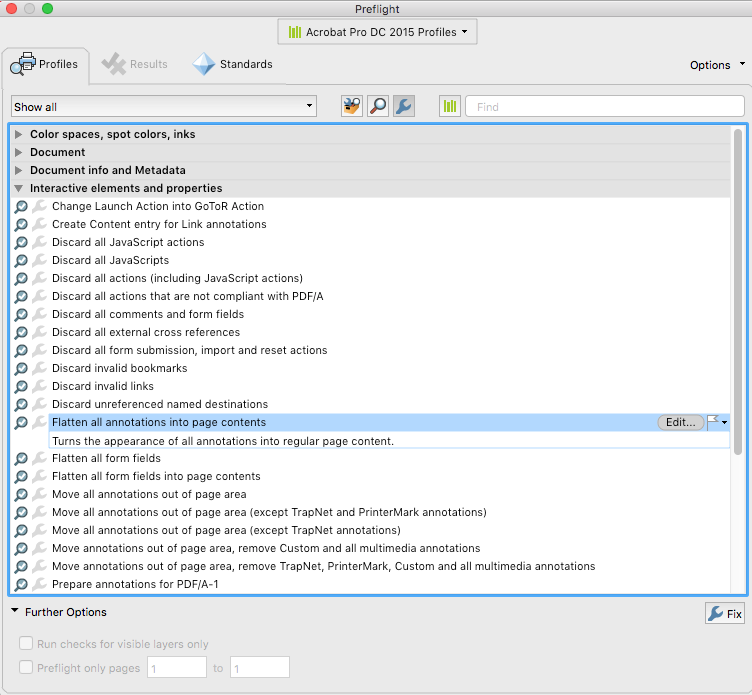
Copy link to clipboard
Copied
If you have Acrobat Pro, you can use one of the Preflight fixes to do this, Mac or PC.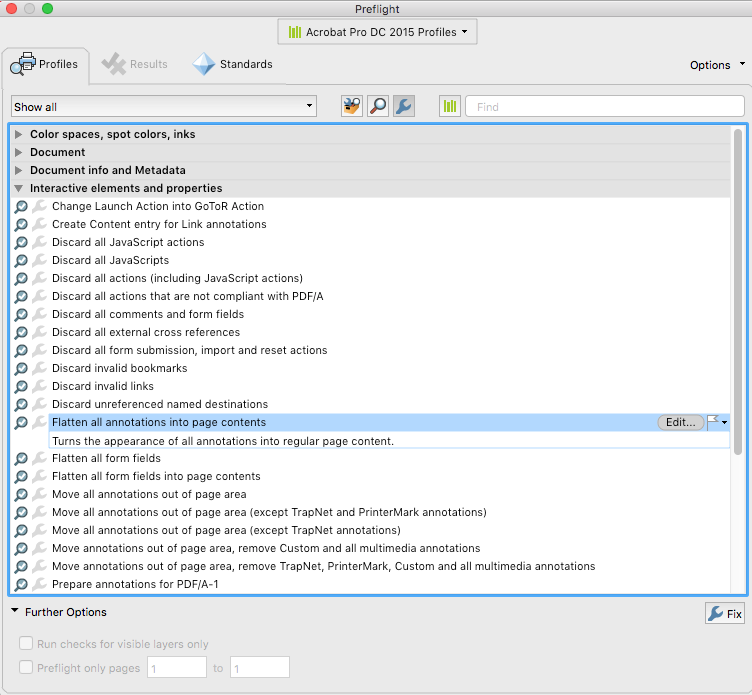
Copy link to clipboard
Copied
That did the trick, thank you!
Copy link to clipboard
Copied
You're welcome.
FYI, you can use the Action wizard to create a one-click action to apply the preflight fix up to one file, or a folder of files.
Copy link to clipboard
Copied
Here is a newer approach:
InDesign CC - Import PDF Comments (October 2018) | Adobe Creative Cloud - YouTube
Copy link to clipboard
Copied
That's a really cool feature and will be helpful for incorporating feedback, but it doesn't work for artwork that was created outside of InDesign. I do look forward to using it for revisions though.
Copy link to clipboard
Copied
That does look like a useful feature, I'm still on OSX 10.11.6 so I can't update to V14 yet to try it.
Hey Gary, I see you are a glass blower, I visited the Glass Museum in Corning NY earlier this month. Have you ever been there? I highly recommend it. Corning Museum of Glass
Copy link to clipboard
Copied
Hi Luke,
Yes, I've been there several times. In fact, I will be there next June for the next conference of the American Scientific Glassblowing Society. Although I've been retired for 3 years, I do keep (semi) active with the society. I was a scientific glassblower for over 40 years and have been a member of the society and still am for most of that time. Corning NY is a beautiful part of the country.
Find more inspiration, events, and resources on the new Adobe Community
Explore Now