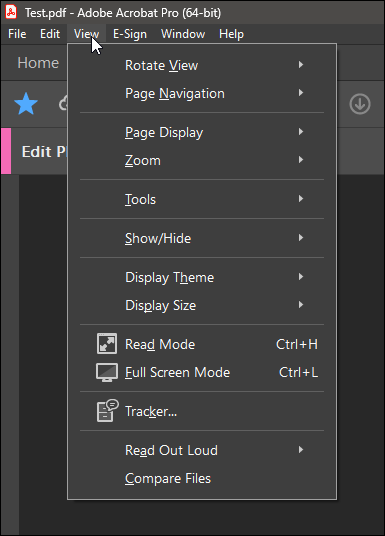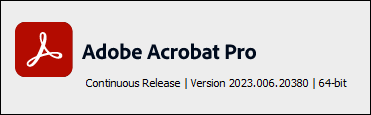How to enable the new UI
Copy link to clipboard
Copied
Hi all,
When I just installed Acrobat Pro yesterday, it directly shows the new UI, which is much better than the old one on my screen. But after several hours it suddenly fell back to the old one and I'd like to switch back. However, there is no "Enable new Acrobat" option under the View menu.
Any ideas?
Copy link to clipboard
Copied
Hope you are doing well.
Please check the screenshot below and see if that helps:
If it still doesn't work please remove the application using the Acrobat cleaner tool https://www.adobe.com/devnet-docs/acrobatetk/tools/Labs/cleaner.html , reboot the computer once and reinstall the application using the direct link
https://helpx.adobe.com/acrobat/kb/acrobat-dc-downloads.html
Regards
Amal
Copy link to clipboard
Copied
Same issue for me.
Acrobate du PDF, InDesigner et Photoshopographe
Copy link to clipboard
Copied
Thank you for reaching out to us.
Can you please share the registry file by peforming the mentioned steps so that we can look further in this issue:
- Open Run console by hitting windows/cmd+r
- Enter regedit in Run window & hit enter to open Registry Editor
- Navigate to below location in Registry Editor
Computer\HKEY_CURRENT_USER\SOFTWARE\Adobe\Adobe Acrobat\DC\AVGeneral
- Right Click on AVGeneral & Click Export
- Save the exported file
Please share this Registry file & we will look further in the issue
Regards,
Ishita Verma
Copy link to clipboard
Copied
Copy link to clipboard
Copied
Thanks for sharing the registry files, promptly.
We have analysed root cause for this. You are having customized Quick toolbar in your Acrobat. You are suggested to:
1. Right click on Quick toolbar and select 'Reset Toolbar'.
2. Once Quick toolbar is reset, relaunch the application.
3. Observe, you will be able to see 'Enable New Acrobat' option under View Menu.
Let us know in case of any further query.
Thanks,
Bhawna Arora
Copy link to clipboard
Copied
Does this mean you have to re-customize the toolbar every time you want to change the interface?
Is there a file in which toolbar customization is saved?
Thank you
Acrobate du PDF, InDesigner et Photoshopographe
Copy link to clipboard
Copied
I've tried. But I still can't see the 'Enable New Acrobat' option.
Copy link to clipboard
Copied
Find more inspiration, events, and resources on the new Adobe Community
Explore Now