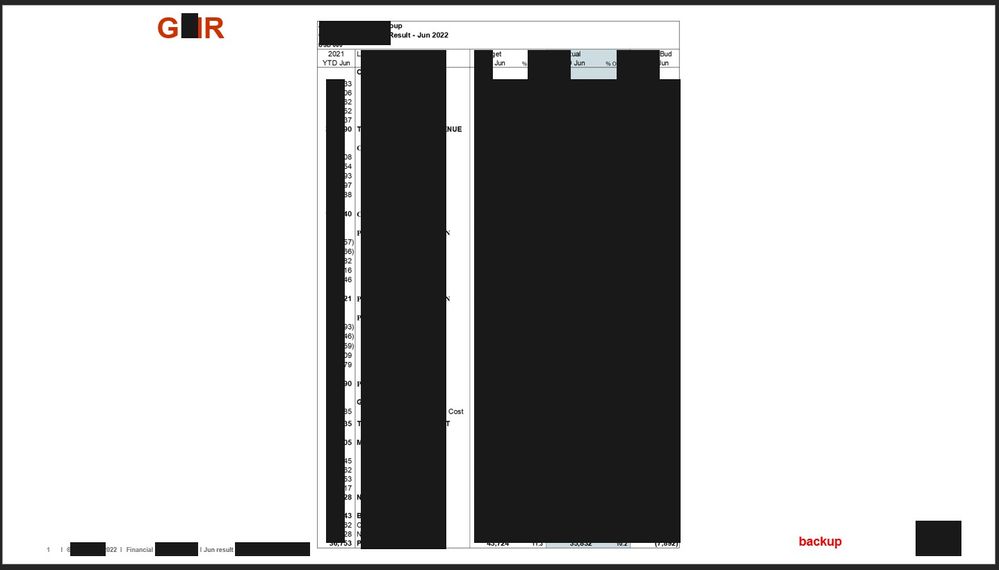- Home
- Acrobat
- Discussions
- Re: How to export text from Acrobat PDF saved by P...
- Re: How to export text from Acrobat PDF saved by P...
Copy link to clipboard
Copied
OneNote OCR works but lost table formatting.
Image 1 shows the table
Image 2 shows the minimum text I need which is Month .
Copy link to clipboard
Copied
Hi,
You can make a File > Export as > Spreadsheet
But the result will be quite unstable, you will need to tidy up the data.
Sorry, there is no magic wand here. Sometimes copy-paste might be a better option.
Copy link to clipboard
Copied
Hi,
You can make a File > Export as > Spreadsheet
But the result will be quite unstable, you will need to tidy up the data.
Sorry, there is no magic wand here. Sometimes copy-paste might be a better option.
Copy link to clipboard
Copied
For some reason, no table is exported as shown below. Does Image characteristics such as background or table size affect export? This image background is different from all other tables (much smaller) which can be exported. Unfortunately, I do not have control of how this image is inserted.
Copy link to clipboard
Copied
Solution I found is to removing content external to table.
However, removing content external to table is too time consuming for 40 slides which need to be reviewed urgently.
Is there a simpler solution ? Thanks Ahead!