- Home
- Acrobat
- Discussions
- How to extract the metadata from PDF via VBA?
- How to extract the metadata from PDF via VBA?
Copy link to clipboard
Copied
In my daily work, I have to documentation from thousands of PDFs, and maintain its revision, so I copy the created date from the PDF properties manually.
I had searched the forums, and got some pieces of code to get the Title, Subject, Author, etc, but no the creation date or modified date.
Could someone help me to give me some pieces of code how to extract the data from PDF properties? Or the function?
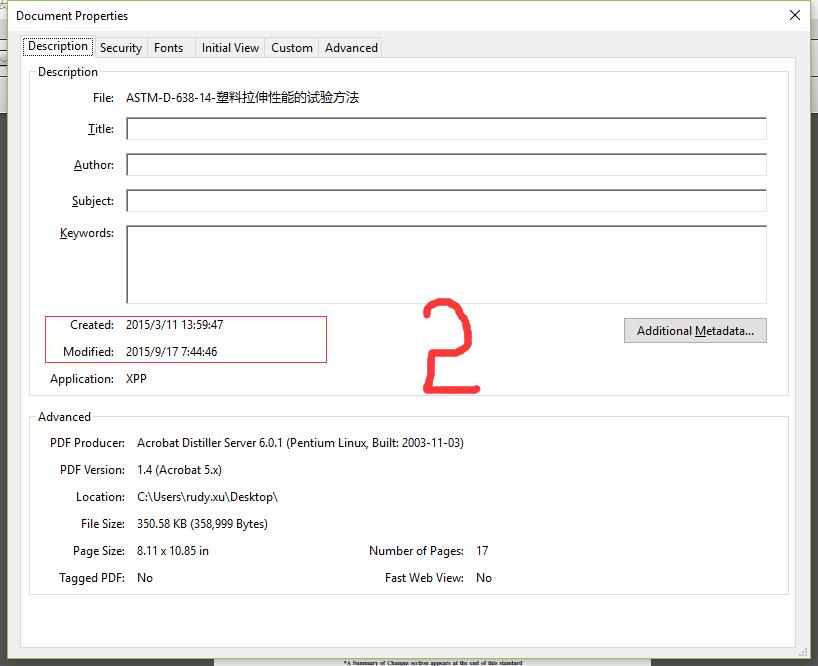
Thanks for your help in advance and have a good day.
Copy link to clipboard
Copied
Look at the info property of the document. Details are in the Acrobat JavaScript Reference.
Copy link to clipboard
Copied
Look at the info property of the document. Details are in the Acrobat JavaScript Reference.
Copy link to clipboard
Copied
Hi Bernd
Thanks for your quick response.
But I'm a rookie, I just know little about VBA.
Are there any VBA solution?
Copy link to clipboard
Copied
Did you read the reference we suggested?
Copy link to clipboard
Copied
No, because I have no knowledge about java.
Copy link to clipboard
Copied
It's not Java, but JavaScript. And if you want to automate Acrobat then you should get familiar with it.
Copy link to clipboard
Copied
Note that you can use the VB:JavaScript connector to use JavaScript objects from VBA.
Get ready! An upgraded Adobe Community experience is coming in January.
Learn more