- Home
- Acrobat
- Discussions
- Re: How to fix broken "Print to AdobePDF" ?
- Re: How to fix broken "Print to AdobePDF" ?
Copy link to clipboard
Copied
Until the last few weeks, from about a year ago with Adobe Acrobat Pro XI on a Win7 Pro 64-bit system, I've been able to "Print to AdobePDF" as a printer (versus "Save As AdobePDF" which continues to work as expected in MS Word 2010, etc.). I registered my product October 8, 2012 and for most of the year everything has worked great!
As others with this problem have described, the Print To AdobePDF (Adobe PDF Converter) seems to be progressing (there is a progress bar on screen) and then it stops with no output at all rather than the old/usual way of opening Acrobat with the new document on-screen).
I have uninstalled/installed the Adobe PDF "printer" (remove device and add a printer) many times drilling down to the proper *.inf file starting with "Use an existing port" for Adobe PDF, Have Disk, browse to AdobePDF.inf, and then use the sixth down Adobe PDF Converter. I have also deleted infcache.1 following another suggested solution and then, yesterday, I uninstalled and reinstalled Acrobat XI Pro with a registry cleaning between uninstalling and reinstalling with jv16 Power Tools. Alas I've been unsuccessful in fixing the problem.
Right now I'm at a complete loss what to try next to fix the broken "Print to AdobePDF". I'd really appreciate any suggestions. Many thanks.
Cheers, Stephen
Copy link to clipboard
Copied
Dear All,
I experienced the same problem printing to Adobe but I resolved it by making sure that the path to the folder I was saving the Adobe file does not have any special character and it worked.
So, I advise that you save the Adobe file into a folder whose path (including the file name) has no special characters like (, ), <, >, !, etc. Try it and let me know if it works. My e-mail is [Moderator: Personal information removed ]
Thank you all.
Ayotunde Sodipe.
Copy link to clipboard
Copied
Not yet,. but I plan to soon.
Copy link to clipboard
Copied
Ok I finally fixed the problem today. I did it without even calling the Adobe techs. Long story--here goes.
I have a Win7 64b operating system and had been running IE as my default browser.
On this machine I upgraded from IE9, to 10, and then finally 11.
After the problems starting occurring with IE (not just the printing problem in this thread, but others as well) I added Chrome.
I noticed that both browsers were crashing especially when multiple windows were open. This problem was much worse with IE however than with Chrome. IE was just continuously deteriorating, buggy, crashy, not displaying images, etc.
I also noticed that sometimes when Chrome crashed (which again, happened a lot less than IE crashing) I would get error message immediately following the crash that said "Intellipoint Stopped Working" indicating that there was some kind of glitch between my MS Intellipoint software and the browser that (perhaps) was causing the browser to crash.
I did two things: First, I removed the updates for IE 11 and IE 10. Then, I disabled IE 9 completely from within Windows. And I made Chrome my default browser. Second, I removed the MS Intellipoint application completely from my machine (my wireless mouse works just fine without it.)
All of a sudden, I can print to Adobe from my browser (now Chrome) and all other applications like before.
Hope this helps.
Copy link to clipboard
Copied
Ok,.... sorry to flip flop.... The problem that I thought I had fixed, actually still exists.
While i am finally able to print to PDF from Chrome, I still can't print under applications such as Word, Excel, my email client, etc etc.
I spent a lot of time on the phone with Adobe tech support today. Tried many 'solutions' including using a special tool for a clean un-install of Acrobat, and then re-installed the application under the Admin account. Nothing worked.
Finally, after hours on tech support line, it was determined that there is some policy setting under my operating system (Win7 Pro) user profile that is preventing Acrobat from printing. Adobe tech support wont touch it. They claimn it's Microsoft's fault and they wont get involved.
This sucks.
Copy link to clipboard
Copied
Thanks for the update... I don't suppose Tech Support provided any hints as to which policy setting might be problematic. No, I suppose not... although if they did and we, as users, took full risk in making any changes then that would be helpful.
Copy link to clipboard
Copied
I had an issue with Creative Cloud where it kept demanding I sign in again every time I used an Adobe product. At the same time, my print to PDF quit working.
I spent an hour on the phone with Ahmed from CC: Acrobat support. We were able to create (in a DOS window) a new administrator account. And I could print to PDF from that administrator account. So he said it was a problem with my profile permissions and that Adobe couldn't help me any more. He suggested I create a new profile and copy all of my installation folders to that account, basically abandoning my existing profile. Of course my existing profile is (Win 8.1) tied to my Microsoft Account so I can't do that. He suggested I contact Microsoft as Adobe can't help any more.
Copy link to clipboard
Copied
Thanks for your post, Keith. Curious question: has this happened on a 32 or 64-bit system as I'm seeing it more often on 64-bit system based on reports on this forum. I have Acrobat XI Pro on both types of Win7 system, but the problem only happens on the 64-bit system. I've just posted an inquiry on a Windows support forum asking if it is possible to compare and edit Windows user profiles thinking, perhaps, that the problem lies with something as simple as a line entry.
Copy link to clipboard
Copied
Mine is a 64-bit Win8.1 system.
Rather than trying to call Microsoft and be told "We can't help, this is an Adobe problem" which I give an 80% likelihood, I tried to muck around some more on my own.
I found an online adobe Acrobat clean-removal tool,
(search for Download Adobe Reader and Acrobat Cleaner Tool)
and it says it's for Acrobat 10 and above. Ran it, looks like it finished, but locked up. Finally closed it with Task Manager. Reinstalled with Creative Cloud. Now there is no Adobe PDF printer at all.
Sigh.
Copy link to clipboard
Copied
My "take" on the problem is that it most-often happens on a 64-bit system and so I wonder if there is a compatibility issue. In the past Adobe seemingly didn't develop products for 64-bit systems telling users that a 32-bit product "should" work. Perhaps there is some way to run whatever is failing in 32-bit compatibility mode.
As for getting the Adobe PDF printer back you need to reinstall it under Add Printers (following detailed instructions from the 'net if you need to because I don't remember everything) and when you come to a list of PDF Converters I think it is the fifth one down which will work.
Copy link to clipboard
Copied
Unfortunately that's not going to solve the issue. Can't tell you how many times I tried complete uninstall/clean up/re-install, with no success.
And Adobe is aware of the problem according to the Adpbe techs I spoke with on the phone.
The issue is related to the policy setting under the operating system (Win7 Pro) user profile.
During Microsoft updates of the OS, something changed the policy settings, which prevents printing.
Adobe doesn't want to mess with it, since they are not in a position to give advice about how to tinker wit the policy editor.
Also, the problem only occurs to old installations which have then had the MS OS updates.
New installations of Acrobat work just dandy and do not experience this issue.
Copy link to clipboard
Copied
I have two computers with this problem. Windows 8.1 and Windows 7. Both 64 bit. I've spent hours chatting it up with Adobe support. All they know how to do is re-installations which, as you all know by now, don't help. So Adobe has "notice," but they need the will to work on it.
Copy link to clipboard
Copied
I have a Windows 7 64-bit laptop, and it works fine there.
I should also note that, despite not being able to fix the problem during my support call, the tech, Ahmed, was excellent. He knew what he was talking about, and quickly honed in on the problem. The Adobe Connect kept experiencing problems and when he had to abandon it, he did so with aplomb. Once he realized my level of experience (I started programming in machine code before moving to A86 assembler in the early 1980s), he was able to direct me to do things at a higher level which sped up our trial of multiple options before finally having to give up.
So, excellent customer service experience except for the problem is currently insoluble.
StephenB427 said:
"As for getting the Adobe PDF printer back you need to reinstall it under Add Printers (following detailed instructions from the 'net if you need to because I don't remember everything) and when you come to a list of PDF Converters I think it is the fifth one down which will work."
Stephen, I wasn't able to find the detailed instructions for adding back the PDF printer online, any clues about how to find it?
If anyone from Adobe is listening, please post a pointer to the answer in this thread once the problem is solved!
Thanks.
Copy link to clipboard
Copied
Keith,
I concur with you about the good tech support... but unfortunately still no resolution to the issue.
I am convinced the problem is with the policy settings. I believe that, following a Microsoft Windows Update last year, the policy settings were changed (became more restrictive I suppose). This is preventing Adobe from printing.
I beleive this because I found the issue occured on machines which had been updated, but did not occur on machines which were not updated.
Adobe techs don't want to mess with policy editor. And MS will say it isn't their problem since it is not their product.
Copy link to clipboard
Copied
Hi Keith... Thanks for your note. I'll find/post the link or details on adding the PDF printer asap (hopefully tomorrow/Monday morning). Cheers, Stephen
Copy link to clipboard
Copied
Below are the instructions. Depending on the version of Windows you're dealing with, you may need to use a slightly different menu route, but it's not hard to find.
Navigate to Control Panel\Hardware and Sound\Devices and Printers and delete the Adobe PDF printer (if installed).
Then follow the below steps to manually install Adobe PDF printer.
Click Start > Control Panel > Devices and Printers [it could be Advanced Printer Control]
Select Add a printer
Select Add a local printer
Check Use an existing port and select Documents\*.pdf (Adobe PDF) from the drop down. Click Next
Click the Have Disk… button
Click the Browse… button
Navigate to C:\Program Files (x86)\Adobe\Acrobat 10.0\Acrobat\Xtras\AdobePDF
Select AdobePDF.inf from the list, then click the OK button
You will see many Adobe PDF Converters in the list, however count six down from the top (start counting with the top line being #1, not #0) and click Next (you may need to try this numerous times to find the correct Converter from the list that works with your version of Windows)
Name your printer, e.g. Adobe PDF
Follow the rest of the prompts and your PDF printer should now be installed correctly
Copy link to clipboard
Copied
Thanks for posting the install instructions, BCuzzillo. It saved me some looking. ![]() Given your success with the dummy account, I wonder if this can lead to some insights to fix the problem? Cheers, Stephen
Given your success with the dummy account, I wonder if this can lead to some insights to fix the problem? Cheers, Stephen
Copy link to clipboard
Copied
As an update and perhaps related: I've been experiencing problems opening Adobe Photoshop Elements 11 Organizer on the same system as the "Print to AdobePDF" problem and so, earlier today, I created a dummy account and presto PS Organizer works as it should. I wonder if others with Acrobat 11 and PS Elements 11 on a 64-bit system have similar experiences... PS Elements Organizer wants to create new catalogs and then comes up with an "internet programming error" when a user tries to open the catalog.
Copy link to clipboard
Copied
Stephen,
Yes---when I create a dummy account the printing problem goes away. I am using Win7 Pro 64b.
However creating a whole new account is not an ideal "fix" for me---moving everything over would be big job.
Dan
Copy link to clipboard
Copied
In case Adobe advances the dummy account as a work-around, even if one were to move everything to that account, it would probably develop the same problem at some point just the same as the original account.
Copy link to clipboard
Copied
I was hoping that a similar problem might lead to a possible fix, as suggested here <http://tinyurl.com/k9fw6np> or here <http://photoshopelementsbyadobe.blogspot.ca/2012/01/adobe-photoshop-elements-organizer-is.html> or, perhaps, the Internal Programming Error message would lead Adobe Tech Support to think of this as an Adobe and not a Microsoft problem.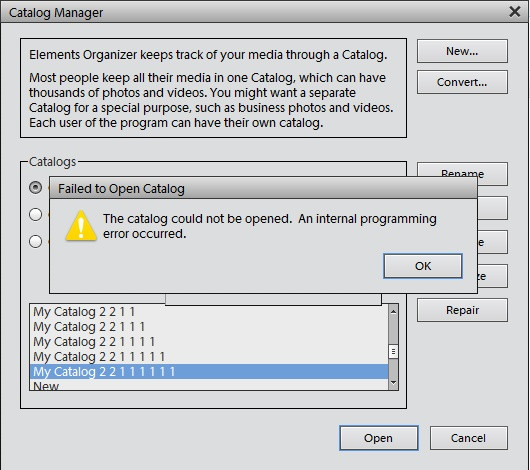
Copy link to clipboard
Copied
Hello again...
I recently had a new/configuration problem develop with the latest version of WordPerfect X7 with a solution found here: http://preview.tinyurl.com/q4z73dr It gave me thought that a similar solution might work with the Acrobat problem, but I don't know what registry and other entries control the current Acrobat problem. Any thoughts anyone... many thanks.

Copy link to clipboard
Copied
Hello All,
I recently had to perform a complete reinstall on my Windows 7 64-bit HP laptop. After I reinstalled CS3, I was unpleasantly faced with the problem of not being able to PRINT a PDF to another PDF file. Sometimes you don't want to just 'SAVE' a PDF. I had fixed this problem 2 years ago when I had just purchased my laptop. I couldn't remember what I did then, so it was back to the drawing board. Now that I have fixed the problem again, I realize why it wasn't such a problem 2 years ago. The problem is that the updates for my Acrobat 8 were no longer available. At least that's what it seemed like. The links to the updates on the Adobe website no longer work. However, THEY ARE AVAILABLE from Adobe's FTP directory. Excessing FTP files was a learning experience for me, but I'm very happy my Acrobat is operating like it used to.
Anyway, after many hours online, I figured out how to fix the problem.
As installed, Acrobat 8.0 is unable to 'PRINT' to a PDF file (rather than printing to a physical or printer or simply 'saving' or 'resaving' as a PDF).
YOU MAY WANT TO DELETE ANY EXISTING PDF PRINTERS BEFORE FOLLOWING THIS FIX. A had deleted mine in earlier attempts to fix the problem. If any PDF printers already exist on your computer it might cause a problem.
To delete PDF printer(s):
1 – Click ‘START’, then ‘Devices and Printers’.
2 – Right-click any printer related to Adobe, PDF and ‘Remove Device’.
To fix the printing problem:
1 - Open Internet Explorer. (This is the browser I use - I don't know how other browsers will perform)
2 - Type in the following URL into the address bar
ftp://ftp.adobe.com/pub/adobe/acrobat/
3 - From the list, click on the appropriate highlighted link. (I clicked on 'win')
4 - From this list, click on the appropriate highlighted link. (I clicked on '8.x')
5 - Again, click on the appropriate highlighted link. (I clicked on '8.1')
6 - Click on 'misc'.
7 - Click 'View' in the menu bar, and then click 'Open FTP Site in File Explorer'. (This may take 5-15 seconds or so)
8 - 'RIGHT CLICK' on 'AcrobatUpd810_efgj_incr.msp', and then 'Copy To Folder'
[NOTE 1: This is the update for English, French, German & Japanese, hence the 'efgj' in the file name.]
[NOTE 2: 'Copy' did not work for me. Create a folder or simply select 'Desktop']
9 - After the file has been copied to your computer you should simply be able to double-click the file and Windows installer
will start the update.
10 - Restart when prompted.
11 - Open a PDF file and, if all went as well for you as it did me, you should be able to 'Print' your PDF to a file.
For more information go to: http://helpx.adobe.com/acrobat/kb/update-patch-acrobat-reader-7.html
Good Luck,
Laurie
Copy link to clipboard
Copied
PROBLEM SOLVED !
Thank you LaurieAnne 🙂
Copy link to clipboard
Copied
Thanks, LaurieAnn, that is perfect, fixed it right away - just needed to figure out that the 8.1 was the Acrobat version, not the Windows version. Duh.
Copy link to clipboard
Copied
The dummy account test worked for me too, on Windows 8.1 64-bit, and it was not an administrator account.
Copy link to clipboard
Copied
I am having the same problem with Adobe Acrobat Pro XI 11.0.7 on a Windows 8.1 64 bit computer. From within any application (Word, Excel, PPT, Browser, etc.) navigate to Print... and select AdobePDF as the printer. The background print process hangs until the application is halted. Then the Access Denied box pops up and then the distiller progress box. This only started recently (within the last 3 months) for me. I update my apps/op system relatively regularly. There are several annoying workarounds - save to PDF, or perhaps my favorite, use a different PDF product.
Running an application like Word as "administrator" (e.g. right click the word icon in the Office directory and click "Run as Administrator") improves the situation but doesn't always fix it (which is puzzling, since my user id is already an "administrator"). I've also marked all files under my UserID windows folder (Users>myuserid) as "Full Control" as suggested by several windows security policy posts, but to no avail. Thanks to everyone's experience so far, I've concluded deleting/adding the printer or uninstalling/installing Adobe is a waste of time. Since this started recently, it has to be either a Windows or Adobe update, no doubt a technical response to a security hole discovered by a hacker. It might also be possible that this has been caused by the UserID change that Windows recently introduced (e.g. "use your MS Live ID instead of the simple thing you used to use"). That makes some sense to me, as security policy might not be exactly the same for the old ID and the converted Live ID. Short of dropping back to the root C:\ and changing security to "full control" for the entire machine, I'm quite frustrated.
Certainly, someone from Adobe MUST know what is causing the problems...
I'll watch this space for a miracle to occur. In the meantime - Save to PDF. Ugh.
Find more inspiration, events, and resources on the new Adobe Community
Explore Now