- Home
- Acrobat
- Discussions
- Re: How to I manually tag just one header in Acrob...
- Re: How to I manually tag just one header in Acrob...
Copy link to clipboard
Copied
I converted a document from Word and there are two places where a Heading 1 is not tagged properly. Re-doing it from Word does not help. The text is styled properly in word. I am trying to use TURO to tag this one heading but all I get is grey buttons. What am I doing wrong? Standard tutorials are not helping because they don't tell me what to do when everything is greyed out. I'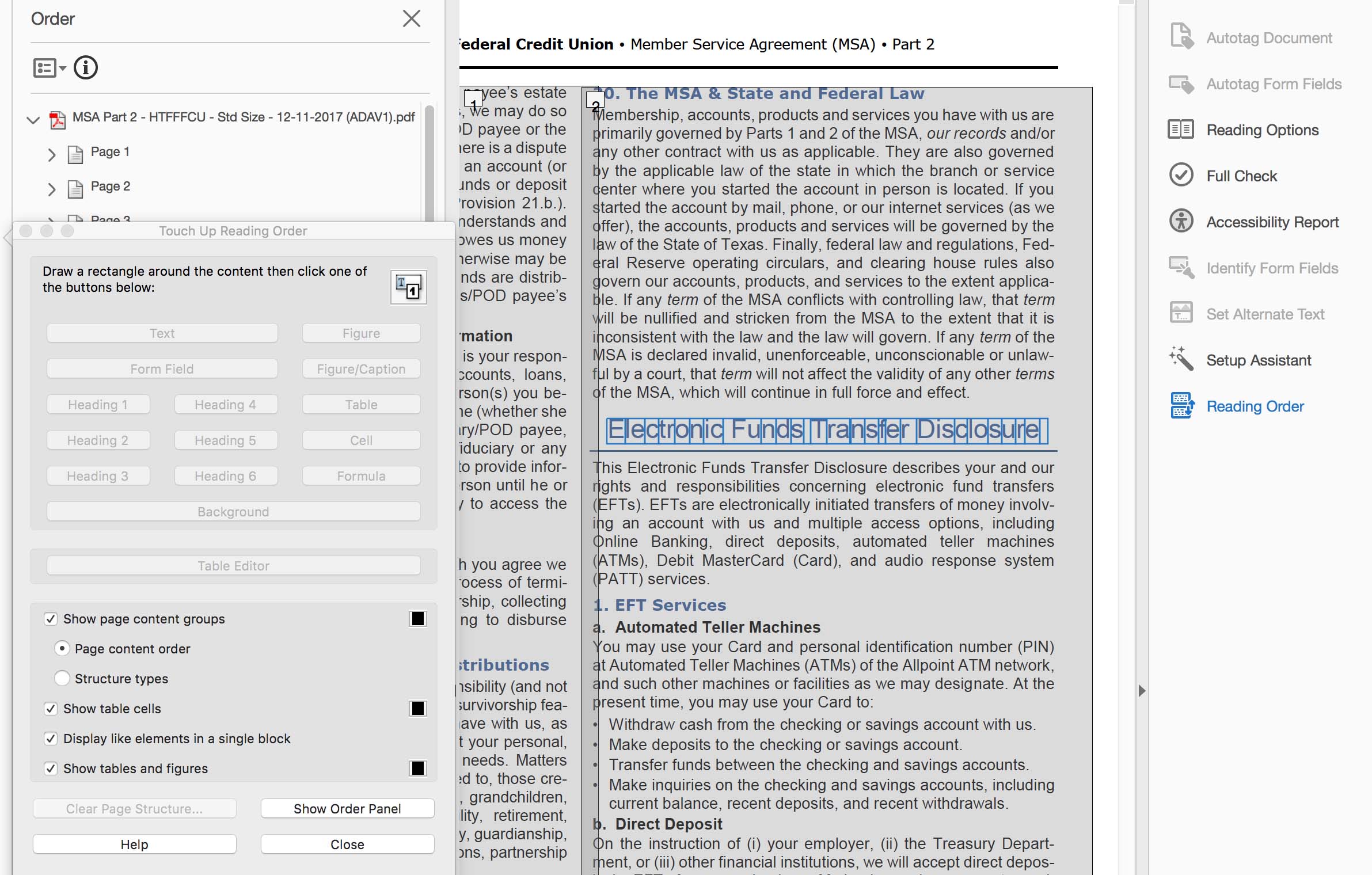 m on a Mac using 10.11.6. I can provide a screen capture of what I am seeing.
m on a Mac using 10.11.6. I can provide a screen capture of what I am seeing.
Copy link to clipboard
Copied
I am using Acrobat on the PC, and Pro DC current version. But this might work for you.
Go to the Tags Panel, and find the tag you need to edit. Then right-click, and select Properties. In my screenshot below, you see that I have done this to a <P> tag, and can then click on the 'type' drop-down, and select Heading Level 1 to change the tag.
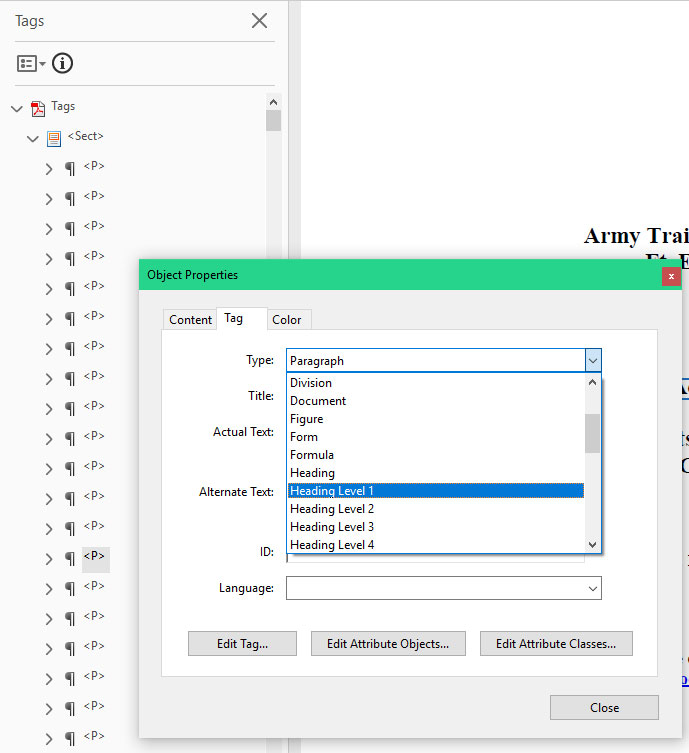
I hope this is helpful.
My best,
Dave
Copy link to clipboard
Copied
I am using Acrobat on the PC, and Pro DC current version. But this might work for you.
Go to the Tags Panel, and find the tag you need to edit. Then right-click, and select Properties. In my screenshot below, you see that I have done this to a <P> tag, and can then click on the 'type' drop-down, and select Heading Level 1 to change the tag.
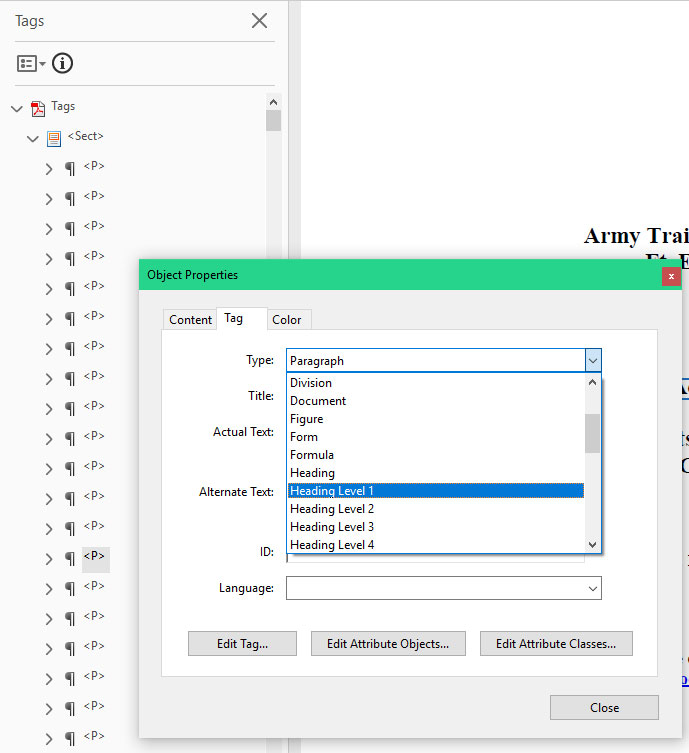
I hope this is helpful.
My best,
Dave
Copy link to clipboard
Copied
A thousand thank yous. Worked perfectly.
Copy link to clipboard
Copied
Very glad it worked!
Dave
Find more inspiration, events, and resources on the new Adobe Community
Explore Now