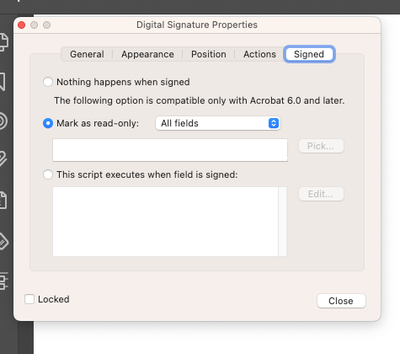- Home
- Acrobat
- Discussions
- Re: How to keep fillable fields for a second user ...
- Re: How to keep fillable fields for a second user ...
Copy link to clipboard
Copied
Hello all,
My team is hoping to make a fillable PDF that can be filled twice; once by the initial user, who then saves their version, and again by a second user, who adds to the first user's version. We have made fillable PDFs that can be edited by an initial user -- using the Prepare Form tool on Adobe Acrobat -- but are having trouble keeping fillable fields intact for a second user. Check box fields and radio dials are lost after the first save. How do we keep the same fillable entries, so that the second user does not have to manually enter text boxes, and signature spaces?
Attached are examples from a patient packet which we are hoping to digitize, as they are currently printed and filled out by hand. You will see that Version A, which the patient fills out, is blank with fillable entries intact. Version B, however, does not leave the fillable entries open, which presents difficulties for the clinician hoping to complete the remainer of the forms.
Thank you for your help.
Copy link to clipboard
Copied
If you're on the new UI go to Tools - Prepare Form - Then click on the button with three dots and select "Remove e-signing options".
If you're on the old UI it's under Tools - Prepare Form - More - Revert to Acrobat Form.
In the future, do not tick the box that says "This document requires signatures" when creating the form.
Copy link to clipboard
Copied
HI,
I see you have a signature field, can you explain what settings you have on this dialog, as it may be you could change these settings to enable what you want.
To open the above dialog : Select the signature fiels, the select the Signed tab, you can select the fields you want to make read-only when this field is signed, and therefore when the inital user is finished you can make all their fields read-only and then make all the rest read-only when the other signature field is signed.
Copy link to clipboard
Copied
Thank you! This resolves much of the issue. We are now able to edit the same document by a second user. One follow-up question: both first and second users must enter a password and save the document each time a signature is added. Is there a way around this? Our forms have several signature spaces, so this amounts to several password and re-saves while completing the document.
Copy link to clipboard
Copied
No, but it's not needed to sign the form multiple times by the same user. A digital signature applies to the entire file as a whole, and only needs to be applied once.
Copy link to clipboard
Copied
I am having the same issue as the original user, however when I select the signature field in the "Prepare a form" section of acrobat, I only have options for general, appearance, position, and options under the properties tab for the object. Any suggestions as to how to enable this?
Copy link to clipboard
Copied
If you're on the new UI go to Tools - Prepare Form - Then click on the button with three dots and select "Remove e-signing options".
If you're on the old UI it's under Tools - Prepare Form - More - Revert to Acrobat Form.
In the future, do not tick the box that says "This document requires signatures" when creating the form.
Find more inspiration, events, and resources on the new Adobe Community
Explore Now